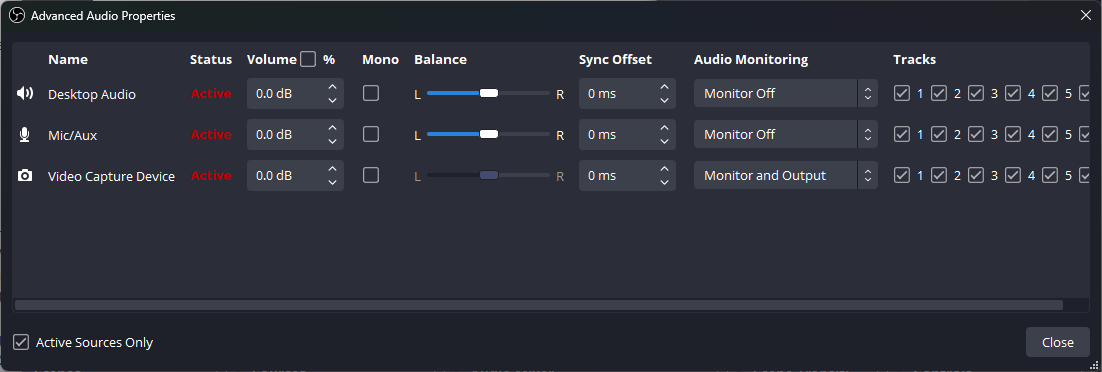Run a Kickstarter!
IP Cams are almost impossible to sync unless you got NDI which usually is pricey (And needs more network infrastructure).
Ok, a little bit has happend since last post ![]()
I have a Accsoon HE and a multiviewer. I have tested with a cheap gopro-copy that seems to do the job for player cam and display ![]()
For the playfield i tried with our existing camcorder that looks ok, but i would like to shoot for something better. The sony cx405 that is recommended, isn´t that an old camera? Do people still use that, and can someone link a pinball streamer who uses it? I see a big (very big) plus with it being able to have a 5v power supply.
Another question; when i open OBS and have the 2x2 view, can someone point me to a tutorial or maybe if someone could give some tips on how i can get the three cameras to be a separate adjustable window. I can´t get it working right now ![]()
The accsoon delivers! it seems to work all over my venue vith no loss or studdering what so ever! Great tip, thanks!
This is fun, but hard work. I envy all of you that have super nice twitch streams and also have the time to help out!
i have been discussing with a few people how to get game sounds back into my commentators head set.
I currently have game sounds through an external Rode VideoMic GO II plugged into one of my rig’s ZV1 one going back through to the computer with Accsoon wireless.
The commentator headsets are plugged into a Rodecaster Pro 1 connecting with USB to the computer, all of that with OBS.
I am told either to get a dedicated wireless mic for the rig back into the Rodecaster or using a HDMI/Audio splitter for the hdmi wireless feed to split audio into the Rodecaster.
Is there no real way to push out the sound received into OBS out to the Rodecaster connected headset then?
Should be able to monitor the ZV1 sound through your mixer headset. Make sure monitor and output is selected in OBS for the ZV1 source. If still not working, switch it off of that then back to monitor and output and restart OBs.
Try to simply copy the accusoon source 3 times and just crop the part you want to use.
ok, but how do i crop?
Hold alt and click and drag one of the edges.
ok, but when i do that, all four pics follow, so when want to resize the other images follows? (if i´m at all possible to understand)
Aaaah! now i get it. Thanks Chuckwurt
I was apparantly not able to distinguish between alt and ctrl…
If you need/want them to have different names, you can put each one in its own group and rename the group.
As for the cx405, it’s stll a solid camera. It’s great with low light and has optical zoom. We (ypsipinball) use 405s for the player and backglass but a ZF-1 for the playfield. I just came back from District 82 where FoxCitiesPinball uses a 405 for their playfield. They have a ZF-1 but only use it for the player.
In OBS under the Audio Mixer pane, you can can right click and go to Advanced Audio Properties. From here, you can change Audio Monitoring for the Accsoon source to “Monitor”/“Monitor and Output”. This will output that audio to the device you have set in Settings->Audio->Monitoring Device. You can change this Monitoring Device to be your Rodecaster output. From there the audio should hopefully come through on the USB channel of your Rodecaster, and you can adjust the mix on your Rodecaster as appropriate.
Thanks guys, i’ll definitely try that next time the set up and together ![]()
I feel like the monitor/output settings have been bugged for a while in OBS. Restarting OBS and toggling them one and off seems to help most of the time.
Whoops, didn’t see that @chuckwurt answered first ![]()
You do want to be careful that you don’t echo the game audio onto your stream twice. You want to either:
a) “Monitor” in OBS, so OBS outputs the audio to your mixer and not the stream, and then the mixer goes back into your stream.
or
b) “Monitor+Output” in OBS, so OBS outputs to both your mixer and stream, but use the mix-minus on your mixer so that the it doesn’t send the game audio back to the stream (IIRC Rodecaster Pro has USB Mix-Minus in its settings).
It’s a cheap and reliable camera but looks absolutely horseshit if you ask me, I don’t understand why everyone is clamoring for it. It’s decent as a backbox camera to be fair but as a PF/talent camera, no thank you sir. The fact that it doesn’t even have mic inputs or a cold shoe completely disqualifies it in very basic selection criteria.
If you want a camcorder style camera I recommend Panasonic V770/V785. If you want to go mirrorless, Panasonic G85/GX85 are cheap options (GX85 requires a field monitor on the rig as it doesn’t have an articulating screen). They both have 5V dummy batteries on the market. You can find these cameras in abundance on secondary markets. I got my G85 I use as talent camera for less than half off on eBay a few years ago. Beware the GX85 does not have mic input!
- CX405: https://www.youtube.com/watch?v=JkRA3cnXKSY
- GX85: https://www.youtube.com/watch?v=adXm9Uha3E0
- V785 with 1080p60 multiviewer: https://www.youtube.com/watch?v=WzbLmqGxWy8 (sry, couldn’t find a TZ game with this cam + the video stutters I see now because of the venue WiFi)
Edit: I found my old post comparing CX405/GX85/V770: Twitch/livestream setups. - #1340 by dri
It seems others have answered this, but I just want to emphasize that you should not scale up the “viewports” coming off the multiviewer. The way I lay this out in OBS is that I have one scene with only the MV video and use crops of that scene in other scenes and ensure a 1:1 pixel mapping. As you can see in the V785 example above, I have a bar above and underneath the playfield camera as the max pixel height is 960 and 1080 - 960 = 120 so you should have a 60 pixel bar top and bottom to make sure you don’t have scaling artifacts.
An example on how you can use this extra pixel estate I’ve put in the Elton John launch party playoffs: https://www.youtube.com/watch?v=X34rRpJ8Ilo, a better solution would of course be to put one bar on top or bottom, but this is what I had. Here’s an example of putting all the 120 pixel underneath the PF: https://youtu.be/6XlPRJiPVkU
You used to be able to get cx405s for $50 a piece all day and they definitely aren’t shit for playfield cam. Especially at that price. I think the price was right for so long, that there wasn’t a reason to look elsewhere unless you wanted to spend 500-750 on one camera.
You can’t get a cx405 for $50 any more but they’re still half the price of everything else in thier performance range. Speaking personally, we get lots of feedback on changed aspects of our stream but when we updated our playfield camera from a cx405 to a ZF-1, not a single person commented/noticed. (The difference is obvious to me but apparently not to people watching).
Ah well…
I orderd a 405 before Dri´s answer. It costed 330 usd from amazon. I don´t really know where you get the 50 bucks from?
I will use this and two cheap action cameras for player and scores.
Still waiting for the last parts to arrive, but hopefully i will be up and running by next weekend ![]()
Pre covid, those were the prices used on EBay. Those are not the prices now.