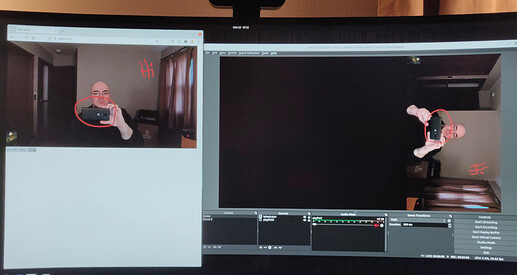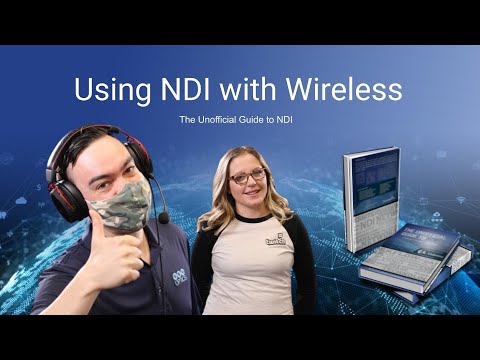Working on a little telestrator prototype using the obs-websocket plugin. My plan is to add some streamdeck sort of features to be able to control the stream and do some playfield telestrating on a tablet or phone.
Is it the Sony CX440 that will transmit audio via wireless HDMI? Are there any other recommendations for cameras that transmit audio? Thanks.
They all transmit audio via HDMI afaik. The trick is getting one with a microphone input so you can use something other than the junky built in mic. I use a cx455 but I’m sure there are others.
This is not necessarily so. The CX405 will not transmit audio while in monitoring mode. It says so in the manual. The only cameras I have had success transmitting audio in monitoring mode all required AC power.
Has anyone put together a how-to on setting up Twitch for a new pinball streamer? Like what settings to change, plugins, extensions or whatnot. Chat management, etc.
How are OBS users integrating matchplay with their streams? Is there a plugin for it, browser source or something? And how do you refresh the active group? Anyone have the steps or their setup they can explain? I’d like to try and integrate it a stream we’re going to do in Jan.
Browser source and put the broadcast link into the browser source url field. Broadcast link is from matchplay.
Once it’s up, click the source in the source list and click the interact button right below your OBS window and then you can refresh and bring up new rounds and matchups.
Is it required to be the organizer? What if I’m not the same account running the tournament?
No you don’t need to be the organizer.
Cool, thanks. Hopefully this levels up my stream for next time.
You just need the ID No.:
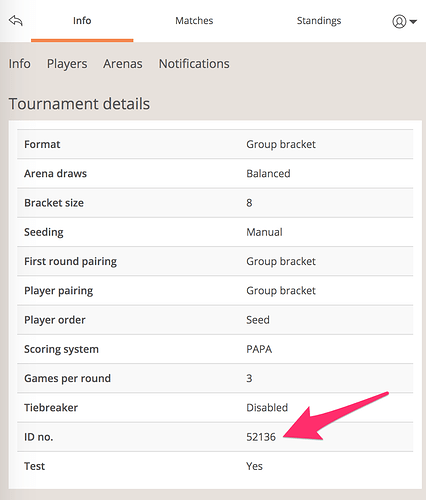
Matchplay worked super easy.
Is there a similar “broadcaster” view for challonge (for OBS)? I guess our faux state tournament is going to use that.
Not that I know of. I would try running it with matchplay or just make a google sheet to embed in the stream.
Does Matchplay allow you to do head to head brackets with byes?
I think so.
Pretty sure it doesn’t do byes unless I’m missing how to select them. That’s why I went to Challonge (as I’ve seen it used for other big IFPA events).
Edit: found out Matchplay does byes as I found out by putting 24 players into a 32 player single elimination bracket. Confirmed below by chuckwurt and singleballplay. Now back to learning how to use the Matchplay api to integrate into OBS for the stream.
I wasn’t the organizer of this, but I assume it does byes because they have to happen with certain numbers of people. Maybe it doesn’t let you add byes when they are not needed?
It looks like that was a 16 player group, so @pinzap maybe you need to set it up as a 32 player group with empty players?
Waaaay up in the thread MWelsh has a css example for a better layout of the matchplay browser source. Twitch/livestream setups. - #967 by mwelsh
I modified the standings page to a skinny layout and use the obs scroll effect to have all of the standings scroll in a small box in the corner of the screen. I edit the size in the css to be as tall as needed to fit all the players and then crop the bottom of the box to fit as needed in the scene. That way the scroll function will just loop all of the standings in one tiny window. It does need manual refreshing though.