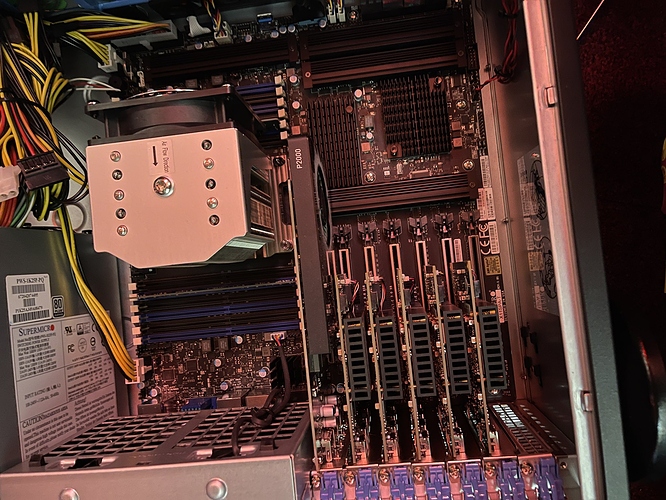I personally wouldn’t encourage putting more money into USB; save the money to bite the bullet to move to HDMI even if it takes a while.
Hopefully it’s not. I’ve tried to make it as straight forward as I can. It’s overdue for a refresh though as I haven’t gotten around to rebuilding the disc image for the latest OS and I think there have been a few bug improvements that aren’t in it yet as well. If you’re interested I’m more than willing to help you through the setup.
http://tiltforums.com/t/raspberry-pi-networked-camera-software
Well, this experiment isn’t going well so far. Got 2x USB over Ethernet extenders and 2x 25-foot cables. I was planning to split things as even as possible with my overhead cam and the mic on one unit and 2-3 webcams on the other unit. The third cam on the second unit is only for games that have score and ball count in different places.
So I do this and get things set up and it was going well with one webcam, then 2, then a mic, just to add stuff slowly. I close out of OBS pretty soon after cams show, so I can plug in the next thing.
At some point OBS was open long enough and it crashed the whole computer. Full reboot. Ok, first time it happened I was under the table behind the computer so maybe I bumped the power cable, maybe. It comes back and I start up OBS not quite sure what just happened. Crashes again pretty fast.
Unplug both units and open OBS when after it’s done booting. Open OBS and no inputs are there, but that’s expected. It sits there for many minutes just fine. Close OBS, plug in one unit with some things plugged into it, start OBS. Crash.
Right now I have one plugged in, but with nothing plugged into the extender. Guess I have to plug things in one at a time to see if anything crashes it. I’m betting it’s my overhead cam, and not the crappy cam I was going to use as a 4th cam.
Don’t use longer than a 6-10ft usb cable. Used shielded Ethernet cable to run the hub all the way to your rig that’s at the game.
Once you get the three cameras on and settings right, you should be able to leave them hooked up and they will come back on fine when you open obs. You’ll have to adjust the advanced settings probably, like auto focus and exposure, but that’s standard for web cams.
This is the one I still use from time to time. Always worked well.
I think it was the USB extension I had on my HDMI capture card, not sure why. I plugged everything in one at a time and nothing made it crash. Added things and still no crashing once the extra USB extension was no longer there.
I wasn’t able to get 3 cams and the mic to work, even just 3 cams once I plugged the mic in by itself in a USB port. Might try to tinker some more, but pretty burned out at this point.
Ime, you can do three things in these Ethernet hubs. Never 4. 3 cams or 2 cams and a mic.
It’s not easy. The more expensive route with all HDMI cams and HDMI transmitters is much easier.
But, but, but… they have 4 ports. 
I tried 3 cams and the mic plugged into the USB bus on the front. OBS didn’t find everything. The Ethernet extender is plugged into a port on the back. I didn’t play with settings though. Will do that and try to figure something out.
I can’t remember where I saw it, or if I even want to put resources into it, but I’ll try to find the entry level info for an HDMI setup. A laptop to plug the current setup into would probably be the better option, but then I feel like I’m wasting this workstation.
OBS and multiple inputs is so weird. Sometimes I have to unplug and replug the usb’s back in to get them to show up, and they’ll only show up if I do things in a certain order. But once they’re all there it’s stable for the whole stream
When you used the Ethernet hub and had to adjust the camera settings to get it to work, was that through the properties in OBS, or the camera settings somehow? Logitechs pull up their own settings when you right click>properties in OBS, but others don’t IIRC.
I used all Logitech cams. I adjusted their settings through obs.
C922 set to 720/60 FPS first. Once that is on and working add the c920.
Set that to some really low resolution like 640/480 20 FPS. It’s a drop down in the cameras properties in OBS.
Then add the third camera, another c920, and try that at a similar low res and FPS
I have streaming equipment for sale if someone is looking to upgrade or get started.
List is as follows:
(4) Panasonic HC-V180 Camcorders
(3) Sony HDR-CX240
(4) Elgato Cam Link 4K Capture cards
(1)NYRIUS WS55 Wireless HDMI Video Transmitter and Receiver
(2) Monoprice Blackbird Pro WiHD 60 GHz Uncompressed 4K Wireless Professional HDMI Extenders
Let me know if you have any interest in any of the following. Prices provided via email @ joefox1@live.com
I’m shopping for a new windows laptop that can also be used for streaming, and I haven’t kept up on computer specs in a while. The setup is one HDMI camera with a camlink, two logitech usb cameras, usb mic, and running OBS. I’d like to output 1080p at 60fps. What kind of specs or features should I be looking for? What changes if I want to output 4k?
My MSI GS65 Stealth has been workin’ like a charm and I have a very similar setup. Sometimes need to mess with the cameras a bit to get them all to show up but usually just requires unplugging them and plugging them back in or deactivating and reactivating the source.
Not sure if any streaming service allows 4K output yet. I could be wrong. But your equipment would obviously need to be able to produce 4K too.
I’m not expecting to stream 4k right now, but I think it will probably be here before the useful life of the laptop is up.
I use my laptop mentioned above to record 4k videos while streaming at the same time no problem. Basically just need any gaming laptop and it should be good to go for streaming.
I think USB controllers are likely to be the most important part of the laptop these days for streaming. Some laptops have different controllers for the different plugs, and others have basically 1 USB hub for all the ports. I think USB bandwidth can be limiting, although possibly with 3.1 gen 2 (3.2) is is not as much of a problem.
Haha. You’re a madman.
That’s a lot of magewell cards! 
 Waiting for one more magewell card!
Waiting for one more magewell card!