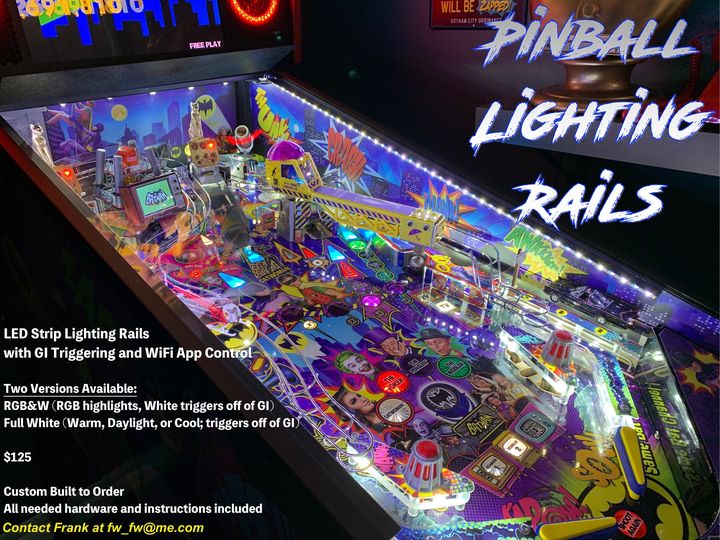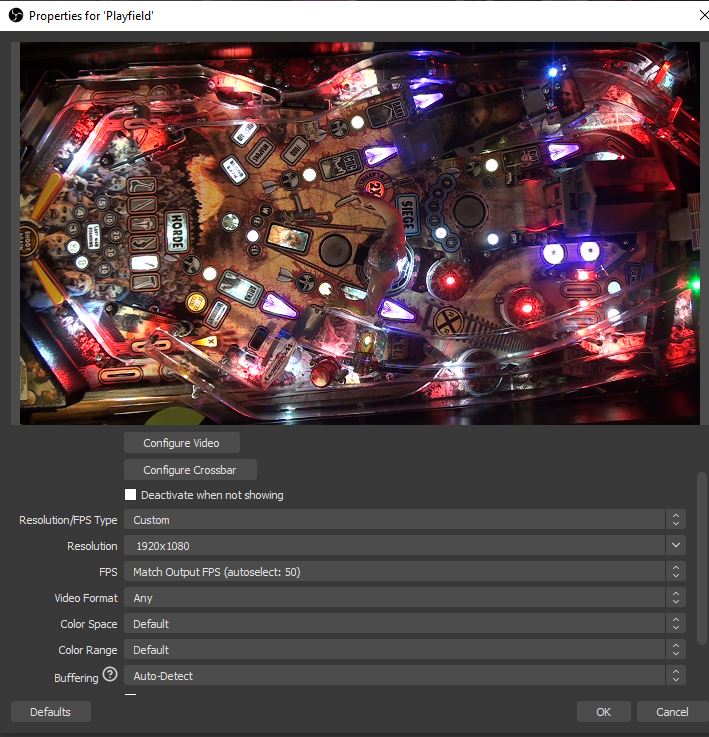You’re not alone, I use XSplit for streaming as well.
I used Pinnovator’s PINsub Subwoofer Kit on Batman 66 to capture audio. It plugs into the speaker out port on the SPIKE2 board and has a four pin passthrough to the cabinet speakers and a 3.5mm audio out jack out the side. There’s several different types depending on the table manufacturer, they all seem run $35.
The cabinet audio will always play if the speakers are connected to the PINsub, regardless of the 3.5mm being used or not. Then a single long M/M 3.5mm cable (Pinnovator sells 12’ cables for $10) provides the audio feed into a line-in PC port, mixer port, or even headphones if you have a F/F 3.5mm adapter. Don’t worry about the product name’s implied subwoofer usage, it’s actually the full table audio and not just the low frequency range.
on the stern headphone accessory you can set:
mute cab on speakers on/off when headphones connected.
volume adjusts headphones only or cabinet
A friend of mine is making and selling PS style lighting rails at a fraction of the cost, $125/set. There is also a thread on pinside where he details parts lists and costs if you want to make them yourself. He even makes the portable magnetic type where you don’t even remove the glass to install. Contact Frank Williamson if interested.
https://pinside.com/pinball/forum/topic/poor-mans-stadium-lighting/page/16#post-5825838
So for those of you using xsplit quick question. When you left click and open up the properties box for one of your video inputs, what are you getting for FPS at the bottom. On my xsplit I see this weirdly random. Are you all getting 60fps on all inputs?
Neil.
When you left click and open up the properties box for one of your video inputs, what are you getting for FPS at the bottom. On my xsplit I see this weirdly random. Are you all getting 60fps on all inputs?
Automatic modes may cause this behavior since they worry more about consistent image quality and not consistent FPS. I always use manual config modes in my cameras and XSplit since I have control over my lighting and environment and vastly prefer expected behavior and output. Cranking up exposure too high in the manual mode video input options may also cause a FPS glass ceiling which could also appear random.
The value depends on the video source’s capabilities since I use manual config, but it settles at either 30 or 60 FPS for me. It does take a second or two for the value to climb to the actual source FPS, but I wouldn’t consider it random.
yeah thanks. I have it set them manual also, I’m speaking to the xsplit and magewell folks as I think its a bug but I think its an instrumentation issue. I took the camera into work today and its definitely outputting 60fps and syncing at the same level.
I use a Magewell M.2 dual HDMI capture card, although I haven’t seen this issue. Have you made any changes in the video output settings? I normally uncheck all of the upper section options so the Magewell auto-detects the feed and doesn’t do conversion.
Yeah I’m using the 4 port PCI (6 of them) version and yes they are all unchecked. Can you do me a favour though and just snapshot the output and input screens? Also what firmware is yours running?
as stern haven’t released the HDMI adaptor (why the hell not?!) I got a new LVDS/HDMI adaptor - they’ve added a new model where its really simple to jumper from single 8 and dual 8 - just a jumper. What was also slightly nuts is that its local on amazon.co.uk and I got it next day! testing it tomorrow!
Yeah I’m using the 4 port PCI (6 of them) version and yes they are all unchecked. Can you do me a favour though and just snapshot the output and input screens? Also what firmware is yours running?
I’ll see if I can snag the pair of screen shots and toss them online somewhere I can point to, although I literally unchecked all of the conversion checkboxes on the config windows. I believe the firmware was listed as v1.5, and I have the latest V1.3.0.3999 driver for the card released back in 2018.
thanks - its looking like a weird bug in xsplit
Hi!
I am preparing for a pingolf challenge stream with a friend tomorrow, and I have set all up at home but I am stressing because I have trouble with the playfield cam, it has a bad case of “ball trails”, seems like its really struggling with the FPS. The playfield cam is a Sony handycam CX-305, and the room is quite well lit up, i would say.
I put up a video on my youtube so you can see, and also attached is a screenshot of the OBS setting for the cam.
Any idea what I can do to make this smoother?
Youtube: https://youtu.be/CgJ1hpizuYI
I found out the exposure was set to auto, so i set it to manual and quite bright, but that did not really help.
So I plugged in my good old c920 for the playfield, and voila much better. Strange, thought the Sony would be better than c920… maybe it is too old a model ![]()
Here is some test footage with the c920:
You want to change settings on your Sony camera then when plugged Into obs leave it one default. Don’t do custom.
Make sure the Sony cam is set to 1080p not i, and set to 60 FPS.
Then in obs you need to make sure the output of your stream is set to 1080p/60fps as well.
Check all that and report back.
Apparently my Sony cam can only go to 50 fps, seems like its rather old so it does not have the 60 fps tech. But then again, that does not my c920 either, which is much better. Also I have no option as to 1080 p or i, it only says 1080/50i.
Maybe its just as good to use the c920 for tonight.
Sounds like the Sony cam is just too old.
Seems like it. Too old, too cold. Ill look into getting a new cam. thanks for the reply!
No problem. Good luck today!