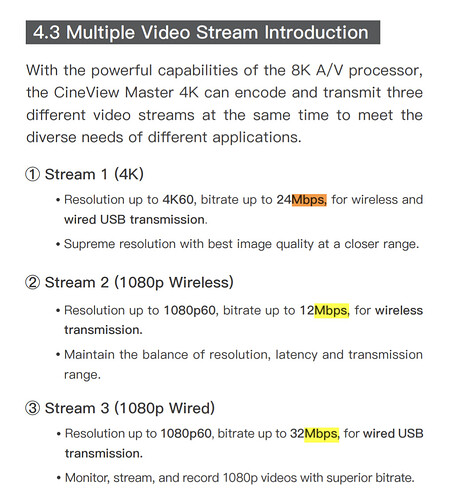That is an excellent point. If you want an absolute bullet proof 3 x 1080p60 setup, future proof to boot, this is the ticket.
I am intrigued by the added distance. But I would need to learn this multiview stuff to make it make sense money wise. Might look into it after Pincinnati.
I need to be able to take the rig from the main tournament area to a room down the hall around the corner that I would say is about 500’ from the stream desk.
for sure, next big points is the price… and availability? ![]()
hi there, took me a few hours but i’ve read through this forum and have
hi there took me a few hours but i have read through this super helpful forum. I recognize many of you as my fav streams to watch. thank you i know how time consuming and expensive it can be to be dedicated to the streaming passion projects.
I have recently started streaming with a beautiful borrowed setup and am now piecing together my own.
I will make the wireles rig (Karl one) and run this…
3 sony ZV-E10’s
gopro
battery packs
Accsoon cineview HE (3 of them)
rodecaster pro
and a touch screen
all through OBS
I feel like i have most things sorta figured out- but my question is about what do i need for a computer. I am a lifelong Mac user (don’t hate on me hah) and have NO IDEA what to buy and i get different opinions from friends but would love to hear specifically from pinball streamers. Especially cause I’m trying to save a few bucks and buy used if i can. I think a tower is what is best for my permanent set up in a booth.
I know i need as many HDMI ports as i can get and I need a Elgato cam link pro.
no clue on gaming cards, processor, blah, blah, windows extra blah.
What do i have to have to run things smoothly. (I’m in canada if you are linking things)
Thanks in advance for any input.
Just make sure it has a big hard drive, recent processor, and a decent to good video card. Lots of usb 3.0 ports and a Magewell quad capture card.
Avoid any usb capture devices.
I’ve switched to 100% MacBook Pro from a gaming laptop this year. It’s challenging in the sense that everything has to run very efficient and optimized. An example would be that you have to refrain from having a 4K canvas in OBS and flick on lanczos scale filtering for shits and giggles as your laptop will die and your stream will suffer. A gaming laptop with an NVidia chip it’s unnoticeable and you can have far more outputs (for local program display) on a gaming laptop than a MBP too. I usually don’t recommend Mac to other streamers but I want to point out that it’s totally doable.
GoPro’s are a PITA to deal with in live broadcasting, very picky about continuous power USB cables and voltages, you have to fiddle with the camera every time you turn it on to switch of the HDMI output overlays. Older models only do 1080p60 with double frames. I think GoPro 11 and onward are ok.
I’ve also moved away from the conventional 3 x Accsoons and switched entirely to NDI when doing tournament streams, but a Magewell Quad in a Thunderbolt enclosure is the bullet proof HDMI capture solution for your 3 cameras on the rig and the broadcast hosting talent.
All i found so far:
“The CIneView Master 4K retails for $849 USD and will ship in Q3, 2024.”
Accsoon CineView Master 4K Wireless System First Look IBC 2024 - Newsshooter
Thank you for the input. I’ll ditch my old GoPro and get another Sony.
What’s does NDI mean? I’ve already ordered the 3 x Accsoon cineviews…but I’m happy to send them right back if there’s a “better/easier” way…again, I’m super basic on the tech knowledge so simplicity of use and reliability is important to me.
NDI is an industry standard for putting video and audio feeds on a standard network. I would argue it’s “better” than using Accoon’s that were designed for monitoring, not broadcasting. The 3 x Accsoon solution is the norm for pinball tournament streaming (easy) and I’m just defiant by nature and does things differently by default. In other words, don’t take advice from me (at least on this subject) and I think most folks on this thread would agree. ![]()
If you are using NDI I strongly recommend you take your own network with you.
Typically local networks can’t cope with it, and if you have multple NDI flows it can be challenging for alot of PC hardware.
I’m probably going a slightly different way with 1080p/60 with HDR. 4K gets amazingly challenging pretty quickly and I think the resolution benefits for the stuff I stream are limited.
Neil
I’d be slightly skeptical of the range noted here. In the specs it pretty much says it needs LOS. 5 and 6GHz is not going through anything thick. But having another band in an open wide event room is definately welcome.
Yes and yes. I bring my own mesh and run a single NDI feed on that. Depending on the distance and air quality the resolution and compression can be set dynamically on the NDI encoder on the rig.
Can you provide the equipment you’re using, do your cameras natively stream in ndi or are you converting?
It’s a bit of hairy solution right now but it has proven to be decently reliable. I had the NDI encoder freeze once over the California Extreme weekend and I’m not sure how that was provoked. Magewell do state that fiddling with the quality slider is at your own risk, so there’s that. ![]()
Anyhow, on the rig is an OREI 4K multi-viewer that ingest all cameras in 1080p60 and out comes a 2x2 grid in 2160p60. This is ingested into a Magewell NDI encoder.
The NDI encoder sit on a wired WiFi AP that hang in the rig (it’s paired with an identical AP at the streaming station and technically meshed with each other). Since I want to be able to program the multi-viewer dynamically, I also have a ethernet-to-serial adapter hanging in the rig. In OBS I program the encoder and multi-viewer dynamically in a “profile” for each scene. This can control the quality, framerate and NDI resolution of the encoder and I can also switch input layout of the multi-viewer. As an example, during gameplay, the NDI encoder scales the input to 1440p60. When just the player cam is used, switch to1080p60 with only one camera active on the multi-viewer, and during video modes, a triple layout on the multi-viewer with a small player camera input, also in 1440p60 I believe.
The OBS plugin is called RigC, I’ve open-sourced it and I’ve documented the equipment it is known to work with.
Since I’m using a multi-viewer both in my home wired setup and wireless streaming I can use the exact same scenes for both and program the multi-viewer over serial locally (there’s a diagram in the GitHub repo that illustrates this).
All in all, this is a science project, I would not recommend it to anyone unless you like to tinker and love to keep both pieces to yourself when it breaks.
As a side note if you read this far, I put in a pre-order for the 4K Accsoon. I have use for it in my single day tournament rig so it’s not money entirely out the window. Hopefully.
So the Rodecaster Video is looking really interesting. Custom scene layouts, 4 HDMI and 2 USB-C webcam inputs, 2 XLR/TRS inputs in addition to being able to use wireless mics like the Rode Wireless Go, even supports mix minus. I wonder if this could replace the Director Mini for me and finally give me enough HDMI inputs. Looks to be HD only, not 4k. Anyone planning to pick one up? ![]()
I’m skeptical. I don’t trust RØDE with video. I bought a StreamerX for work in my home office and it’s absolutely terrible. The software for devices like these become abandonware pretty quickly as well. The Wireless GO leave a lot to be desired too to be honest.
If you want to replace a Director Mini with the RØDE I would look at the power consumption first. You need 65W USB-PD and that will require a power station on its own if you intend to stream an entire tournament.
Anyhow, the specs are fire and surely compelling, but I would keep the Director Mini if I was in your shoes.
agree I have streamer X also and its shockingly bad.
Rode is trying to add video to podcasts which would be good for podcasts but not really our usecase.
We used the DC barrel to USB-C connectors for Accsoon last weekend at the UK Open and it made a difference, two rigs with 7 TX/RX in total (one rig had 4 cameras for a while). Previous year we had a few issues getting the Accsoon’s to connect on rig 2 but this year this seemed to improve it. Thanks for the heads up on it.
Neil.