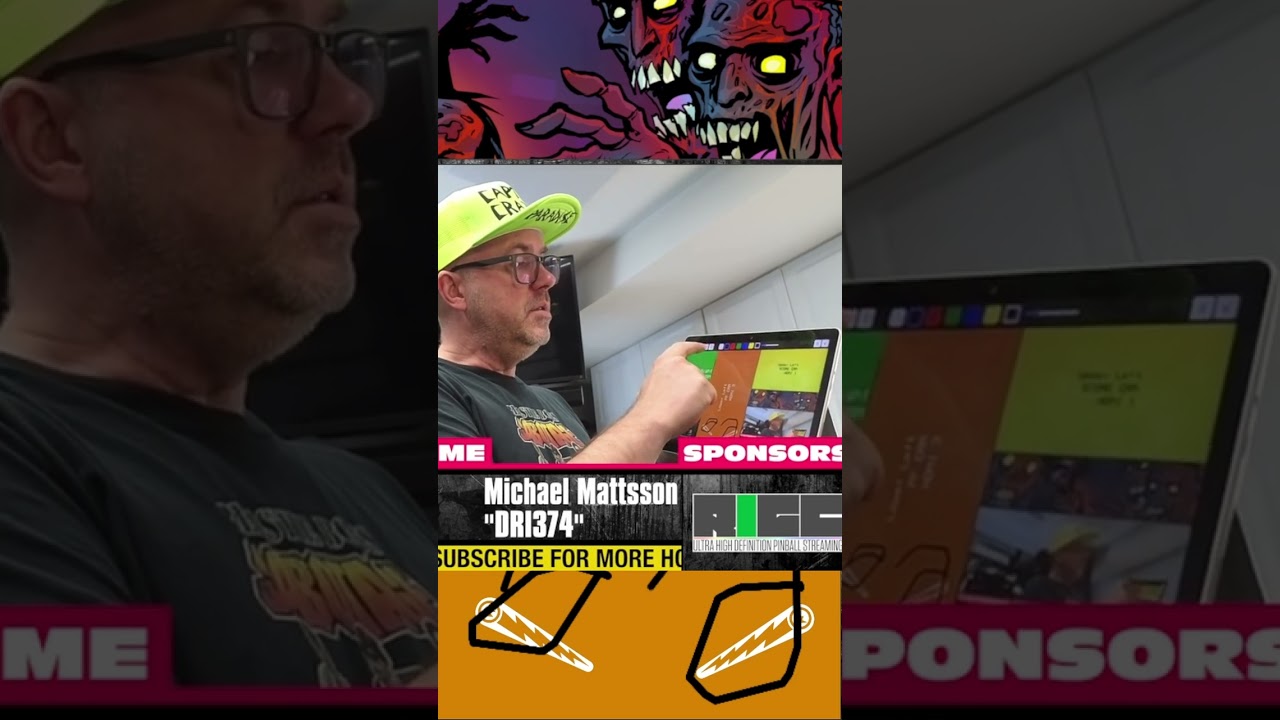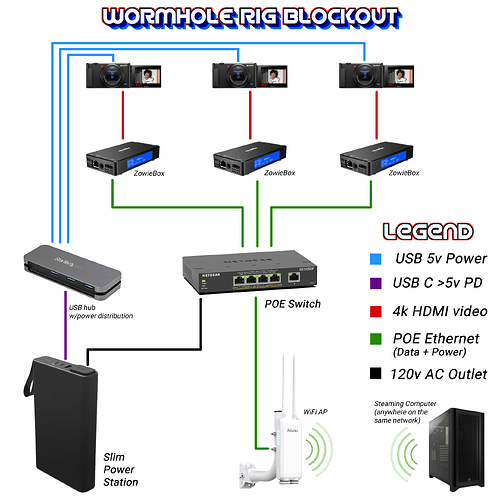i still can’t wait for the new one to be released so i can test it where the signal doesn’t work well for us…
I am thinking of setting up a 2nd receiving rig in a new room being opened up at our arcade. It’s behind a thick industrial bearing wall so i think another rig there with active/fiber HDMI back to the booth?
Can someone double check my thoughts make sense?
3 new cineview-he on the same channel/settings as the other 3 receivers then 100’ active/fiber HDMI back to the booth were i can switch between the 2 different receiver rigs by having three 2-1 HDMI switchers into my desktop.
anything else i am missing or a better way to do this? ![]()
Yeah that works just be careful with HDMI cables at the length they don’t always work!
I’d also test how the Accsoon copes with the switch in live setting.
Yeah. It’s likey over 50 feet of hdmi cable is going to cause issues.
In multi-rig setups is where multi-viewers shine. Your 3 existing RX/TX pairs could be used to drive 3 rigs. You only need one 100’ HDMI cable for the additional coverage etc. You won’t need a HDMI switcher at your broadcaster computer, the benefits go on. It’s just so much leaner and all you’re actually compromising is a small amount of pixel estate for the playfield (see this vid for the upper/lower “bars” for what I mean).
As for HDMI cables, I’ve had a very good experience with Monoprice, they have a 100’ one.
Edit: This is what a CineView HE and a 1080p60 multi-viewer looks like together.
I pre-ordered one and it just shipped, arriving Wednesday. I’m gonna try setup some tests for my own curiosity. It’s a busy few weeks so we’ll see when I can squeeze it in.
The downside is if you lose the wireless then you’ve got dead air - with the three wireless setup you are still good to go with two other feeds - I think going the route of mini processor with the magewell OBS device on the rig is the better choice in this scenario - I’ve been testing that with yolodeck for a while at home and I think Karl is playing with OBSbot. Although it’s a much more pricey solution.
Moving the SPOF from a single TX/RX pair to a MW Mini Director/OBSbot Talent won’t really solve your initial downside. If you’re worried about the CineMaster 4K failing, use a passive splitter with downscaling ($25) and transmit over a CineView HE what we now have in droves as a backup.
yes true, I think the hope is with the OBSbot device the wifi is more manageable. Right now with my testing I’m in the camp if it ain’t broke don’t fix it and after a pretty much flawless UK Open with two rigs I’m inclined to leave it like that.
I’m with you here 100%, I just last week installed a 3 x CineView HE setup at Lynn’s Arcade, knowing that is the current gold standard.
I’m just experimenting with a lot weird stuff I don’t think anyone will ever touch. The endgame for me is to have the exact same workflow for all my different endeavors and it’s all about using a 2160p60 multiviewer and providing a single video feed to the broadcasting computer, either via HDMI or NDI.
So:
- NDI 2160p60: full multi-day tournament setup, CAX, NACS etc
- Local HDMI 2160p60 capture: My home arcade or the wandering rig I had at Expo
- Accsoon 1080p60 with HDMI capture: Simple one-day tournaments like launch parties
I can also plug my laptop in at Lynn’s Arcade in their Rent-A-Rig and them give me a NDI 2160p60 feed via their OBS instance in the same configuration as my multiviewer so I can just plug-and-stream with the exact configuration as I have everywhere else.
My hopes are that the CineMaster 4K will make my NDI solution redundant, if the quality is there that I’m looking for.
I attempted to stream a tournament over the weekend in a new location and had trouble getting 3 CineViews to work simultaneously. Anybody else experience this? Two worked alright but introducing the 3rd simply caused too much interference. Anybody else have experience with this? I absolutely could not find a channel combination that would work. Was it the WiFi at this new location possibly interfering? The end result was a crappy stream with no player cam and a DMD cam that was intermittent at best.
Some people has said running off 12V barrel connector instead of 5V usb-c can improve things.
All three need to be on different groups. Same group but different channels can cause issues.
I was confusing terms. I was using 3 different groups and still getting issues.
Then I’m out of ideas except going with the barrel 12v power for the receivers. But I never had consistent issues with simply using the usb c before I switched to the barrel 12v. Not sure what your issue could be.
Cool, let us know how it goes. The ZowieBox has some really sketch latency and I’d be surprised if you can get all three to be even remotely in sync when these land in OBS. You’d be much better off with RigC using NDI but I might be a bit biased. ![]()
Please share the deets on the slim power station.
Edit: Running the cameras in 4K will only eat your batteries up. The ZowieBox can not do 60 fps encoding at 4K and having the camera do the sensor crop instead of software scaling in the ZowieBox will also look better.
There’s a sale over at Accsoon for the folks looking at picking up an odd transmitter/receiver. Latest Deals - Page 1 - Accsoon