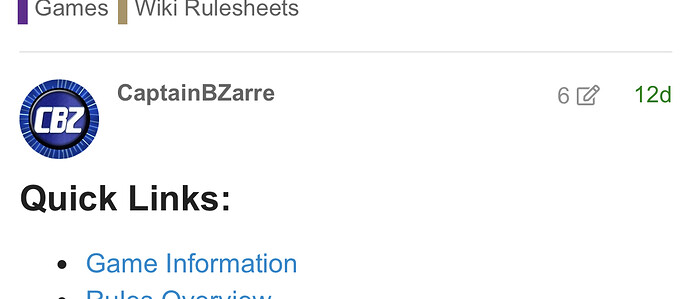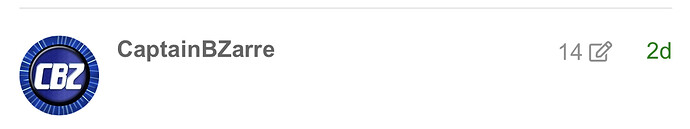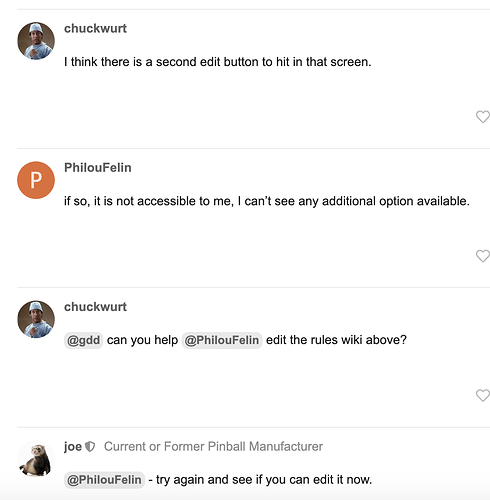Quick Links:
- Game Information
- Rules Overview
- Layout
- Skill Shots
- Mysteries
- Character Modes
- Multiball Modes
- Other Features
- Wizard Modes
Game Information & Overview:
- Lead Designer: Spooky Luke & Corwin “Bug” Emery
- Code/Rules: Spooky DJ & Luke Peters
- Lead Mechanical Engineer: Duane Foust
- Artwork: Matt Frank
- Display and Animations: Bill Rude
- Music and Sound: Matt “Count D” Montgomery
- Release Date: January 2023
- Wiki Rulesheet based on Code Rev: 2024.01.06
- Not completely updated with all changes for this release!
Scooby Doo, Where Are You? is based on the 1969 Hanna-Barbera cartoon series that defined TV animation for generations. Load up the Mystery Machine as you try to solve mysteries and capture their culprits with the help of “those meddling kids”.
Rules Overview:
Layout:
All Models: |
|---|
Character Select Perks:
At the start of the game, players can choose their member of Mystery Inc. Several perks are still in the works, but each character has strengths that affect certain game features.
- Daphne: +5 seconds to all ball save timers
- Fred: Begins with a virtual lock for Mystery Machine Multiball
- Scooby: Starts each ball with one of the Ruh-Roh outlanes lit
- Shaggy: Awarded 2x trap door ball saves when SD standing targets completed
- Velma: Requires 2 fewer clues to qualify a case
Skill Shots:
The skill shot is indicated by a flashing red light on the playfield. Use the flipper buttons to change the available inserts. The skillshot can be placed on the left drop targets, the character orbits, or the standup targets.
- Left Drop Target Bank: Spawns additional Scooby Snacks
- Character Orbits: Fills that character’s orbit inserts, qualifying their mode.
- Standup Targets: Raises the drop target between the flippers.
Secret Skill Shot happens when your select the Left Drops as the skill shot and when you hit the lowermost drop target for 100k points
Cases:
Shoot the flashing fingerprint shots to qualify a case at the Mystery Machine. The first case is qualified after two clues, with subsequent cases requiring additional fingerprint shots. Cases are randomized with the left spinner, but it can be locked in by pressing the launch button.
Within each case the player must collect the number of clue shots, as indicated by the magnifying glass located on the bottom left of the display. Each case also has a timer themed as a “Bravery Meter”. This meter also acts as a multiplier for all shots during the mode, so keeping your characters bravery high throughout the case will maximize scoring. Bravery can be restored by collecting Scooby Snacks.
When the required number of clues have been collected the a timer will start, During this timer, the player will have a limited amount of time to collect trap shots and then unmask the villain. Trap shots are different for each villain and work as a multiplier for the unmasking bonus. Shoot the Mystery Machine before the timer runs out to unmask the villain.
From left to right, the rules for each mystery mode are:
-
Charlie the Robot - Shoot the roving blue shot to follow Charlie. Shooting the yellow shots will shut off the attractions limiting where the roaming shot can travel. Shutting down attractions will also increase the value when the roaming shot is collected. On the default difficulty, four blue shots are required to complete the case. The trap shot for this mode is the center ramp.
- (Note: You have to let the ball though the center ramp without activating the bookcase flipper for the trap shots to count.)
- During the main case, shots to the habitrails will ride the rollercoasters of Funland: Comet, Cyclone, and Hurricane.
-
Captain Cutler - Shoot any Captain Cutler shot on the upper playfield to fill your scuba tank with oxygen and light orange clue targets on the lower playfield. Your oxygen meter will start depleting when the ball is on the lower playfield. If it runs out you must return to the upper playfield to replenish oxygen before more clues can be collected. On the default difficulty, six shots are needed to complete the case. The trap shots for this mode are the upper playfield Captain Cutler shots.
- Shoot the ball behind the Drop Targets and into the Left VUK to discover the “secret storehouse of scuba tanks”.
-
Miner 49’er - The inner orbits and spinners are lit. They represent the combination to an old safe, which leads to the abandoned mine. You will need to collect these shots in a specific order, which is randomized at the start of the case. Green shots are correct, red shots are incorrect and will will force you to start over - shooting the targets next to the shots will reveal if they are the next shot in the combination. Memorize the combination and complete all four shots in the correct order to complete the case. The trap shots for this mode are the three main shots on the upper playfield.
- Shoot the three main shots on the upper playfield during the main case to ride in a runaway mine cart.
-
Space Kook - Rip the spinners to light the main shots for clues. Additional spins will add time, plus rotate the current lit shots. Shooting the airport shot from the bookcase flipper scores a jackpot. Six shots are needed to complete the first phase. The trap shots for this mode are the two spinners. Shoot them to fire up the wind tunnel then unmask the Space Kook.
- Shoot the Hand Targets and Mini Orbit on the upper playfield to follow four glowing footprints; then, shoot the SD targets to close the garage doors on the Space Kooks; and finally, shoot the center ramp to track the spooky spaceship. Shoot carefully, the standup targets on the side of the ramp revert progress.
-
The Creeper - Shoot the character orbits to pass the paper between the gang and prevent the Creeper from getting it, represented by the green inserts. If the Creeper gets the paper, mash the action button to get it back. 5 shots will complete the first phase.
-
Black Knight - The rubber above the upper right flipper is lit red. Hit the rubber with the ball and “paint” as many white shots red as possible - two shots per red shot, then you have to make one of the red shots you made again to keep going. 10 shots are needed to complete the first phase. Trap phase - ???
-
Swamp Witch / Zombie - Shots on the left side of the playfield are lit green, shots on the right side are lit purple. Combo shots into each other to score more points, but be wary as the number of shots on each side decreases for each shot you make. 6 shots will complete the first phase. Trap phase - roving purple shot increases the unmasking value.
Complete all seven mysteries to light the center ramp for Would’ve Gotten Away With It…
Character Modes:
Shoot the character orbits to qualify a unique mode for each member of Mystery Inc. Once qualified the modes can be started with a shot to the Left VUK. If multiple characters have been qualified the last character shot collected will be the next mode started.
-
“Run Daphne Run”: Run away from the monster by shooting purple shots. Each successful shot will advance Daphne closer to the exit. Watch out though, as you advance through the mode, more shots will be blocked by the monster. Shooting a green shots will instead move the monster closer. If playing as Daphne, holding the Action Button will pause the monster.
- Shots to the Dive Helmet will spawn a shot to one of the main shots on the upper playfield. These shots will slow the monster making it easier to target the required purple shots.
-
Fred’s Plan: Create a cunning plan. All fingerprint arrows will strobe blue. Shooting any of those shots will turn them solid white and lock in one step of the plan. The player will have a limited amount of time to add as many steps to the plan as possible. The phase ends when all shots are completed, the timer runs out, or the player hits the action button.
- During the second phase, the player will have to complete the shots from the previous phase, in order. Shots of the plan will light up one at a time to guide the player. The value of shots will build with each step in the plan, with a jackpot scored for completing the plan.
- Bonuses can be scored by repeatedly shooting the mini orbit on the upper playfield without hitting the dive helmet, or performing magic tricks either by clearing the Drop Targets and shooting the ball into the Left VUK, or hitting the Passive Sling on the upper playfield.
-
Shaggy:
-
Velma:
-
Scooby:
Play all five character modes to light the center ramp for The Gang’s All Here.
(Currently not implemented.)
Multiball Modes:
Mystery Machine Multiball:
Light the Mystery Machine for lock by shooting the two spinners enough times - one is at the left ramp, the other is at the entrance to the Mystery Machine. Once three balls have been locked, Mystery Machine Multiball will begin.
All four of the character orbits are lit, and making any of them three times each will light a jackpot that can be collected at their shot for the remainder of the mode. If the inserts on each character orbit are synced up (ie. the same number of jackpots has been scored at all four shots), super jackpot will be lit at the Mystery Machine - up to 3x super jackpot if all three inserts are lit at the four shots. The super jackpot deactivates if the inserts fall out of sync, but shots can be locked in by shooting the Mystery Machine to prevent this. If all three super jackpots have been scored, character orbits are lit for jackpot for the remainder of the multiball.
Captain Cutler Multiball:
Make each of the four Captain Cutler footprint shots on the upper playfield twice, then bash the diving helmet between them to start Captain Cutler Multiball.
Shots to Captain Cutler light jackpots that can be collected at randomly lit shots, and time out after about 10 seconds. The jackpot value increases with each shot.
Scooby Snack Multiball:
To enable the apron lock, complete all 4 SD targets (targets next to major shots on the lower playfield). Once apron lock is active, either lock a ball on the left apron lock via VUK behind the scooby snacks drop targets (Velma ramp) or on the right apron lock via upper playfield shot to the Scooby-Doo ramp. Shoot again all 4 SD targets and lock the 2nd ball on the opposite apron lock.
Scooby Snack Multiball is currently the only mode that is stackable over other modes (including Mystery Machine MB).
(more to come on SSMB rules)
Other Features:
Scooby Snacks:
Shoot the two banks of drop targets on the left side of the playfield to light major shots for snacks, and shoot the shots where they’re lit to collect them. Snacks increase the Bravery Meter during mysteries.
Ruh-Roh Ballsave:
Light both left outlanes to save your current ball.
Extra Balls:
End-of-Ball Bonus:
Trap Door Ball Save:
The trap door is a drop target between the flippers that pops up to save the ball from draining SDTM. There are two ways to engage the drop target:
- Engage the trap door (up) by hitting the clue stand-ups on either side of the center ramp.
- Hit each of the lit dog tag targets by the left ramp and Mystery Machine
Green Ghouls Hurry-Up:
There is an on-screen clock. Slings will advance the hands of this clock. When the clock strikes midnight the Green Ghouls will get light at the inlanes. Rolling over a lit inlane will spawn a Green Ghoul that roams the playfield! Shoot the ghouls for points. When two Green Ghouls are spawned, hit them as they crossover with a single shot to win a jackpot. If you let the Green Ghoul across the playfield without hitting it, you will lose progress towards any Character Modes not yet qualified.
Combo System:
Combos are scoring opportunities that happen when you sequence shots back-to-back quickly building a potential score. In Scooby Doo, the combo shots are lit blue arrow shots at the character orbits. Hitting any blue arrow again within about 5 seconds builds the combo. Each combo shot is worth the value of the previous shot plus an additional 10,000 points, with no limit. When the combo times out, its value resets. Use the Info Screen to see progress towards the various permutations of combos.Wizard Modes:
The Gang's All Here:
Play all five character modes to light the center ramp for this wizard mode.
Would've Gotten Away With It...
Complete all seven mysteries to light the center ramp for this wizard mode.
Scooby Doo, Where Are You?
Complete both The Gang’s All Here and Would’ve Gotten Away With It… to light the center ramp for the final wizard mode.