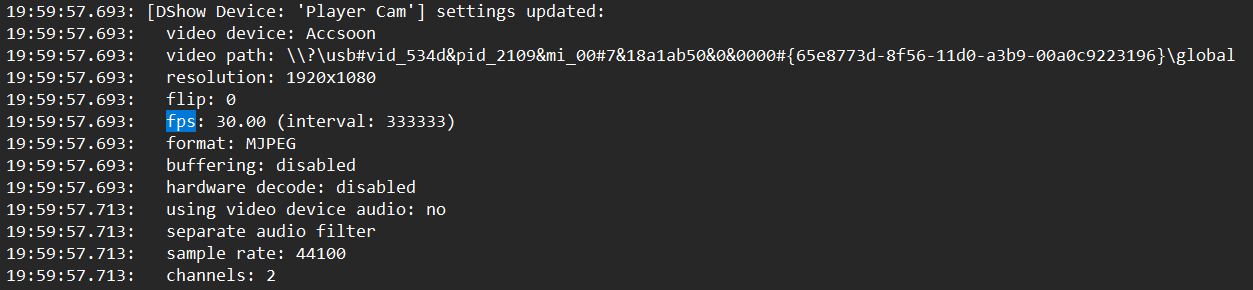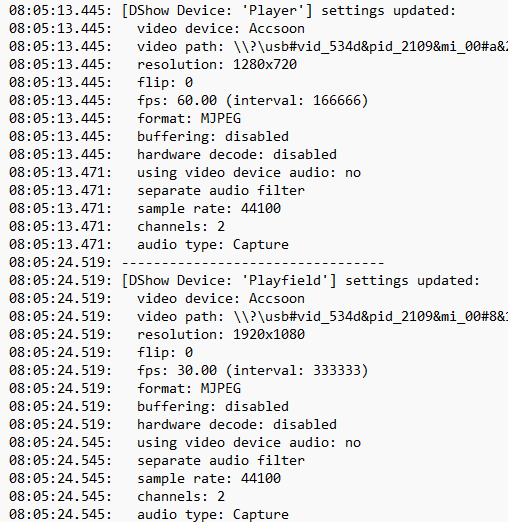It’s not 30FPS, just a few double frames here and there, which is weird. The biggest drawback with UVC on the CineView HEs is the mono sound. I like to have two mics with two channels I can control in OBS. Running sound on two different transmitters will slide out of phase thanks to, drumroll, UVC.
Mine? The player cam is 30 because I thought the Blackbird could handle it better, but the playfield and DMD cams are 60. I haven’t gotten the CineView HE yet. It’s in transit from Oregon.
Yeah. I was saying your video appears to be at 30 fps by the vooks of it.
Cool, I guess I will need to try updating my firmware (which I have not done in a long time) because I checked this morning, and mine only does 30fps in uvc
I’m confused now, I’m looking at some old UVC captured footage I know was captured with UVC and it’s 30fps all day.
I’m confused now too because I shot some tests last night with the UVC and it looked 60 to me. Do you have a sample of the 30 you can post?
Edit: You might be right. I’ll see if there’s a way I can verify.
I’ve ill advised this streamer to use UVC with the Accsoon. It might just be a setting on his end though because is overview camera which is on a 1080p60 capture card, is double-framing too.
I just screen capture whatever I see that looks fishy and step frame-by-frame in my video editing software, don’t laugh, Camtasia. If you see the same frame twice consistently it’s 30FPS.
I´m beginning to be close to having the stream working now, but i still have one (yeah right…) issue left. On my laptop i have the two Cineview conncted through a usb-c hub.
I can not create two scenes where i pick up the different recievers.
My guess is that OBS can only choose one accsoon because i only have one usb-c connector on the laptop. I can bypass this by switching accsoons in the settings, but then the cameras need to be in the exact same position.
Has anyone had this problem before, and is there a workaround for it?
I’m assuming you’re not having usb bandwidth issues and can see both cineviews, just can’t assign them?
You should be able to set up two “input video capture” source, one for each cineview, and use them in whatever scenes you want, even if they’re plugged into the same hub.
They’ll both show up as “Accsoon” in the properties window. And sometimes they’ll get lost when you restart OBS so you’ll have to go re-set them in the properties window. But once you set them, you should be able to switch back and forth without a problem.
I´ve tried to do that, but the other accsoon comes up black, similar to when you don´t copy video capture device.
I´m able to change them in properties and see the images from both recievers.
Usually, when you have a video capture source come up blank, you have usb bandwith overload. When you say you can see images from both recievers, do you mean “but not at the same time?”
Do you have other cameras/video capture plugged into the hub or, for that matter, anywhere on the computer? If so, try unplugging those and see if the problem persists. Most usb boards can handle two hi-def feeds, but often not three.
Yes to this:“but not at the same time?”
No other cameras except for the laptop camera.
I would try plugging the cineviews into different usb ports. If you have a usb-A port you can use an adapter. You never know how the usb board maps to the ports (sometimes multiple ports map to the same board), so you might have to try different usb-a ports, but I’d be surprised if this didn’t fix the issue.
You’re absolutely right. The UVC is only 30FPS output unfortunately. I found this in the logs from my last stream.
This is from my logs today. We get player at a lower resolution and that’s at 60fps, but playfield/1080p is only 30. As far as I know, both recievers have the same firmware and settings. Both use uvc. I won’t have the rig set up again until Thursday and I’ll check then, but I’m pretty sure both recievers are receiving 60fps.
One thought is that this is happening at the usb port - our playfield comes into a different port than the player. If I have time on Thursday, I’ll also try swapping ports around to see if that makes a difference.
I’m betting it’s a hardware limitation with the Accsoon transmitters. I’m assuming everyone getting 1080p/60 using the CineView HEs are using a capture card or something like an Elgato Camlink.
I don’t agree at all that the Accsoon HE is overkill. (Especially in the mental world of 2K toppers ![]()
![]() ), wireless as a whole may be overkill for many streamers. But those who have 4-5 game pinball rooms…
), wireless as a whole may be overkill for many streamers. But those who have 4-5 game pinball rooms…
The key thing the Accsoon’s do better than most is cope with ugly RF environments - the fact it uses both 2 and 5GHz is crucial for this, every other platform I’ve tested works great in the shed but then shits the bed when you are in a hotel or venue with 200 players all spamming the airwaves or venues that are running 4 systems for different usecases/apps.
Only one issue the accsoons can’t solve for is when someone on another WiFi device has a power setting way too high, seen this at two venues now, one fortunately we controlled the WiFi so could fix it, the other was INDISC where I believe from using some basic wireless analysis kit, a hotspot on the other side of the fake wall was set at really high power but it was enough to create a weird interference that caused the accsoons a lot of pain but also caused Scorbit devices a lot of pain and my own phone when streaming music (near pulp fiction/projector screen). I fed back to the accsoon folks about having control of the power but not heard anything back.
There are plenty of free WiFi apps on windows and Mac that will give you a view of your WiFi environment. Use it the morning of setup and boot anyone with anything weird, I actually have this in my contract with the venue now.
When I’m streaming a major event I go in with a mindset of requiring it to be epic, so at least two of everything and spares coming out of my ears. That is pointless if you then cheap out on one part of it and it doesn’t work right all that other spend becomes double expensive - hence why I’ve got the system above on back order ![]() - it likely is overkill but may come in handy one day.
- it likely is overkill but may come in handy one day.
I get it though - we are all on a budget but what is worse is buying something to save money that you end up buying again because it doesn’t work - so far my list is:
Cameras
Capture devices
(Two laptops) to two Streaming PCs
Cables (it’s always the cable).
Wireless devices (x3)
Thanks to the community it would probably be a lot worse!
Neil.
Most likely - go with USB4 and get the ACCASIS device I tested and use HDMI.
This is all great advice. I’d also add to upgrade when you can. I just sold a Hollyland Mars 300 (not even a pro) on eBay that I used for a while for $250. At $305 for an Accsoon unit, the $55 upgrade is a no-brainer. I’m going to sell off the 400S Pro and might even make a few bucks out of the upgrade. They’re still selling for over $400 on eBay (for reasons unknown).
I was actually having the most trouble with the 400S Pro finding a clean channel once I started with the one CineView unit, so knowing 3 CineViews can work in harmony without fuss is reassuring. I was also having audio latency issues where the transmitters (one CineView, one HM 300, and one HM 400S Pro) were all out of sync, so there would be an annoying echo effect with voice being picked up and sent into OBS at different times. This may also be an issue with using 3 different capture cards, so I’ll have an update on that soon perhaps. I may have to upgrade a camera so I can use an external directional microphone pointed at the game’s speaker, but we’ll see.
I bought an adapter, and got the accsoon working through it, but the problem remains.
If i try to do a new scene the other accsoon comes up black.
Is there a setting or something other that i can change?
All of you that are using accsoon, do you have this problem also, or has had?