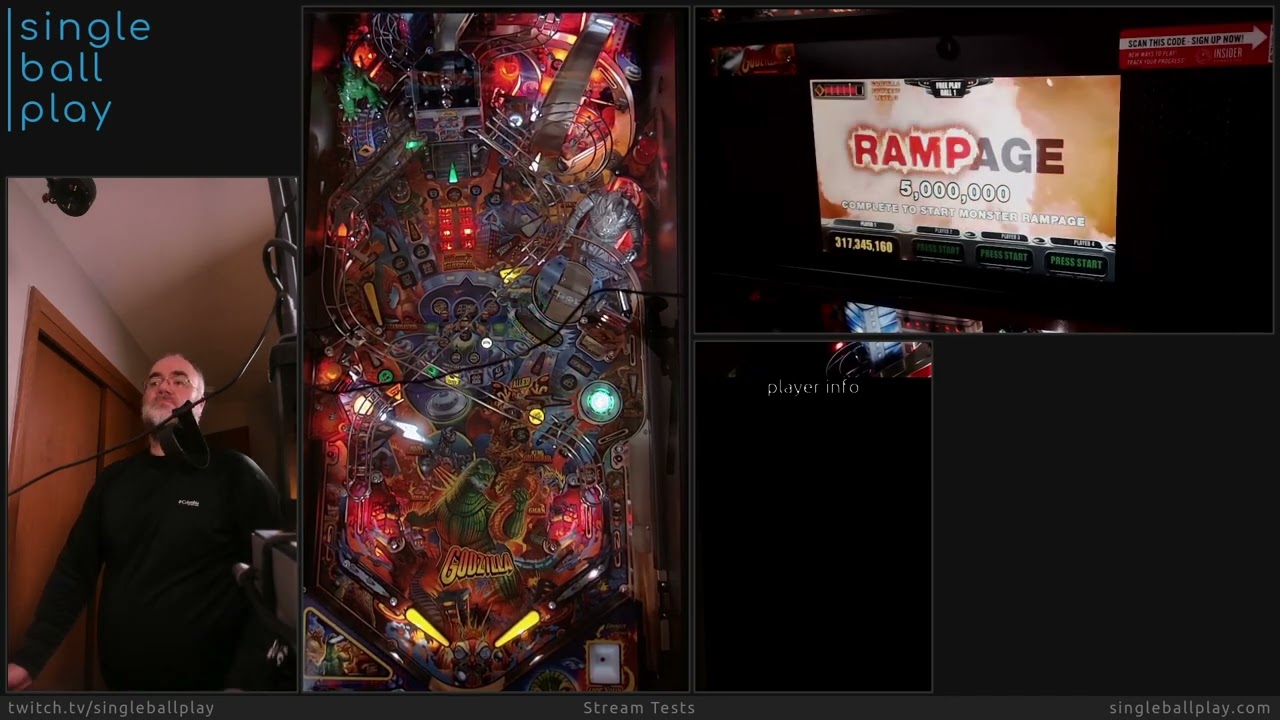My Kiyo Pro Ultra arrived this week to test with and so far I’m pretty impressed. I’ve been messing with the regular Kiyo Pro for a bit with my setup and it was by far the best webcam I’d tested (more than the Brio’s even). The Ultra is pretty chunky compared to the Pro and while it is better and does have some nice extra features, I’m not sure if it’s worth the extra price for the results. I’m working on a new version of my picam software to include support for both of them now but they don’t have full Linux support so some setup is required in Windows, but they do save to the camera so that’s nice.
Does anyone use LUTs in their streams? Any you’d care to share if you do/can? I’ve been playing around with them to give my stream a “feel” but haven’t found one I like quite yet.
Sample of the new Kiyo Pro Ultra. Not bad at all for a webcam and after some tweaking I think I found the settings I like. Here’s a sample running off my Pi4 over the wifi, also with the smallrig light panels I recently picked up. With a powered hub I can run all three cameras off one Pi.
New rolling rig pictures soon.
I had a play with filters while back after some input from one of our production guys at work but I found that it causes some side effects around lag and CPU usage so killed them always meant to go back when I had a stable setup (haha that means not changing anything)!
Neil.
looks nice.
Did a location stream the other day with my Wifi rig and it worked quite well actually. I did find out though that I needed to keep my phone pretty close to the access point or it would drop the hotspot connection. So I decide to get one of these for the next test.
I have a couple of their other travel routers and I like that they run openwrt so you have nice customization options and control, but the signal on them is really only good for a hotel room. I linked one of them up to a normal ASUS router for the location test but slimming things down to one device should be nice.
I’m hoping the four giant cell antennas help with a decent signal.
Also ordered one of these to play with since it appears to have an HDMI input, so no need for an extra capture device. Hoping to port my Raspberry Pi code over to it without much trouble.
Orange Pi 5 Plus
http://www.orangepi.org/html/hardWare/computerAndMicrocontrollers/details/Orange-Pi-5-plus.html
I’ve decided to take the plunge and get a direct LVDS capture for an incoming spike2 game. What are the different solutions out there? I’ve seen some ugliness where you can’t display the backbox LCD and the capture feed at the same time. That is unacceptable. I’m looking for a solution to simply have an HDMI cable dangling off the machine.
Does anyone know how to integrate matchplay matches into OBS? I’ve seen player names with scores next to them on other streams. I’m sure the info is in here somewhere. I could always just add a window capture as a source….
Thanks
Broadcast link. It’s under your overview tab, then under the more button. Off to the right. Put that url into a browser source in OBS.
Any good solutions out there for adding a wireless headset to a mixer? Streaming friends want to have the booth be able to talk to player currently playing.
Can you elaborate on this a bit? Do you want the player to hear the live stream (it will be severely delayed and you’ll hear your own voice with nearly a full second delay, which is not practical) or just a one-way comm of the broadcaster to the player? Bi-directional comms?
One simple trick is to use a Rode Wireless GO I/II/Pro that goes into one of the cameras on the rig. The camera obviously need to have a headphone jack as well and support low latency monitoring, but many midrange popular cameras do (Panasonic V785 can do this). This camera can’t be picked up as an audio source in OBS though as you’ll have audio sync issues to deal with. If your mixer at the broadcast station has an aux rail you can have your broadcasters microphones be sent to the aux rail into the Rode TX with a line-to-mic attenuation cable or just run it with the built-in mic in the Rode TX but it won’t sound as good for the player.
They basically want the player at the game to also be a commentator. But instead of sitting in the booth next to the mixer they are on the other side of the room with a headset on. This is not for tournaments but for casual streams. Think old papatv live.
“hey jimmy, tell us what you’re shooting for.”
“I’m gonna try and shoot the left orbit and start multiball, oh no I drained.”
“that sucks, but at least you tried”
that sort of thing. There can’t really be a delay or it would be super awkward. Ideally some kind of wireless headset that plugs right into the mixer. I’ll look into the rode wireless and see if that works!
I think they used long ass XLR cables for that.
oh for sure i was just trying to describe the use case
I’ve been wanting something like this for years, and my googling always fails me.
You can’t plug the player’s headset “right into the mixer”, that’s when you get delay. The video signal (assuming you’re wirelss) that transmit the player’s mouth will reach OBS much later than the audio. Sure, you can add rendering delay on the mixer source but now you have an issue with the booth camera being out of sync and you’ll be force to dial render delays from three completely different sources (this will fail, trust me).
Assume this kind of equipment:
1 x Mackie 802VLZ4 booth mixer or Mackie Mix8 if you’re on a budget (anything works that has an AUX send)
1 x Rode Wireless GO pair (1st gen is fine)
1 x Wireless headphone amp, like this one.
1 x Panasonic V785 (any camera with mic input and headphone jack works) as score camera.
At the player/game.
- Connect the Rode RX (receiver) to the mic input of the score cam
- Connect the headphone amp TX (transmitter) to the headphone jack
- Place the headphone amp body pack on the player and connect whatever 3.5mm headphones you like to it
At the booth:
- Connect the Rode TX to AUX send on the mixer. You’ll need a 3.5mm female to 1/4" TRS male adapter along with a line-to-mic attenuation cable.
- Send booth mics to the AUX rail, this way the player only hear booth mics in the headphones, not the game and themselves severely delayed.
Important to note here is of course that the voice of the player needs to be transmitted to OBS through some other camera than the score camera, preferably the player camera to have the best sync for the streamed content and be monitored to the booth mixer, preferably on the tape inputs where you can patch in the tape channel to the headphones.
This is a really cool idea and I think I’ll float it the arcade as they run tutorials there at times with commentary and having the player part of the conversation would definitely improve the entertainment factor.
Hey there, anyone can tell me how to direct capture from a American Pinball machine?
I’d need Audio and Video.
Cheers
AP uses HDMI and a standard 3.5mm audio jack. I use an HDMI splitter and a 3.5mm audio splitter. Super simple.
Thanks Karl!