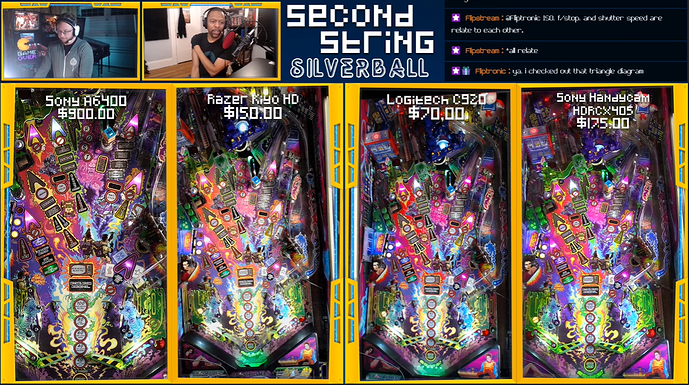Where are people having good success with positioning lights? Adding a single light definitely helped my videos, but I’ve had a hard time locating it effectively. Can a single light be enough or should I plan on getting a second?
One can be enough. To avoid glare you’ll need to have it off to the side at a 45 degree angle down to the playfield. Not too high. If you get the height right and distance from the game, the glare should be on the side rail.
Also really important to have your playfield camera in the right spot. Tons of people put it way too high on the playfield and gives the playfield image an almost inverted look. Should be something like this. Middle of the playfield with a slight upward angle to simulate how a player looks at the game.
If you were super anal you could put another light on the right side of the game to eliminate the shadow created on the left side of the game by the light on the left.
ok got the GX80 which seems to be the same as the GX85… on my playfield cam, colour is definitely better but I’m slightly struggling with taking exposure out of it - anyone got any ideas? If I do -EXP it goes super dark…
Are you using external lighting? Do the exposure mode that makes it dark then flood with plenty of light. That’s the only thing I can think of.
yeah I was hoping to avoid lots of lights but will give it ago, thanks Erik
How much does that weigh? I’m afraid of splinters. Haha
Looks great - Will be interesting to see when you have all the great mounted on it and move it around etc how it performs.
Good question on the weight. It feels substantial but one man can definitely pick it up to throw it in the back of a truck.
Powder coat that bad boy and problem solved!! ![]()
Hey! I’m looking into setting up a heads up battle similar to Karl vs Escher (https://www.twitch.tv/videos/592277184?filter=all&sort=time) for example. Is there any guide anywhere how to set this up?
Don’t panic flip posted a guide in this thread he has a blog about it
I’m considering setting up direct video feed of the backbox display from a JJP Hobbit. It uses DVI-D from the CPU to the screen, and I only have HDMI capture devices. Have anyone tried this product (or something similar) for splitting off the signal for capturing?
Yes, I use something that looks identical to for capturing my JJP and P3 displays. I have one like that and one that is DVI that I use with a DVI to HDMI cable. They work. Handshaking the resolution seems finicky. I was hoping to just leave the splitter plugged in and then when I stream just plug into the extern hdmi cable and go. But if I have HDMI plugged in, I need it going to a capture device otherwise the backbox goes out. I assume it is doing automatic resolution detection and failing. It seems to take a few tries every time I start streaming.
I use this startech one.
@dontpanicflip did a nice live 4 camera comparison. I watched some of the VOD and it was pretty interesting, I will probably go back and watch more closely.
http://www.twitch.tv/dontpanicflip/v/631273834?sr=a
Thanks @gammagoat! Super fun stream that came together and worked a lot better than I thought it would. @mpt3k and I compared 4 different cameras (Sony A6400, Razer Kiyo, Logitech C920, and the Sony Handycam CX405) with 3 different light sources (none, @pinstadium X-Streams, and 2 LED Light Panels) as playfield cameras on the beautiful Stern Ghostbusters. Tons of chat/questions and various configurations tested. Never mind the hand-saw 
nice - what capture devices did you use for the two Sonys?
I tried this on dialled in and struggled to get a stable pic -moved to passive dvi splitter still struggled - swapped the JJP DVI cable and then used dvi to hdmi with the DVI splitter and all good.
On the A6400 it was the Avermedia 2+ and on the Handycam it was a 4k Camlink
I have now ordered the same one you linked to. Thanks!
Regarding the HDMI sink device needing to be connected for the resolution handshake to succeed, I ordered a simple EDID emulator for the HDMI side, which I hope will fix that annoyance: