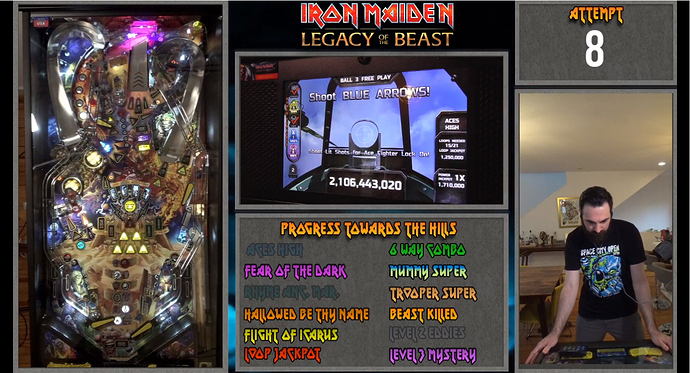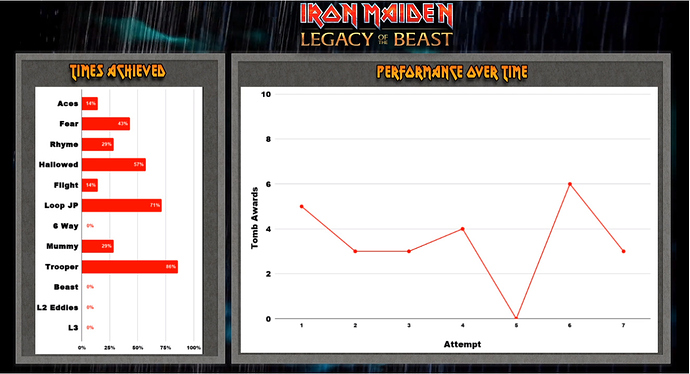Playing around with suction cup mounts and video rods. Attaching to both the playfield and backglass and maybe just the playfield. Not sure where the battery and Raspberry Pi are going to go though.
Anyone using this yet? Saw a few videos on it recently.
https://www.sweetwater.com/store/detail/RodecasterPro--rode-rodecaster-pro-podcast-production-studio
Yes! I’ve been using it May of last year. It’s overly expensive but has been a great device. I felt I always had audio issues with the various mixers I’ve used over the years and this has solved all of them. Excellent controls, options, even has bluetooth for bringing in external audio. Can’t give it enough praise!
https://www.twitch.tv/topropepinball
Looks like Mr. Byers has been up to no good lately and set up a rig  Starting off with some wizard mode challenges. Almost got RTTH’s tonight.
Starting off with some wizard mode challenges. Almost got RTTH’s tonight.
If anyone is interested in doing the “Run to the Hills” Challenge, you are welcome to use my stream layout and assets. Download them here. To use the progress tracker, just add all the individual awards as images, and set your streamdeck to hide/show them.
If you want to track your stats, you can make a copy of this google sheet and enter your own stats. It will automatically update the charts, which you can add to your stream.
Picked up a used Panasonic HC-V180 and an Elgato HD60S on eBay for $250 total. Woo!
OBS says I’m at like 25% CPU but I’m getting bad stuttering on the combo. Works fine when I unplug a few things. Am I overloading my serial bus? I only have 3 ports.
Plug 1: HD60S w/Panasonic HC-V180
Plug 2: Anker 3.0 USB dock with C922Pro, Wireless USB Mic, USB audio box for game audio
Plug 3: Camlink 4K w/Panasonic HC-V180
Any suggestions? I’ve tried all the USB settings I can think of with no luck.
Laptop specs: https://www.amazon.com/Dell-Inspiron-5000-Gaming-Laptop/dp/B06XFG7157
I’d really rather not have to use my desktop because that would be a beast to move every stream.
FYI: These cams can be had for $100 shipped and pass audio over the HDMI - not sure about wireless.
Yeah sounds like you’ve got too much plugged into your USB ports.
I use a desktop so I don’t have much for you to try outside of just not using so much stuff.
I’m afraid you’re right but wanted to see if anyone had a magical setting I missed. Using the desktop won’t be a problem when I’m wireless because I can hook everything up and leave it plugged in across the room, but for now I guess I’ll go back to the old setup and maybe just buy a webcam that isn’t total garbage for the DMD.
You could also try lowering the resolution of one or more cameras from 1080p to 720p, as this will be larger than the final outputs in your stream layout anyway.
Hot fix! That worked beautifully. Thanks! I’m assuming I’ll also be able to run another one at 720 since that’s what the one webcam is at, but we’ll see.
Yeah dropping from 1080p saves bandwidth and so does outputting at 30fps instead of 60fps. But I would do that as a last resort. Haha
I’m not sure I have the option on that one. It may only do 720/30 on the camera but it does look way better than a webcam 30. I’ll post a link after tomorrow’s stream once it’s up on YouTube so y’all can check it out and see what you think. Either way I’m much happier with the results.
I meant the output in OBS assuming that is what you’re using to capture the video. It will take up a lot more cpu to output at 1080/60 FPS as opposed to 720/ 60 FPS or 30 FPS
Oh outputting in OBS is no problem. I’m at like 20% CPU pumping out 1080/60 using the GPU encoder. I changed the resolution on the camera to 720 to ease the load (I’m assuming) on the input bandwidth of my USB serial bus. Either way, it looks great now!
What states can the 2-track USB be in? I assume based on you description is is like the Behringer, but when you send the 2 track to headphones / control room it mixes it with the main instead of toggling between them?
Does it also support the mode like the Behringer does? Does it have an FX send?
I tried looking at the description, but it wasn’t obvious. Although at this price, I have spent almost as much more buying cables to try to get what I want using my current setup.
Not sure I understand all this, but the trouble i had with the Behringer was that there were these two buttons that could be in up or down position. You could send sound to the computer, and the computer could send sound back to the mixer, but you could never get it to do both simultaneously. So there was always this annoying dance of having to click on those buttons so I could switch from recording/listening. I also wanted to set it up so myself/commentators could listen to the ingame sound from my cameras/mics and that just wasn’t possible with the behringer.
Don’t know about the FX send, sorry. What are you trying to do with yours?
Also, I forgot the most important part. IT HAS AN ON/OFF SWITCH!!!
FX send is basically a second output with independently controlled volume levels (kind of). The idea of how I use it is to send my mic sound directly to my computer or cellphone mic, and that can be transmitted to zoom or discord chat. Then I take the output from the voice chat and feed it into my mixer. So my mixer can have my voice, my game audio, the other person’s voice all going to my main output, but the all the inputs other than my voice and muted in what I send on voice chat (to prevent them from hearing themselves on delay). It is kind of the opposite of what you are describing with the USB input. If it can handle both scenarios, that would be great.
Ironically, if I just get one, it doesn’t matter because I would have both and I could combine them together to support no end of interesting use cases.
I read the manual (I know, RTFM) and the AUX send is the equivalent to FX send.
Hi all, I would be very grateful for some assistance with my audio. I picked up the audio Technica 2020usb mic. It’s on a mic stand right up by the player. So far I have been trying this on JP Premium. The player voice sounds great (followed the plugins mentioned by Deadflip). My issue is the coils (flippers particularly) are very loud.
I am hoping there is some way to remedy this. I understand it could be this game or my room as well. This JP does seem to be louder than our other games when it comes to the flippers. My room is 12x15 feet with wood floors and 9ft ceilings if that matters.
Just ordered 2 camlinks from dell.com if anybody looking
Didnt see anything that said on back order so i put 2 in cart and checked out… still waiting for an email that says they dont actually have them but I just got a confirmation email so, so far so good… crazy they are going for 300+ each on ebay right now