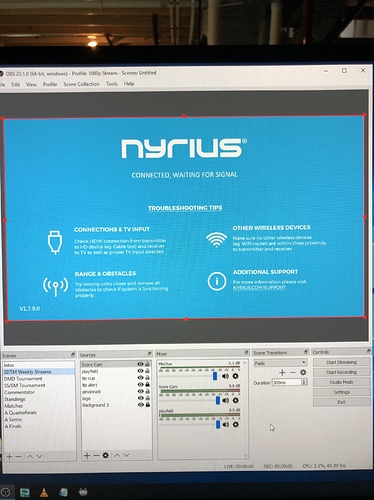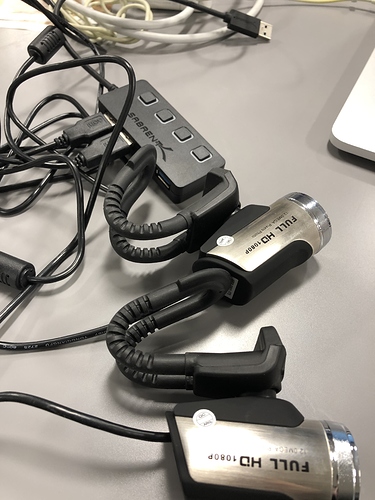Their specs say 20dbm on both frequencies. I have noticed the 5ghz seems a little less strong than the Asus I was using before, but in open spaces I think it’ll do alright.
Let me know as i could do with something like that - the issue is often other interferers (i.e. when you have lots of devices on a different wifi).
Zero times 
I run 3 25,000mah batteries, each with one camera and one transmitter. The worst performing one (Nyrus transmitter+camera) ran for 15 hours in a test. The others ran over 18 hours.
thanks I will test but got the same size batteries.
Neil.
I got to play around quite a bit with the router this weekend and I don’t know that it’s going to be up to the task. It works and does its thing but I’ve noticed that once I start to load the traffic on with multiple video streams it struggles to keep routing traffic I think. Once I start streaming I can’t ssh into the pi’s anymore and the web responses start to take a bit longer. The video still seems to be OK but I think I’m pushing the limits of devices abilities. When I flip back to my old N66u even it works much better. I’m still going to give it a go out an about sometime but I think it’s probably better for what I think it’s intended for, business traveler or working at a coffee shop. I might still run it as the client to the location network though but I’m pretty sure I need something better for all of my traffic.
Hi all, I am totally confused about something pretty basic. I hope someone can help me. I think I have followed everyone’s recommendations so far, but I am certain I am missing some important hardware in my streaming setup.
I have 3 Sony HDR-CX405 cameras. I want to mount them on an overhead rig and do live streaming with all three. I already have HDMI wireless transmitters/receivers. And I have a new Dell XPS PC with a lot of USB inputs, but no HDMI inputs.
I am guessing I plug each Sony camera’s Mini-HDMI Out cable into the standard HDMI In on each wireless transmitter. The receivers each have HDMI Out. If I plug an HDMI cable into each one, how do I get the video from each camera into the computer? All I have for computer inputs are USB.
I bought three Insignia USB-to-HDMI/DVI adapters, and I think that was a mistake because those are for going in reverse (Am I right?. I don’t want to broadcast the computer on an HDMI TV. I want HDMI video from each camera to come into the computer.)
Am I going to be able to do this? Did I make a huge mistake and should have just gotten 3 Logitech USB webcams instead? Please help! Thanks in advance.
You need capture devices. These are proven to work great.
Elgato Cam Link - Broadcast Live and Record via DSLR, Camcorder, or Action cam in 1080p60, Compact HDMI Capture Device, USB 3.0 (Renewed) https://www.amazon.com/dp/B07N4B5JZT/ref=cm_sw_r_cp_api_i_cHFYCb5QM9R1Q
Hi Chuck. Thank you for the awesome immediate response! (I was already a fan…)
So get three of those, plug the other end of the HDMI cables from the wireless receivers into each one, plug them into my USB 3.0 ports, and then OBS should see the devices, correct?
You got it!
YES I DO! I just picked up two of the 4K ones at Best Buy and will grab the third tonight. OBS recognized them instantly. You’re awesome. On to the next challenge.
Oh wow. That was quick. Haha. Glad it worked out.
I have the score cam hooked into the hdmi in on the transmitter.
From the receiver I take an hdmi to the input side of an hdmi splitter. Then use one output of the splitter to go to my cam link and then computer. I get this screen when I add the input device to OBS:
Any ideas what I’m doing wrong?
Dumb question but is the camcorder plugged into the transmitter on and sending a video signal?
Camcorder is on and I can see the image on the camcorder’s screen.
I even switched the cord from the other camcorder that is plugged into one of the monoprice transmitters and get the same message.
It’s weird because last night I hooked up this transmitter just before I went to bed and it worked fine. I’m sure I’m missing something stupid today, but can’t figure it out.
Got it. In this case it was the micro hdmi to hdmi cord I was using. Swapped in a new one and it’s good to go.
Sweet. Yeah it sounded like the signal wasn’t making it to the transmitter. Glad it’s working!
I’m sure this is already known by the more tech savvy people here, but having a video card in your computer that you use to stream is paramount.
I went without one for a long time and if I tried anything over a few cams and maybe one set to 60 FPS, I’d get encoder warnings all the time.
Now with a video card all those issues went away and my CPU doesn’t even break a sweat.
So if you’re just getting started and don’t have a computer yet, make sure it has a video card.
That really depends on if you’re using it though and the quality you want. As I’ve understood it, CPU encoding is generally considered better so more fast cores would actually be helpful. I’ve been running off a dual core NUC7i7 with built in Intel graphics and I’m able to do 1080p60 with three IP cameras, audio, and browser plugin on veryfast x264 zerolatency settings. And most recently started using the VAAPI encoder for my recording option. My other machine is an AMD 2400G and it also works great for it with slightly faster settings. So I’ve been fine without the dedicated GPU. I’m not going to discount the benefits that a GPU can do, but I think you can go a long way with just a recent i7.
Caveat, I’m running Linux and using all network cameras, only a USB mic.
I have no idea what any of this means. Haha.
I had an i5 later gen I think and it could do maybe one usb cam at 720/60.
Bumped it to a later gen i7, and could do three usb cams or one capture device handy cam at 720/60 and would STRUGGLE with anything at 1080/60.
Now with an i7, video card (Asus 4GB 960) and it’s money with over 3 cams all at 1080/60 FPS and can watch streams and browse/ do whatever while all that is running.
Experimenting with a simpler method, bunch of usb webcams with a usb hub that has power buttons. Basically requires having an OBS scene set up with each game each importing a different video source, but then you use the power buttons on the usb hub to enable those sources. The typical bandwidth of a usb hub can run up to three sources at once before things start being funny, so it’s nice to have the power buttons to stage your next scene.