Welcome back!
So happy about this. Pinballvideos has been an invaluable source of entertainment and information for me and I feared it was dead.
I wasn’t happy with the performance of the website, so I rewrote it from scratch (still looks the same, because I’m not a designer, but it’s all new under the hood). Tell me what you think, here’s what’s different:
Performance
Significantly better load and render times – should be pretty useable on mobile now, too (no more waiting 10 seconds after clicking on something).
Reactive game info
Previously, all the info on the “Watch” page would load once when starting playback, and then stay the same forever. Now, it’s always synced with what’s going on in the video. If you let it run into the next game or skip around, it will tell you what you’re currently watching.
Play controls
Skip to the next game of the tournament directly from the “Watch” page.
Better tournament guidance
The matches of a tournament are now always ordered chronologically. Also, they will have tags like “Semifinals”, so it’s easier to find what you’re looking for (Pinburgh 2017 and PAPA 20 already have those tags).
Experimental: Live Info
This is the one I’m the most excited about: See who’s playing right now, which ball they are on and other useful info. Stuck ball or messed up audio? See exactly how long it will take to get resolved and skip ahead if you don’t want to wait. Want to follow @Snailman through his Pinburgh finals? Just skip over all the other players’ balls. Move to an arbitrary point in the video and know exactly what’s going on. Never miss interesting stuff between games like current standings or interviews. (Currently only Pinburgh 2017 has this sort of data. This is an experimental feature, we’ll see whether it makes sense to do this for other tournaments.)
Theater mode
You can switch to a larger view of the video now. Fullscreen is still the best way to watch, of course, but this makes it a bit more feasible to watch and interact with the new Live Info controls at the same time.
Keyboard controls
Use the keyboard to control the video player without having to click on the video first (in fact, it works better if you don’t). Available controls: left, space, right; j, k, l; <, >
Share with/without time
Previously, the share feature always added the current timestamp to the URL. Now, you can choose to link to the beginning of the game instead.
Cleaner URLs
All the old ones should still work and redirect accordingly. If you find any that don’t, let me know.
Thanks for reading. Since this is a complete rewrite, potentially anything that worked before could be broken now. Please let me know if you find anything broken, or if you have any feedback on the new features (any sort of feedback welcome).
The new functionality is amazing! I didn’t even know what I was missing. This continues to be a world class resource.
Two more things I forgot to mention:
Regarding spoilers:
The Live Info controls will never spoil the outcome of a game: If there is no ball 3 for the last player, because they have already won, there will still be a fake entry for it (see for instance Bowen’s last ball in the PAPA 20 finals: http://pinballvideos.com/v/1442/30215)
That said, you can switch spoilers on, if you like (for now hidden in the bottom right corner of the page). This will not only remove those fake entries, it will also add a drain countdown to the Live Info, and a ball time analysis per player to the tooltips in the event list. I think those are pretty cool things to have when you already know the outcome of a game.
Regarding continuous playback:
I already mentioned that if you just let a video run, the info on the “Watch” page will always tell you where you are. What I forgot to mention is that for tournaments that span across multiple YouTube videos, it will automatically load in the next one when one ends. So, you can actually watch a whole tournament without leaving the “Watch” page.
I did some more work on the website:
The slightly larger view I called “theater mode” before is still there, but now there’s also an actual theater mode, which expands the video to the full screen size and shows info and controls in the top left corner (which isn’t usually used for anything important in the videos anyway). This is definitely the best way to watch a game that has Live Info on a big screen.
Give it a try, I added a bunch more Live Info data to various tournaments.
WOW! The new features that show how long until the next ball gets plunged (waiting for tilt bob, tech issue, etc), along with a button to skip directly to that next ball. And a reverse button if you want to go back and re-watch a ball, or go to the prior game… amazingly useful! Thanks, @umbilico !
One more: Instant Replay
Hit enter at any time to immediately replay the last 2 seconds at half speed. After that, normal playback continues automatically. This is pretty cool, if I do say so myself. I think I’m going to use this a lot.
Btw, here’s the current list of all keyboard commands:
f: toggle theater mode
ENTER: instant replay
UP (or >): increase playback speed
DOWN (or <): decrease playback speed
0: reset playback speed
z (or y): go to the previous ball (where available)
x: pause/play
c: go the next ball (where available)
a: go back 2 seconds
s: pause/play
d: go forward 2 seconds
LEFT: go back 5 seconds
SPACE: pause/play
RIGHT: go forward 5 seconds
j: go back 10 seconds
k: pause/play
l: go forward 10 seconds
N.b.: The keyboard controls stop working when you click on the video itself. There is nothing I can do about that. Click anywhere else to make them work again.
BPSO added
Classics 2 added
CIty Champ 5 Finals added. Updated commentary and editing from the SFPins crew!
Can you change the name “Buffalo Pinball Open 2017” to “Buffalo Pinball Summer Open 2017”?
Also, I don’t see anything from City Champ 5. Maybe it’ll show up eventually?
EDIT: I see them now. Might have been user error 10 minutes ago.
I haven’t yet added to the admin tools an official way to change the name of a tournament, so I just did that manually. Should be Summer Open now.
The tournaments on pinballvideos are ordered by the actual tournament date, not by the date the videos were added to the website, maybe that was the issue? Clicking on the “new” button should show all recent additions to the website.
NW pinball championships 2017 added.
Some great competition footage of two great NW players who we haven’t seen much of. Chris Chinn is a guy who plays at every Seattle tournament imaginable but still somehow avoids the camera. He took his skills all the way to the final four and was extremely close to winning it all. The other fella is a little bit blurry on camera, but I SWEAR it’s Lonnie Langford. I mean you can’t tell from the video but it has to be him, right?
Another must-watch from these videos is Raymond’s quarterfinals game of T2. Enjoy!
It is in fact Lonnie Langford.
For some more excellent coverage of Chris Chinn check out the finals from Portland Pinbrawl two years ago, with commentary from myself and @CFFLegs. Please excuse all the flailing from me around rules I had no idea about on WOZ.
Our very own “Yeti of the PNW”! a nickname he has embraced on his IFPA profile even (International Flipper Pinball Association)
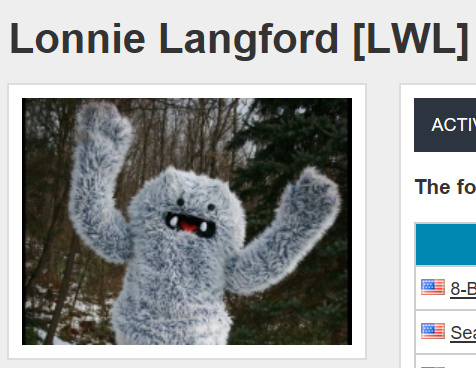
PPO2017 added
@PinballNarcissist Only adding circuit events to the site?
Thanks Karl. Critical Hit 2017 added. Some good competitive footage of Batman66, Stern Star Wars, and America’s Most Haunted added. Also some @Brian domination.
Pinball at the Lake 2017 added.
Spoiler Alert: Judge Lance Ito wins
City Champ 6 added.