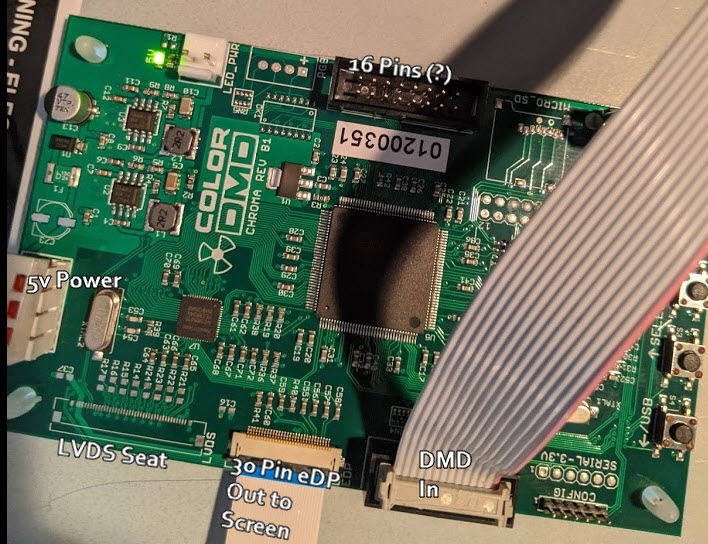I did my first stream with a direct feed from a Stern on Monday (Jurassic Park) following the guidance provided here. It worked, mostly. My capture card locked up a few times and it was causing issues with my sound for some reason. I’m going to do some more troubleshooting and try to track down the cause, if I’m able to figure it out I’ll report back. Here’s the VOD if anyone’s interested: https://www.twitch.tv/videos/519429222
My old capture card was really bad at locking up with it, but since I’ve got the Elgato Camlink 4k it hasn’t had a problem. Did you have the weird glitching whenever you hit the left ramp on yours?
Another thing I noticed was the camlink worked best when connected directly to the computer (don’t run a long usb cable to it)
The magewell PCI capture card works well with the board, pretty much all the others that I’ve tried have variable quality/success. The key thing I’ve found is ensuring the cable to the Stern CPU is in properly. If that isn’t in well then you get lots of artefacts, also place the board as high up in the backbox as you can to avoid interference from the game itself.
I did a bunch of testing and found that disconnecting the in-game monitor eliminated the glitchiness for me. PCI capture card isn’t an option for my rig since I use a laptop, so this will be how I proceed for now on JP.
It did glitch pretty consistently on the left ramp and occasionally on the right ramp before disconnecting the monitor on my machine as well, similar to @raydaypinball’s streams
Does that mean you can’t see the LCD while you’re playing?
Well, I guess the board said passthrough was not supported, so maybe there are some issues.
What would be the purpose of the output pins then? But yeah if this can be solved with a splitter I may need to order some
Correct, can’t see the display in the game so I look at the display on my laptop. Not ideal, but not too bad.
@gammagoat I’d be interested in hearing the results you get out of that splitter once you give it a try.
tried a different cable Kevin?
Saturday night I did a whole series of troubleshooting, including a new cable, different capture cards, connecting to the different headers, etc. The only thing that consistently removed the glitching was disconnecting the in-game monitor from the converter PCB.
Using the info in this thread I put together a “how to” guide on setting up direct video capture on Stern machines. We’re all still figuring out the ideal way to do this but this will get the job done at least 
Thanks to all here for your insight and let me know if anything is unclear or you run into any issues with the guide.
Can you feed that in-game monitor from elsewhere (e.g., HDMI back from the computer containing the capture card, splitter, random HDMI source) and avoid the glitching? Or does the in-game monitor need to be totally inert?
…David Marston
The converter card has an output to feed the monitor. For some it’s been fine, for others it creates glitches when streaming. When I’m not streaming I have it plugged in and it works fine. I’m going to try streaming again tonight with it connected because it seems to be better (maybe the latest JP code update helped?)
Hi pinball nerds,
I think I’ve tried everything to get this to work, but I have no results for the moment.
I ordered a lvds to hdmi card 6 months ago on AliExpress. The card never worked. The only signal I have on hdmi is a black screen with a blinking green bar on top.
I suspected the card to be the 1080p one, so I ordered a second one a few weeks ago. The seller certified me he sends the single 8 720p model.
Unfortunately, with the new board, I have the same results as before.
I follow exactly the instructions written here and on Kevin’s tutorial to plug the board on the game, I don’t understand why it doesn’t work.
Do one of you had the same issue?
What can I do to finally have the card working ?
Thank you.
You gotta really secure those connections. Match red with red, and make sure the on the spike board is offset one pin, and the one going from the board to the LCD is offset one in the other direction. The one on the hdmi board (input) that comes from the spike board is not offset.
Finally, ensure you are using a quality capture card. CamLink 4K is what I use. You can also plug it in to a TV to test.
Thank you for your answer.
My board is connected to the spike board, red wires to the right and one pin offset to the left. On LVDS to HDMI board, red wires to the right, no offset. Every cable is secured, on spike board I push a little bit the connector with a pen to secure it.
I also tested a LVDS splitter from alibaba. It works perfectly when plugged to the spike board and stern lcd plugged in to the splitter. But, when I plug the lvds to HDMI board to the splitter, then, I don’t have a signal anymore on the stern lcd screen (white screen)
Is there something special with the lvds cable ?
Maybe the problem is the cable… I don’t know where the problem is, it makes me crazy…
I managed to resolve the issue. I was using the wrong LVDS cable, the one with a white dot on it. I found an another cable that works, it has a red dot on it.
Here is a video I recorded on Maiden. I’m using here only the Ldvs to HDMI board, stern lcd is connected to the spare connector on the board, to also get image on the pinball lcd. I had no issue with this during my 3 hours last stream.
I want to thank all for the help. I am able to get the LVDS direct video feed from my Spike games, but have another hurdle for us to try and solve…
I want to get direct video from my ColorDMD. Here’s an image of the card that’s attached to the display:
If I could find an eDP splitter or even eDP to HDMI, DisplayPort, or even LVDS cable it might work? I can’t seem to find that on Alibaba or anything.
I also don’t know what the 16 pin connector does and the USB port only seems to accept input for code.
Let me know if anyone has any ideas!
Thanks!
with a LCD color dmd, pre-eDP (which will be hard to split), you can use the double 8 lvds board. ive got all the parts just need time.