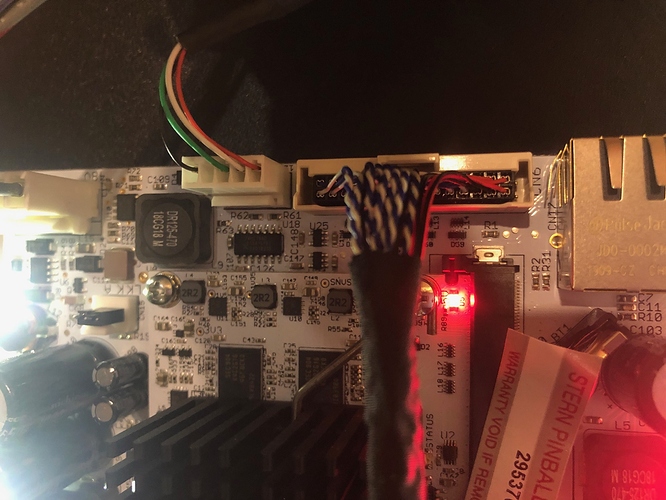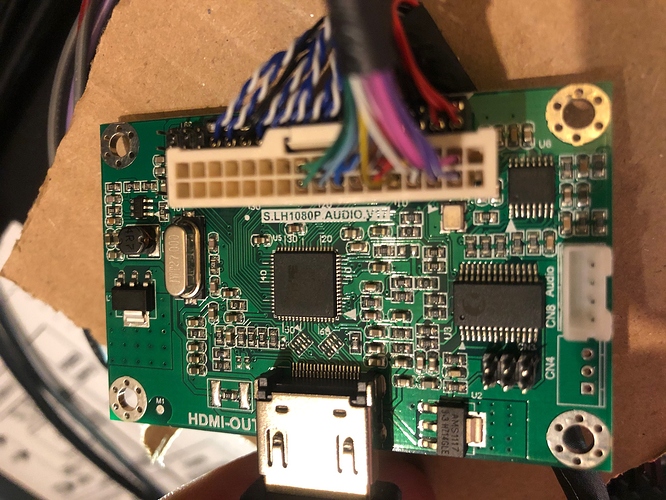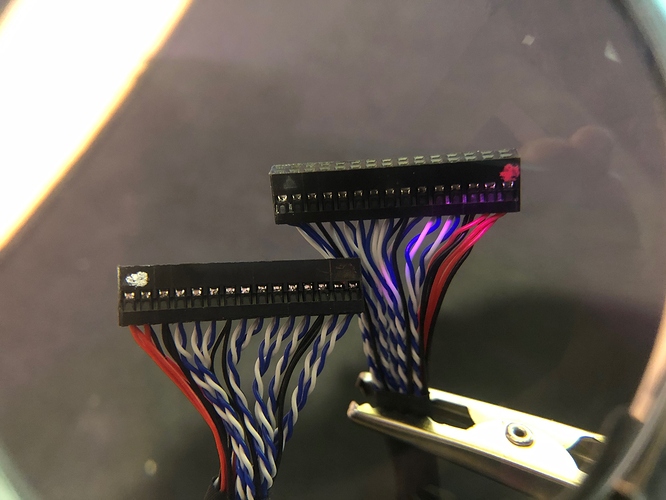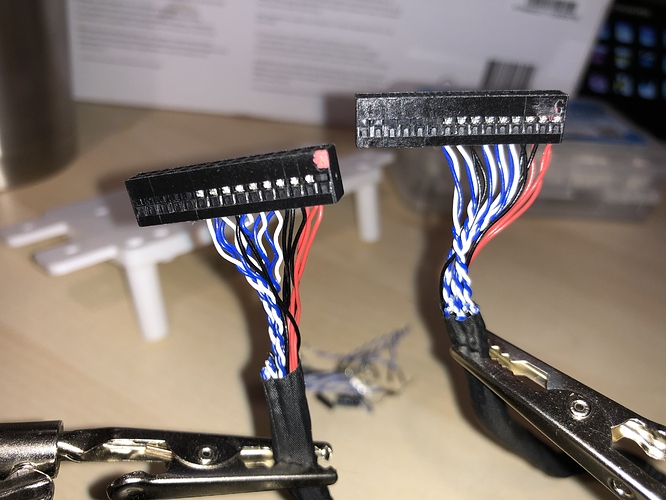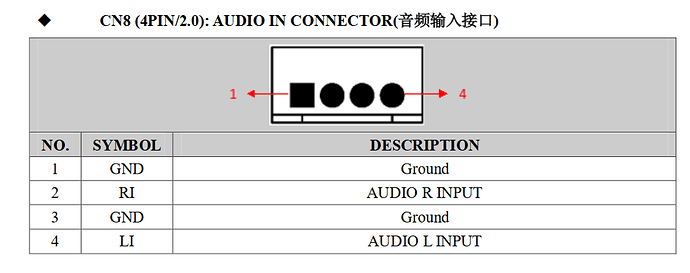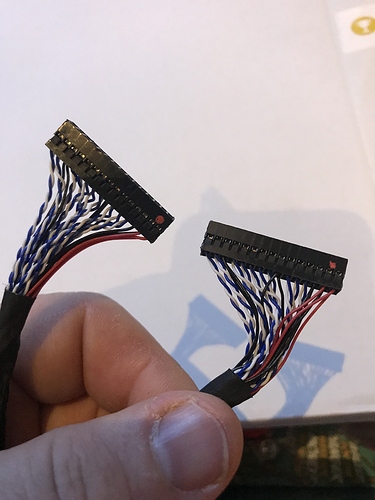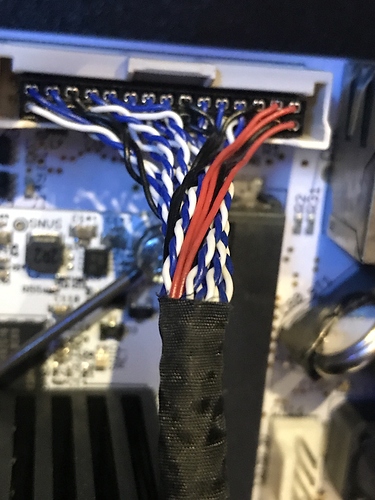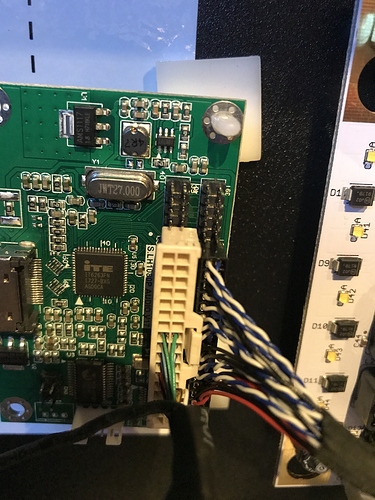I think I have everything hooked up correctly. The LVDS coming from the stern is off one pin to the right, and the LVDS cable coming from the passive splitter is shifted one to the left. I even tried without the passive feeding back going straight to a TV, and had no luck. When ordering the LVDS to HDMI adapter, I specified the "Single-8” version. Pics attached for reference.
I figured it out. Like @gammagoat mentioned before, you have to swap the pins vertically, IE swapping pin1 with pin 16, pin 2 with pin 17, etc. if you are using the 30p LVDS extender cable that everyone ordered. I only did the 18 pins that are used, and removed the remaining ones. The passthrough works as expected.
As for the capture, it is rather specific, requiring an exact 1366 x 738 resolution and nothing else. The elgato cam link works, but my trusty Avermedia LGX 2 does not. I am going to try to make a 3.5mm to JST cable tomorrow to feed the audio to CN8 on the converter. Thanks for everyone’s help.
I made another cable, swapping the pins vertically, and moving the pins one row down so that the red dot connector going back to the spike board matches the original, and is able to be seated to the far right like the original stern cable.
Reading back at @mwelsh old post it seems that the HD60S is no good for this. I guess I am in the market for another capture device.
When people say they are having success with the camlink, is that the old 1080p one, or the newer 4K one (which is all that seems readily available now)?
Well done!! Looks perfect. Can you grab audio directly from the SPIKE board off the pin header? I didn’t see a 3.5MM jack on there.
Are you just swapping pinson one connector or both?
Probably just one, as swapping both you’d end up with (electrically) the same thing you started with.
That what I was thinking but had to ask the stupid question. 
Yes, just modifying one end of the connector.
You can use a PinSub kit to get a 3.5mm audio out on the SPIKE2 board. Makes it easy moving game-to-game. If you want to get the audio over the HDMI, splice the end of an normal 3.5mm audio cable to a JST 4-pin connector and connect it from the PinSub to the LVDS board. (The audio pins on the Spike board output speaker-level audio, so you don’t want to connect it directly to the pins without the PinSub or something else to convert it to line-level)
I’ve had success capturing the 1366x768 with the regular CamLink and the Magewell Quad HDMI card. IIRC, my HD60S did not like it as is, but you can use an HDMI upscaler if you want to get a more agreeable resolution.
Edit: Reseating everything fixed my issues. Working great with camlink now.
I bought a camlink 4K and it is almost working. It still doesn’t seem to work at 1366, it is running at 1360. But it is displaying something, which is progress.
What it does display is very yellow. I have not tried playing with settings too much to see if this is possible to fix, or is something like the cloud space or colour range is wrong. Would appreciate feedback if someone actually got the camlink 4k working
I also didn’t get any cables, just this board pictured… so I need to order more things? Am I hosed with the 1080p board or can I make it work? @GeekGamerTV
What is printed on the circuit board doesn’t matter, it will say S.LH1080P Audio v20.
My static free bag had a big S8 written on it in marker indicating it was the single 8 version. The faq says the difference between the 2 versions is a resister, but I am sure how much I trust what is written.
As I understand it its a software change on the board. Try it and see what happens…
Ive found the startech the most flexible when connecting to strange resolution - it works with CGC remake games.
Did anyone figure out the right cables to buy so we don’t have to repin them? I have zero skills in that department so hoping I can just buy a cable and plug it in, shifted by a few pins or whatnot… I bought the 30p one someone linked here from ali express but now I’m worried they won’t work from all this talk…