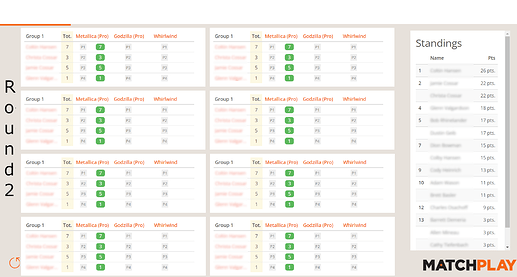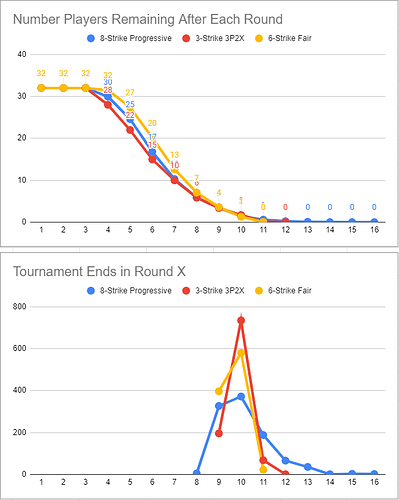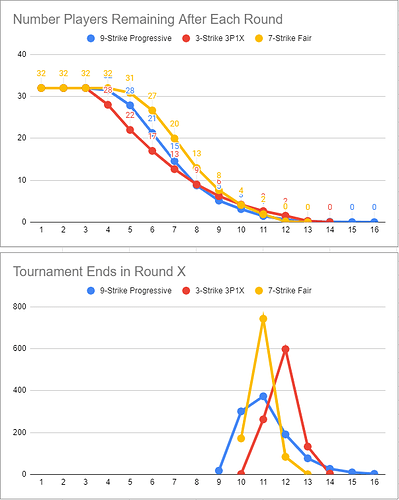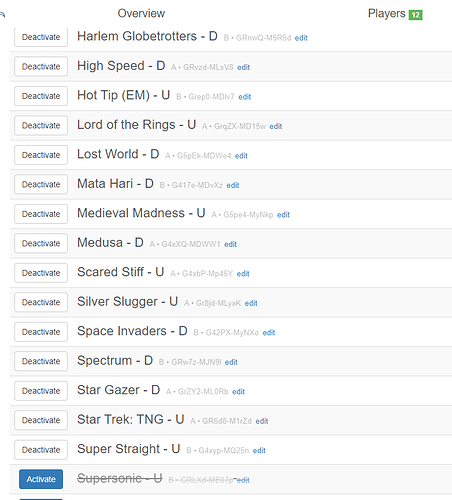Not sure I follow. Matches tab is just a vertical list of all the matchups and the games they are on. Big screen view just takes that and puts them into blocks and organizes them on the screen.
Yes, that is correct. But, to clarify, I don’t want to use the Big Screen set up because I feel like its hard for people to quickly/easily pick out their matches. So I’d rather have a view that looks more like the MatchPlay Live “Matches” tab because the way it organizes matches and games seems much more intuitive for players. The problem with that one is that I cant fit 8 total matches on the screen at once.
Ive been using OBS and to capture the relevant parts and rearranging them but I was hoping for a more elegant, versatile solution because, depending on the number of players, Ive gotta take time to tweak all of my scenes.
Im guessing the “proper” approach probably involves using the api and reworking the raw data into what I need. But, I’m fairly certain that is well beyond my abilities so I was hoping there was an easier approach.
I do the same thing you do in OBS. But it has limits. If there are more than 18 groups, the matches screen is too long for the OBS browser screen to see it all. It’s limited to like 4100 height.
@Shaub and @chuckwurt if you can articulate with more specifics what changes you’d like to see on the big screen view please add them here: Revamp big screen / projector view – Match Play Events feedback forums
I will be redoing the big screen view before too long (for the next release of Match Play) and at that time I’ll be going through all the comments on that post from the feedback forums to steal the best ideas 
For me, I would just like a way to bring in all the matchup squares into OBS and have as many as 20-25 of them on one screen.
Right now I’m just cropping a browser source of matchplay live to organize them on an OBS screen.
I’ll post it in that forum but this is a format that I’d like to see. It would handle a 32 person Group Match Play tourney, and then I figure an autoscroll feature if you have 9 or more groups. As well as an autoscroll for the standings. This fits pretty good for 3 game matches, not quite sure how it would work for a 4+ game match but even if you only had 4 total matches on screen at one time, that wouldn’t be too bad with an autoscroll aspect to it.
Now I see what you want. You’re talking multiple game rounds matchplay. I was talking single game round matchplay.
I agree that the multiple game big screen view could use some work, I don’t use it for playoffs I actually just show the rounds view which isn’t great because it doesn’t add up the points. We have a big advantage those that we populate the scores on the stream for the main group but it still doesn’t help the other group they have to manually figure out the scores in their round as there isn’t a good view for them in match play right now. That view doesn’t look bad for what I need so I will test it out next time we have an event, but it would be troublesome for a lot of groups last night we had 11 groups and it would not a worked for us if we did a 3 bank format.
@haugstrup Is there any way to specify that a game (or game X and Y) are being used for streaming, and therefor will be chosen every round (as part of a pool)? It is so horribly boring when tournaments are being filmed and several rounds an unplayed game is being streamed 
I know this can be overridden by just changing one of the groups games manually, but it would be great if it was possible to do this in matchplay.
@drainmorten there is not, but give this an upvote: Preferred machines (for streaming) – Match Play Events feedback forums
Quick question, when doing a Group Knockout using Fair Strikes, is there a way to set it so the loser of a 2P game only receives 1 strike rather than 2? It seems strange to receive 2 strikes if you lose in a 2P game.
In fair strikes the number of strikes given out in any game is the same as the number of players. 0/1/1/2, 0/1/2, 0/2. So on average each player gets 1 strike per game. If you look at it this way it might not seem strange.
If you want to compare to a regular knockout tournament you can think of the strikes in fair strikes as half strikes really. Then in a 2 player game 2 strikes is really 2 half strikes = 1 strike in a normal knockout.
If you only give 1 strike in a 2 player game the tournament could potentially drag on a very long time if 2 players make it to the end with few strikes.
^ This
can always use Progressive Strikes if you just want an old-school, mathematically-identical to 7-5-3-1 style, tournament
Fair strikes is pretty brutal imo. Might all work out the same depending on how many strikes you pick and what you’re comparing it to, but first felt extremely powerful at the D82 super series this year.
I wanted to try out Fair Strikes instead of the Regular 0/0/1/1 because I felt like it made sense for 1st place to be rewarded more than 2nd. But it seemed kind of unfair for the player who was first in the standings because when it came to the final 2, it seemed like the advantage he was building by dominating all tournament would evaporate very quickly because he’d be getting 2 strikes per loss where as the 2nd place player only had 1 strike to spare anyway.
But I definitely see everyone’s point about if 2 players made it to the final match with lots of strikes to spare and then it would feel a lot more equitable while also finishing quicker. And thinking about it further, 2 player games should only happen late in the tourney when you’re down to 5 players or 2 players manually adjusting strikes would be an option as well.
Ideally, I’d like to see Match Play allow you to select the number of strikes in Group Knockout on an individual basis for 4 player, 3 player and 2 player games. But I’m sure there are much more important modifications to be made to the software than that.
One of the things that I like about Fair Strikes is that more players stay in the tournament longer compared with Progressive or regular Single Strike. To trade off, Fair Strike becomes more brutal in the later rounds where it’s basically win-or-go-home.
Fair Strike:
- Keeps people in longer, giving more players a longer tournament experience
- Concludes in fewer rounds and helps avoids long-tail battles of two individuals who haven’t accumulated many strikes
Keefer shared his simulation software a few years ago here: Thoughts on Group Knockout/Strikes format w/ 3 strikes per group? - #119 by keefer
I compared the three types of events for a 32-person tournament for two different TGP Ranges:
| Grouping | Tournament | TGP | Keefer Software Command |
|---|---|---|---|
| Group A | 8-Strike Progressive | 19 | FairStrikeSimV2.exe -s8 -p32 -r1000 -c 0 1 0 1 2 0 1 2 3 |
| Group A | 3-Strike 3P2X | 18 | FairStrikeSimV2.exe -s3 -p32 -r1000 -c 0 1 0 1 1 0 0 1 1 |
| Group A | 6-Strike Fair | 18 | FairStrikeSimV2.exe -s6 -p32 -r1000 -c 0 2 0 1 2 0 1 1 2 |
| — | — | — | — |
| Group B | 9-Strike Progressive | 21 | FairStrikeSimV2.exe -s9 -p32 -r1000 -c 0 1 0 1 2 0 1 2 3 |
| Group B | 3-Strike 3P1X | 22 | FairStrikeSimV2.exe -s3 -p32 -r1000 -c 0 1 0 0 1 0 0 1 1 |
| Group B | 7-Strike Fair | 21 | FairStrikeSimV2.exe -s7 -p32 -r1000 -c 0 2 0 1 2 0 1 1 2 |
Group A - 18/19 TGP
1000 Simulations
Group B - 21/22 TGP
1000 Simulations
Is there any practical use of the Arena Category feature in Matchplay?
I would like to have a matchplay tournament that alternates matchplay rounds between EM/SS and DMD/LCD games. But there doesn’t seem to be a way to activate/deactivate arenas based on category. Will I need to do this manually each round, turning on/off each area? Thanks!
Should be able to just tell matchplay you want to only draw from one category when running the next round. There’s a drop down before you hit go.
Here’s how I use it.
I take the machines and put them into Generic Groupings (as opposed to Type). Usually it’s A for longer-playing games or B for shorter-playing games.
Then, I make sure each machine has either an A or B designation.
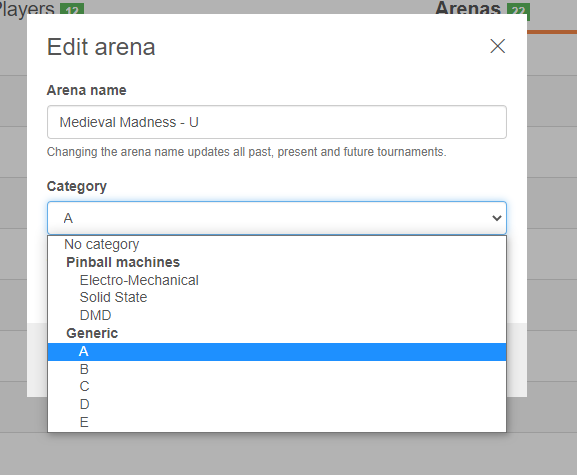
At that point, when I do the round draw, I say “draw from A” or “draw from B”. This assumes you have enough machines of both types available so that every group gets a machine.
If you have more groups than you have machines within that group, it won’t assign a machine to some groups. In that case you have to manually draw machines from the other group.
@haugstrup Thanks as always for Match Play software! We used it for the finals of TPF (to allow finals foursomes to move freely from one game to the next after Scorekeeper grabbed scores – because we have each group’s three games picked at beginning of the round).
I also used the MP Beta version, due to its greater stability in choosing arenas and adjusting player order (the old/current version frequently hangs. Really like the Beta! There are some bugs I discovered and would like to help the cause by reporting them. Is there a dedicated Beta forum where I can post them, for you to read over at your leisure?