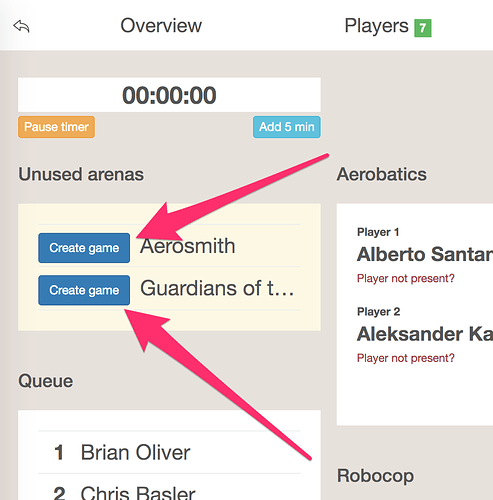Ya i think the problem I had is that I put all 26 machines into the tournament, didn’t have a “spare one” thou the tournament had plenty of machines to work with with only 16 players. If I would have known i would have taken a couple out but then people don’t get to play them until a machine actually breaks down. Be nice just to replace that machine immediately and not place the individual in the queue. Also it did place those player on the bottom of the queue not the top when I hit Arena malfunction.
I just used this feature last week(arena malfunction) and it placed both players at the top of the queue.
My biggest issue is that they were put permanently in the queue and it increased the size of the queue for the entire event without me having the ability to move anyone else to another machine. Again I might have done it wrong but it for sure placed the two people in the queue at the bottom and increased it from 4-6 for the rest of the event. For me the easiest solution would be been arena malfunction and place them on a new machine, preferably randomized which what is available.
That’s not standard behavior. When I’ve had a malfunction the players return to the top of the que and the que size returns to normal.
You can change the que size while the event is in progress.
Hmm I was looking if I could change the queue size as I had 16 players, and 6 in the queue after the malfunction, I had another malfunction and was afraid hit the button again as I would have had 8 people in there with no way to move them back into regular play. Again I went back into the tournament setting but there was no option there, but again I don’t run them often so wasn’t sure how to handle it. Like I say in future I will just not use the arena malfunction and just place them on another machine then I don’t have to worry about increased queues for the rest of the tournament.
You can decrease the queue size, but clicking the “Create game” button for any of the unused arenas. This will pull the top two players out of the queue and onto a new game:
Again from the handbook:
After the tournament begins, you may want to decrease the size of the queue (if it’s too long) or increase the size of the queue (if players don’t have time to catch their breath). Decreasing the size of the queue is easy. Simply activate another arena, and the queue size will decrease by two. Increasing the queue size can only be done by using the Arena malfunction button to remove an arena from the tournament (see below).
The handbook is pretty thorough when it comes to Flip Frenzy tournaments: Welcome - Match Play Handbook
Zoe,
I think this is the highest recorded tie I’ve ever seen posted on a pinball machine. I believe the tie on Taxi mentioned later in this thread only contained 6 digit scores. This is extraordinary. We had a game in league many years ago on Theater of Magic that differed by only 40 points over 9 digits, but I’ve never seen a tie with 7 digits!
Thanks for sharing.
I’m holding a group matchplay event at my house in late August. Sort of loosely based off pinburgh format (without the finals)… can you tell that I miss it? So, I have 32 players playing in groups of 4 starting at 9am and going past a lunch break and onto Dinner break around 6pm. Scoring will be 3/2/1/0 or 3/1.5/0. After the dinner break, I want to split into A and B division with roughly top 20 going onto A and bottom 12 going on to B. I want to reset B division points records to 0-0 similar to E division in last Pinburgh to hopefully increase fun factor for those near the bottom to go for a prize in B. I haven’t tried running a test tourney in Matchplay yet, but how will I do the split into divisions? or is this even possible in Matchplay. Want to make final submission to IFPA as easy on myself as possible without having to do anything custom.
Will A Division keep their scores? If so, this is how I would approach it:
- At the break in your original tournament, disable anyone who falls out to B. Continue with that one as A Division.
- Clone the tournament, and disable anyone in A / re-enable anyone in B.
- Split up Arenas so that A and B don’t get drawn on the same games, and run both tournaments at the time time.
Thanks for the response. That sounds like a decent work around that I should be able to do. will have to play with the arena banks I think to get same bank not being pulled (as you said), which shouldn’t be a big hurdle.
I’m a little unclear how I will do my final IFPA submission, as I’ve only ever submitted directly with the function from matchplay that exports final standings for IFPA. Forgive my ignorance on that part as it’s been over a year since I’ve had to submit.
For IFPA submission it depends on if you’re going to restrict divisions.
If no restrictions, then whatever A ends up at, that’s the top X number of players in your submission followed by B division and how that ended up at the end.
If you restrict divisions, since some players could possibly be disallowed from playing in B, the people freeze at their qualifying/initial round standing.
So if you qualify in bottom of B and win B, your position is still last when you submit to the IFPA.
I was SUPER rusty in my tournament this past weekend when setting up finals for A and B divisions. I have it all figured out now except for B division.
Matchplay qualifying and Group Matchplay elimination finals. I know how to get the top 16 into an A finals, but how do I get the next 16 easily into B division without starting from scratch? Having trouble remembering how I did that before.
thanks!
If the A and B format is the same (or close enough), this is my process:
- Run main event
- “Make Playoffs” button to transition Main to A Finals
- Set up A Finals
- Clone A Finals to make B Finals
- Deactivate A Players, Activate B Players
- Change Seed Order to reflect qualifying (if Seed comes into play in your B-Finals Format)
- Make sure there’s no arena conflicts between A and B so they can run independently
Great thank you. Total brain fart on my part and led to huge delays in starting finals. Thanks again.
Actually just tried. When I make the A finals for 16 it only brings 16 over from the main tournament. So when I clone it only has those 16 players in it.
Ahh, OK. A brain fart from my end too. To make A Finals I would clone the main tournament (and avoid ‘Make Playoffs’), which would keep all players. Then I would clone A to make B.
I see. Essentially that way I get all the players and games I need and simply change the format and deactivate the players I don’t need for A and vice versa.
I’m going to bring this up again because I have to answer this question multiple times every time I start a season.
Why do the standings reflect the potential of a dropped tournament in a series instead of the current actual standings of completed tournaments? I find it unusual (and new players always do as well) having everyone tied for first after 1 meeting, with 0 points.
Example…
In our case, we play 6 meetings and drop the 2 worst meeting totals. I’m pretty sure it used to calculate this after the 4 meeting criteria was met and that at some point, it was changed to always drop them at the beginning.
It’s just one of those cases where half of the world’s population prefers one way and half prefers the other.
The good news is that the next release of MP will let you edit series after you’ve created them. See an example: https://vimeo.com/509841762
So you have have it both ways. You can start the series without dropping any results and after you’ve reached the threshold you can edit the series and change the “dropped results” setting and the standings will change as well.
If you want to help test out the next release fill out this form and you’ll get instructions in your email: https://forms.gle/w1FGvQ2sM5YtAzrf6
This is the best possible solution. Awesome as always. ![]()
Does anyone have a good way or work around to display Group Match Play matches in an easy to understand way?
I find the “Big Screen View” works well for Knockout/Strikes-style tournaments but it is tough to digest with Group Match Play tournaments. I like the way the MatchPlay Live “Matches” Tab displays each match as a collection of games rather than displaying each of the individual games.
Basically, I want to encourage everyone to use MatchplayLive on their phones, but would also like to display all of the matches, in one way or the other, on a TV screen for all to see.