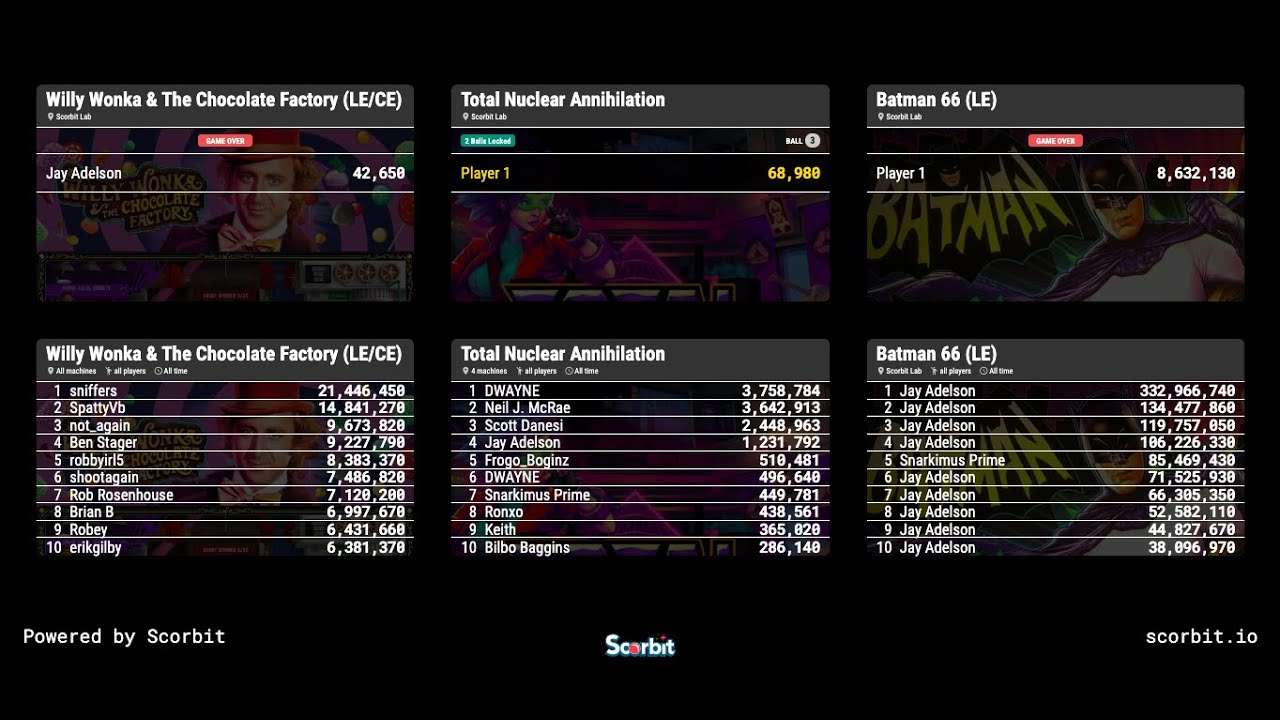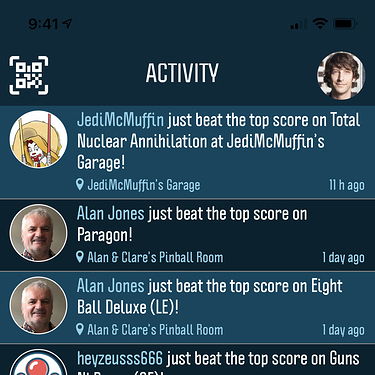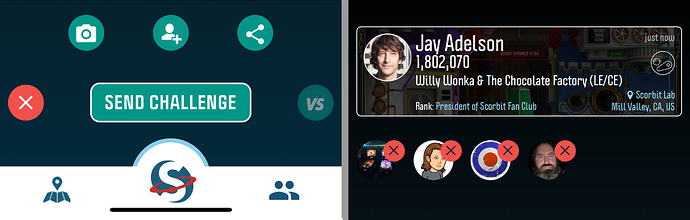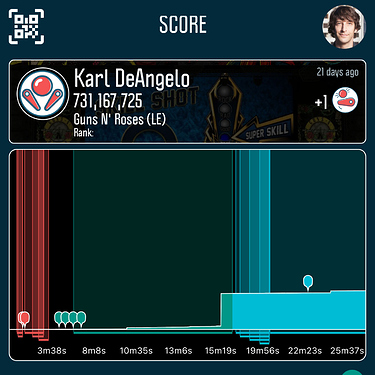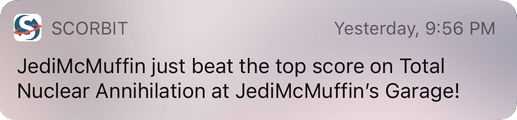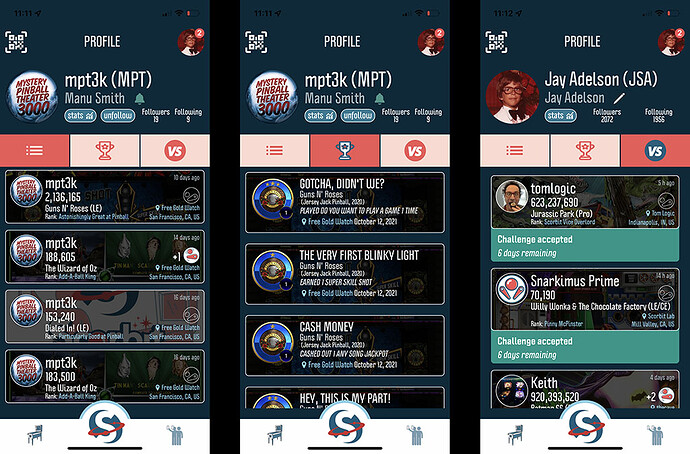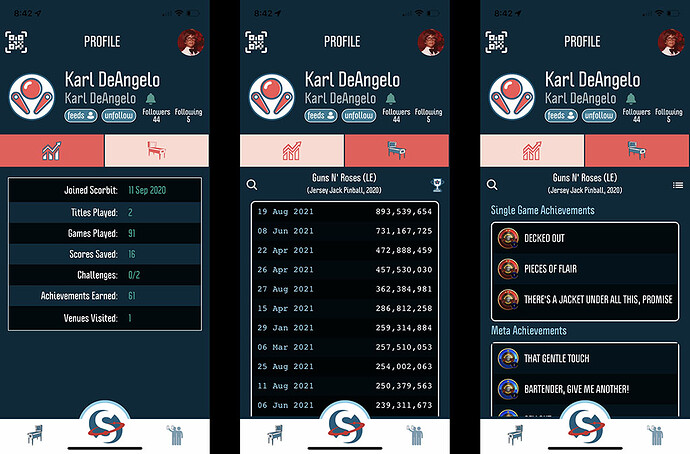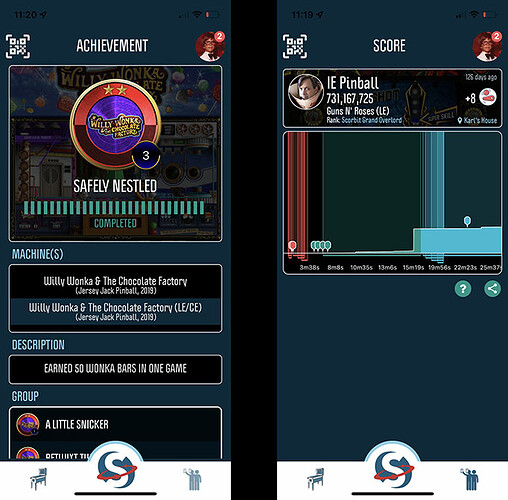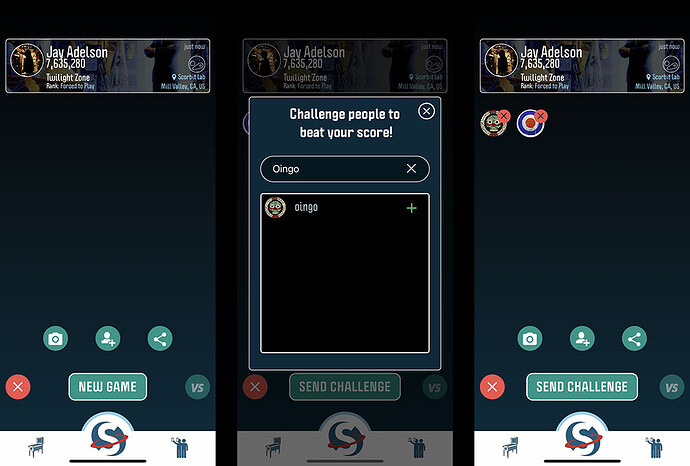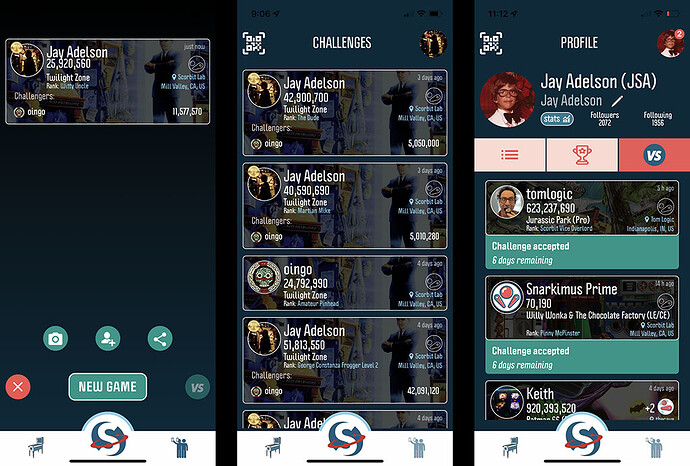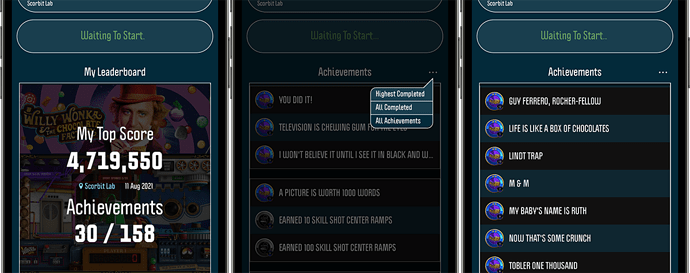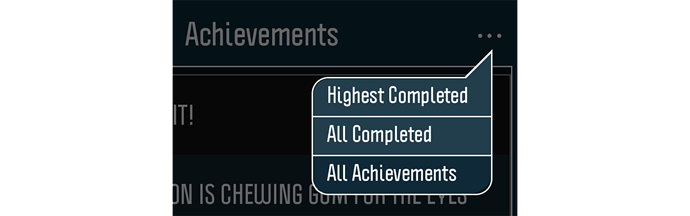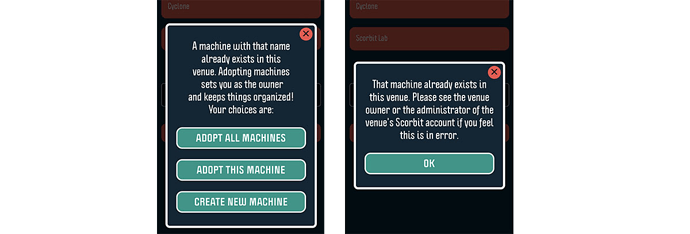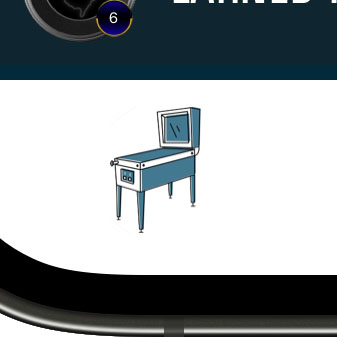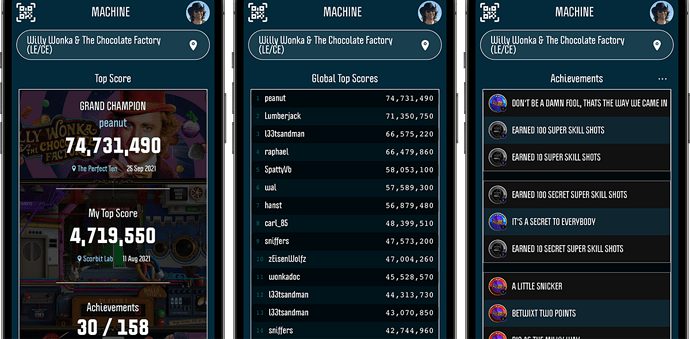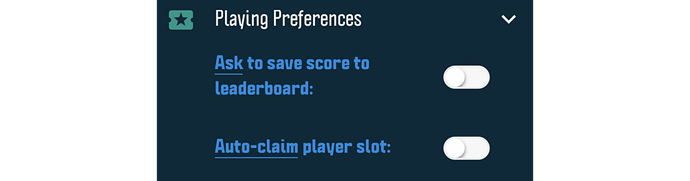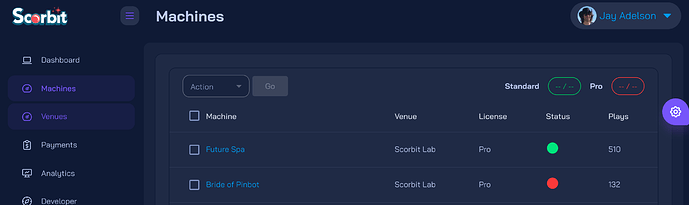Scorbit v1.0.25 and ScorbitVision Update
You can’t keep pinball down, can you? We’re so happy to see so many of our favorite locations around the world open back up as safe environments to play pinball in. From Free Gold Watch in San Francisco to Jackbar in Brooklyn, we’re excited to see more location pinball played and we hope Scorbit becomes a part of your pinball experience.
To keep up with re-opening of location pinball as well as the increasing number of home pinball players on Scorbit, our team at Scorbit HQ has been hard at work lately, looking at how players interact with the Scorbit mobile app. The results of this work can be seen in the latest app version, v1.0.25, and rolling out a major revision to ScorbitVision! We’re super excited to share all the details with you and hope this makes playing pinball with Scorbit even better!
ScorbitVision: New Leaderboards and Introducing…Comboboards
Today’s release of ScorbitVision is our first major update since launching and has some important changes! ScorbitVision is a set of web-based tools that allow you to create leaderboard views, live scoreboard views, and streaming views. These website leaderboards and scoreboards are designed with large screens in mind, like in game rooms and arcades. The streaming tools, called Streamboards, are designed for integration into OBS or streaming software to make your Twitch streams look even better.
With this new update to ScorbitVision, we’ve rolled out new filters, new ways to combine your machine with others, event-oriented boards, and many new options. We’re also sharing for the first time - Comboboards! Comboboards are a more flexible way to combine leaderboards and scoreboards on the same screen, which in turn can be added to Slideshows to put all your machines’ scores and results up in big lights!
The Scorbit mobile app includes various leaderboards as part of the app by default. If you visit a specific machine, you’ll see those leaderboards in a carousel, such as “Global Top Scores”, “My Top Scores”, or “Last Month” Scores. However, if you create leaderboards for specific machines that are public (such as a local game league’s rankings for a particular game), those leaderboards will also show up in the app. That way, when someone goes to play, they can browse those leaderboards without accessing a web page.
In the future, we’ll add more web friendly views for various other applications, as well as expose our API for others to do the same.
Leaderboard Enhancements
In addition to some massive speed and performance enhancements, we received a ton of feedback from users about clever and fun use cases for leaderboards, so we went to work and created some new and powerful options! Whether you’re a home user, arcade owner, league organizer, or just want to provide some useful inspiration to play at your best, now you can…
Here’s a rundown of the new feature details:
“All Scores” or “One Score Per Player"
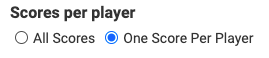
Have a player in your league that saves hundreds of scores a day and paints your leaderboards with the same name? Select “One Score Per Player” and only the highest score from that player will appear on that list. Note that this is specific to a single machine, so if that hotshot does it on two of the same title in different places, they could show up more than once!
Variable Number of Machines and User Filters
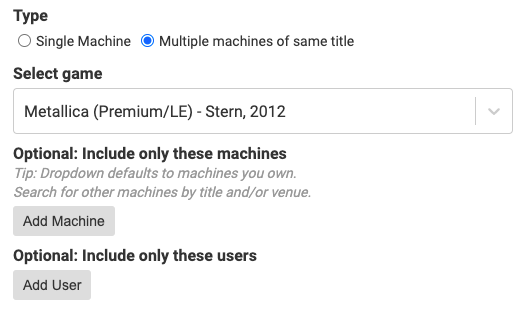
Want to have a single leaderboard that mixes scores from machines you choose from more than one location? A global list of every machine on Earth from a single title? Maybe just an infinite leaderboard from a single machine? How about filtering for just your league players? All this is now possible from the leaderboard generator.
- Single: In a single machine mode, the leaderboard represents scores posted to a single machine only.
- Global: In global mode, the leaderboard represents scores for that title from all over the world.
- Merged Machines: In list mode, a leaderboard can represent any merged combinations of machines. You can search for someone's machine on the Scorbit platform, and now the leaderboards are shown as a single high score list.
- User Filter: If you want to limit a board to just a subset of users, you can create this as a filter. Add all the players of your league and display them separately.
Time Options
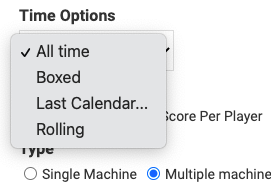
One of the most exciting new options we’re announcing is the new leaderboard “Time Options.” You can now choose between a number of different time modes for a specific board:
- All Time: This mode is perfect for a list of all scores ever recorded for a machine from the day it was connected to Scorbit. This list can exist even if the game is transferred to another account, and never lies.
- Boxed: This is a limited date range that you specify. This might be useful to create a leaderboard for an event or expo, the begins and ends when you say it does.
- Last Calendar: Want to have a leaderboard representing the last calendar year? Last month or last week? Maybe yesterday or the last hour? With the Last Calendar option, it knows to reset the leaderboard at the end of that period.
- Rolling: Rolling allows you to specify a number of days that "roll" forward, so you can have leaderboards for things like last 7 days, last 30 days, last 100 days, etc.
Machine Groups
All leaderboards (and Scorbit overall) now respect “Machine Groups.” You may not be aware of this, but all of our pinball machine data comes straight from the OPDB (Open Pinball Database) and we recognize sometimes machines have the same title, but different playfields, upper playfields, or game physics depending on the edition. When the physics are the same, we group them, and when they are truly different games they stand on their own. This way you can share scores on a leaderboard with your billionaire cousin who has that collector’s edition.
Scorbit Mobile App v1.0.25 Release
ScorbitVision isn’t all we’ve been working on. The Scorbit Mobile App team has been hard at work and with today’s release we’re excited to share a number of important and highly requested new features around Viewing Preferences.
Automatic Saving to Leaderboard
Previously on Scorbit, when you finished a game, you would have to press the “Save to Leaderboard” for your scores to be posted. There has been an auto-submit score preference, but it required the app to be open to the game in order for that to happen. Now, if you have this preference selected (via Account Menu > Settings > Playing Preferences) and a player slot is claimed (chages from “Player 1” to “You”), it will save the score to the leaderboard regardless of the state of the app at the time the game is complete.
It is important to note that you still must claim a player slot, as otherwise we don’t know who is playing. Users have found that it’s a good practice to either claim the slots using the QR codes (or printed QR codes) at the start of games, or to use the auto-claim feature (which still will always require the app to be open at the start of a game as a identity validation feature).
Default Opening in a Venue
Now if you’re within 500 ft. of a venue, the default is to open the app inside that venue and list the machines. This is great for home users who aren’t hopping from venue to venue and want to just see their machines right away. If you don’t want this, it can be overridden by new preferences below.
View Preference: Home Venue
If you select this preference in Account Menu > Settings > Viewing Preferences, it will prompt you for a Home Venue. Once selected, the app will ALWAYS open inside that venue, regardless of where you are, and list the machines first. You can still navigate to other venues, but this is useful for folks who primarily play at one place and want to force it regardless of the phone’s location.
View Preference: Always List Venues
This is basically the opposite of the Home Venue selection. This allows you to force the app to always open to a list of nearby venues, based on the radius defined in the radius preference below. This option is useful for players who often play on location and move throughout a city to find the best location for pinball.
Viewing Distance Radius
This allows you to force-set the distance from your phone to include in any venue list displayed on the app. The default is 10 miles, so depending on where you live and how many locations are around you, you can adjust the app to make it more convenient for you.
Favorites!
Have a favorite place to play pinball? Now you can mark your favorites! There’s now a star next to any venue name when you view the venue machine list. If you tap that star, it will turn red, and that venue is now on your favorites list. If the venue is within the distance radius, it will appear on top of your venue list, with any number of venues you want to favorite.
And that’s a wrap on the latest releases from Scorbit! In addition to these great new features, we fixed a lot of bugs in this release and are happy to report that the app and platform are working better than ever. Now that location pinball is happening again, now is the best time to get on Scorbit and play some connected pinball! Don’t have the Scorbit app yet? Download it today from the Apple Appstore or the Google Play Store.
Thanks and have fun out there and put some good scores!
-The Scorbit Team