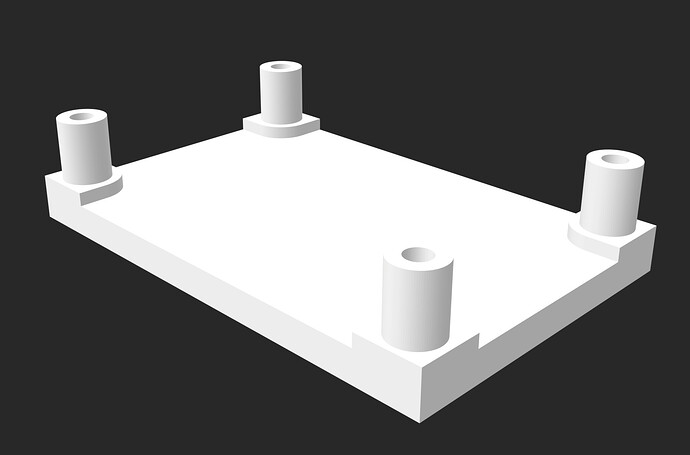Not sure if this is the issue, but normal speech for my setting is yellow with the peaks just touching into the red. I think I read that somewhere as a recommendation. But I could be wrong. I know my audio is the most finicky part of my stream.
The last two launch parties I streamed with solo commentary I’ve used a AT2020USB+
- Quiet environment: https://www.youtube.com/playlist?list=PL-eIxuLeDsB2AnbTyArV5F68LaGcQ3fDh
- Very noisy environment: https://www.youtube.com/playlist?list=PL-eIxuLeDsB2-SbfFTWC7l2dUlhAXehF6
You can have multiple people in front of this mic no problem but I don’t have an example of that.
Here you have the Rode VideoMic GO II with a bunch of folks in a slightly different setting (gain was a tad bit high in this shoot):
As Rick says, you want commentary to be touching the reds without peaking, that’s where the Rode’s are pretty good if you run it through Rode Connect (in USB mode) which has a compressor.
I appreciate your feedback Michael, your streams always sound great. I will watch these and make a decision for testing, and adjust my mics to peak in the red.
Do you add any filters such as noise filters/compression to your sources in OBS?
Thanks again
The only audio plugin I use is the “gain” in certain circumstances when the inputs are low to prevent distortion further towards the source. It’s basically a tool to get the volume up beyond the fader in OBS.
I have experimented with some of the other audio processing in OBS but having good mics in the right places is the best solution most of the time.
Thank you! ![]()
Is there anyone who can give me some pointers as to the setup in OBS?
I have created one source and in that source i have taken video capture device for the four (in my case three) cameras and shrunk the image to the playfield. Then i have made a copy of that video capture device and shrunk it to player cam. Same way for the scores.
When i need to adjust the image between machines i want to have a fixed “window” for the image that does not change, is that possible?
I didn’t see anything in the thread about LED strobing/flickering. When lit, inserts look like they’re flashing.
Any ideas on how to solve this? It only happens when I use my Canon Rebel SL3 as the playfield cam, which I switched to because the colors are significantly better than my other cameras. I’d hate to go back to the Panasonics because the difference is staggering.
If you can increase the exposure it should fix it. It is because they are strobing at 60Hz and the camera shutter speed is fast enough to capture off frames. So use a slower shutter speed and a smaller aperture (f/8 or something). If you can’t do it without over exposing, a neutral density filter could help.
The problem is this is the opposite of what we generally want for capturing fast objects in dark environments
Make sure the shutter speed is 1/60 too.
Thanks for the quick responses! A quick test proves 1/60 is significantly better. I’ll have to play around a bit with the exposure tomorrow. Haven’t streamed anything in a couple of years but I’m toying with the idea again.
Interesting video question there. Often times in film it’s recommended to have a 180degree shutter which typically means 2x FPS. But thats for 30fps (24fps) typically. Some think it looks smoother with a 1/120s shutter for less motion blur but others like the more natural look of 1/60s.
I’m curious what most people do that have those options.
And do you choose the slower shutter just to keep the exposure up?
I was going to make the exact same comment. We use 1/125 shutter because that seems to give the best video at 60fps. If we have a machine that has strobing (seems to only happen on older machines that have LED upgrades) then we switch to 1/60. The switching takes about 5 seconds on our camera (ZV-1). If it took longer, I’d probably just always leave it at 1/60 - there’s not that much difference, just a little more ball trail than I like at 1/60.
For average gaming/hottub/just chatting streamers 30p is more than fine. I put money on it that its heat related as to why they don’t run at 2060p60. Especially in that tiny enclosure with a battery…
How are you capturing the video? I assume a device at 60p? does your camera not support 120? or 180? with 125 at some points in the video I would expect you’ll get a weird stutter although may not be super noticeable.
Neil.
I use an audio technica XLR (I think the 2030) for group mics and it works pretty good, you need to work on your capture settings also, beware of it cutting in and out and the background audio being a bit irritating if you set the pick up too low (better to have it on all the time IMO), its the best mic for directional / noisy locations that I’ve found although that was a few years ago when I was looking for a solution. USB version might be better as XLR mics often need a boost from what ever you connect them to, I use it mostly with a GOXLR.
Neil.
some folks asked me for the STL file for the geek worm LVDS mount. I didn’t do this and I can’t find the thread I found this on to credit the original author but these work pretty good with a bit of magnet tape and stuck to the backbox of a spike 2 stern.
I use it with hex pinball wood screws that screw into the plastic.
Cheers,
Neil.
The first rig is completed and it seems to be working ![]()
I would really like to get some input on how to strem a bigger event that is coming up 26-28/4.
The competition will be matchplay, four players, three machines and a switch between the seven rounds (Pinburgh-style)
Since we will all be playing at the same time, without possibility to have a dedicated commentator i was thinking of following the group with one of the more prominent players, Viggo or Arvid. That way i can set up the rigs for two machines and only move rig once per round.
To do that i would need to have an input from matchplay to be able to see who is playing and the machines in the round. I see that some streamers use the info from matchplay directly in OBS. If anyone knows how to do that and can share the information, it would be greatly appreciated.
Sometimes when i start up everything, i loose the images from the multiwiever and have to manually pick up a new media source and realign everything again. What am i doing wrong?
Also, how do i “send” the actual image from OBS to a separate screen for the commentators to view and have the OBS where i can make changes on the laptop?
When i try, i get the screen duplicated x4…
Any tips or suggestions regarding these matters and how to make the stream more enjoyable is highly valued.
Right click on the main screen in obs and select windowed projector view and put that on your other monitor.
Use studio mode to make changes to other scenes while not changing the one currently being shown.
Go into matchplay and on the overview screen go to the drop down over to the right and select broadcast view. Take that url and put it into a browser source into OBS to show the matchup and the game they are playing.
I suggest picking a different matchup to show each round. If they are playing multiple games per round, stay with that group until all their games are done. If time left, show the remainder of another group. Next round show another group. I like to bounce back and forth each round. Show a top group one round, then a random group the next.
Thanks for all the info about how to stream!
Next problem is that OBS doesn´t recognize the acssoon when i start the program. Likewise it freezes if i try to change from one transmitter to the other. If i start a new video capture device, the images comes up. Is this normal? I also need to restart the image from the laptop, as well as the sound. What am i doing wrong?
The way the Accsoon is being finicky with OBS is just the bane of using UVC capture I’ve noticed. You just have to flick around in the input device dropdown until it works. If you’ve set this up right you should only have one scene in OBS where the input devices are, that scene should then be “nested” and cropped in other scenes. If OBS lose track of the UVC device you only have one place to reconfigure it.
Changing channel on the receiver I think requires a restart of the receiver. That’s at least how my CineEye’s work. In a production scenario with multiple rigs, a HDMI input switcher would be a better option I think.
For what it’s worth, I have had zero issues if using an accusoon pair for each camera instead of trying to use mutiview tech. Pricey yea, but never had an issue. And I have like 10 copies of each camera source in OBS across all scenes and haven’t had an issue there either.