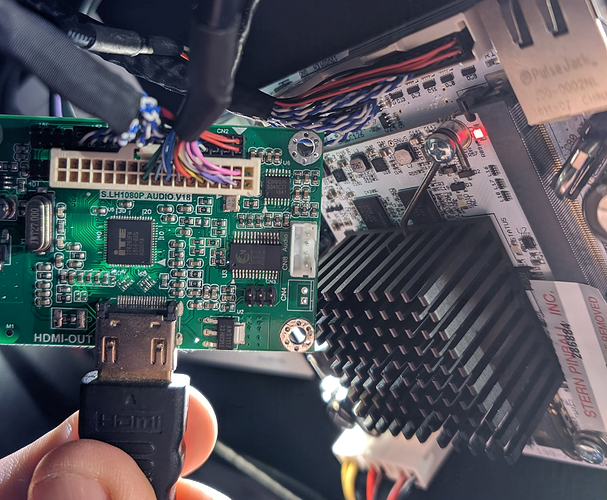Pintastic New England needs this, too. We really stepped up our video capabilities this year (see https://www.youtube.com/channel/UC1hsYk9HhlG9AxvS2IgaUkA/playlists), but we could not direct-capture all the LCD displays we hoped to.
…David Marston
Neil, I was wondering if you got the alibaba LVDS splitter to work?
Not yet but as it’s totally passive I think it will be ok. I’m hanging on to see what Stern’s new widget is.
Any more news on the Stern widget?
I really want to capture my Jurassic Park and I’d prefer not to build up something.
I picked up a passive LVDS to HDMI board on Aliexpress, that will convert the connection to a HDMI Output that you can use to capture video. It comes with one 6 inch LVDS cable.
Its not a “simple plug and play” but the Stern connector (White plug) doesn’t have anything going to pins 1 and 2. So if your going into the converter board, it has to be shifted one position over. Use the cable that came with the board and that plugs directly into the port on the Stern board.
NOTE: Per the description on the website, if you do decide to go with this, be sure to specify for the “Single 8,Support 720P/768P/960P” model. By default they will send the 1080p version.
Haven’t tested it on Jurassic Park yet, but was able to test it on Batman 66 and got positive results. (thanks for offering the machine for testing @hisokajp!) Also, special thanks to @mwelsh as well in pointing me to this direction!
I did reach out to Stern last month (about the potential in getting their official solution) and they don’t have any estimate or official timeline that they could share.
The big full test of this will be during the NW Pinball Championships next week!
Cool, so that’s all I need? The one board and it handles passthrough of the LDVS -and- comes with its own cable?
I think so! I also picked up some “splitter boards” that split the LVDS signal, but after testing, we found that it wasn’t needed, the other port on the LVDS/HDMI board passed it through, even though per the documentation, it shouldn’t lol.
EDIT: Here is a brief video of the capture before we found that the board had a bypass. 
You’re telling me I wired up an extra LVDS splitter, meanwhile the stupid board does LVDS passthru the whole time!? Now I feel like a dummy! 
We just decided to try it and got lucky. It’s quite possible that we could of done some harm to the monitor, but in looking at the pinouts of the adapter, it seemed that is should be passing and it did!!!
Now will it hold up over a long tournament? That’s the ultimate question!
So how did it hold up over time for the tourny? Still working ok?
Regarding ordering the Single 8 version of the LVDS to HDMI board. How did you go about doing that via the Aliexpress website? I started to order one but did not see a special instructions or note section to specify the Single 8 firmware.
You can send the seller a message on the AliExpress product page (look for the “Contact” button). I did this right after I ordered with my order #, and they got the message.
I wondered that but didn’t want to risk frying the game LOL! well done.
Just on the HDMI board, are you powering that off anything or is it getting power from the HDMI cable?
it looked very good during the NW Champs which was very well done (although I think you guys had too many adverts on screen at the time which I found very distracting)
@Grokono @neilmcrae It’s completely passive (not requiring any additional power) and was dependable the entire weekend. No issues whatsoever! 
@neilmcrae RE: Advertisements - Too many on the screen? Little confused on this one as I designed the layout to not have 5+ sponsor logos on the screen the whole time. The tournament had some sponsors and those logos was set to cycle through via a small slide show in the lower right corner of the screen. (which comparing to other pinball tournament streams is a lot less then having it on the stream all the time). By putting the logos in a slide show, I could put other useful info on the screen (like Machine Tips) for example.
Other sponsors were recognized during breaks with full screen mentions.
(might want to discuss sponsors and layouts on the NW Champs thread as this one is about HDMI capture and I don’t want to derail this discussion unfairly) 
Also the companies on the stream were tournament sponsors and not “stream sponsors”. (GeekGamerTV did not have any sponsors for coverage.)
Geekgamer,
Realise having sponsors to cover costs etc is good. And maybe this is a US thing where you are more use to adverts/graphics on the TV (I’m in NYC at the moment and the amount of graphical clutter on TV just blows my mind :)) On the stream there was a box in the bottom right hand that rotated every few seconds. not a big issue but for me wasn’t great. The quality of the stream otherwise was fantastic, and the announcers where brilliant with good knowledge on the games.
Thanks,
Neil.
Finally got round to doing this- it works amazingly well! Geekgamertv I salute you streaming just got a tad bit simpler for me!
Nell!
Geekgamer,
Would mind posting a picture of the cable that you use to connect the LVDS to HDMI board to the Spike board? When I ordered a LVDS to HDMI board from Aliexpress the 6 inch LVDS cable did not come with the board. I’m going to need to make my own or if someone has a suggestion on where I can buy a pre-made one that would be great too.
Thanks
so i’ve had the HDMI to LVDS board running on my GOTG since Saturday non-stop, not a single problem…