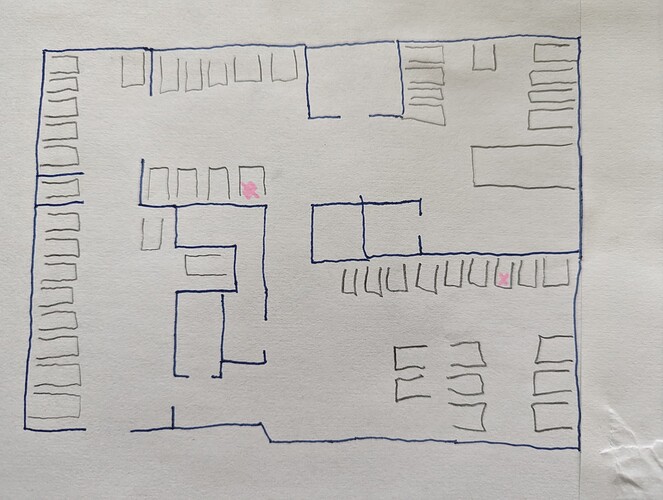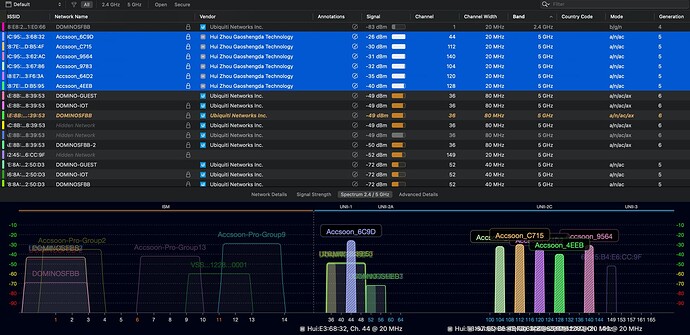Hoping this is the right spot for this…
I’ve been telling myself that streaming isn’t really practical at my arcade because of the layout. I’ve only done wired streaming at one game before, but am familiar with the mobile rigs used at tournaments from experiences watching, commentating, and embarrassing exits from tournaments as a player.
My assumption has been that a mobile rig would need a direct line of sight to command central.
Here is a pic of the layout of my arcade:
Most of the inner walls are lath and plaster, and some brick. The X toward the center of the pic is where my current router is. The other X in the room on the lower right is GOTG, which barely gets enough signal to use insider connected. I have a dozen IC games, but the others are closer to the router. It took me an entire afternoon of testing different router locations and moving games around to find a configuration that worked without cramming all the modern sterns into the same room.
Also, there is another level below this one, with more games and a much more open layout. The floor is wood throughout, and the ceiling below isn’t finished, so it’s just exposed joists and the wood floor itself between the levels.
Ideally, I would like to be able to stream events and have coverage for every machine. I’m not even sure how partial it is for just the main level. Is this possible with two mobile rigs (one on each level)? I’ve had lots of suggestions from tech friends, but none of them have done live streaming from a mobile rig, so I’m skeptical of their ideas.
There are no hardwired Ethernet connections in the building.
A lot of my motivation for this is to be able to be considered as a host for something like Pinmasters, NACS, or IFPA worlds, which would require an a broadcasting setup (among other things).
Ideally, the broadcast booth would be on the lower level, but it wouldn’t have to be.
If two level coverage isn’t possible, what is the fix? Two different streams? If two aren’t possible, I would still like to hear ideas for coverage of just the level in the above picture, which is where the majority of the games are.
I can’t say there is an unlimited budget, but I would be comfortable spending well into four figures on the setup. Even so, I’d still be curious to hear solutions even if they exceed that amount.