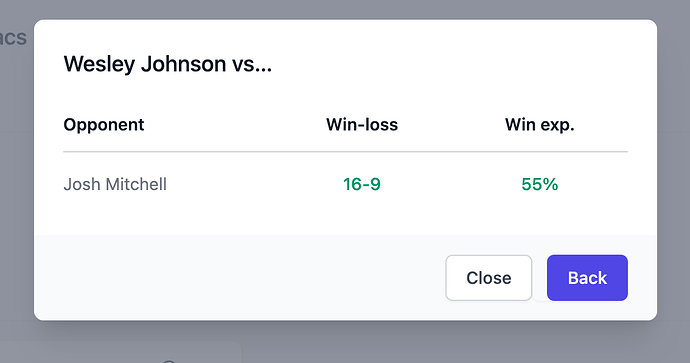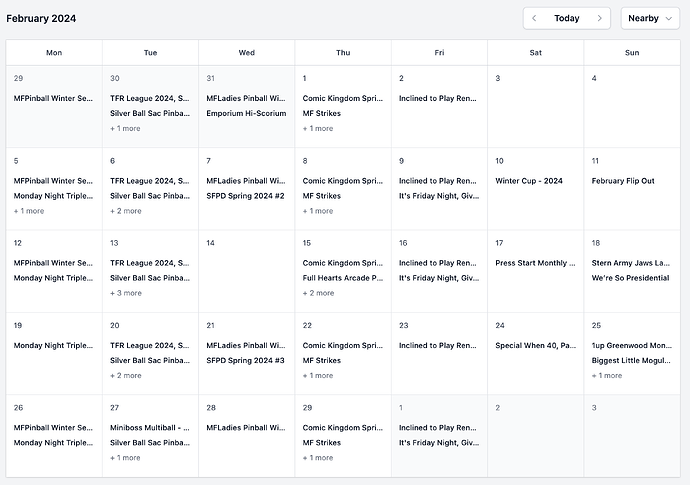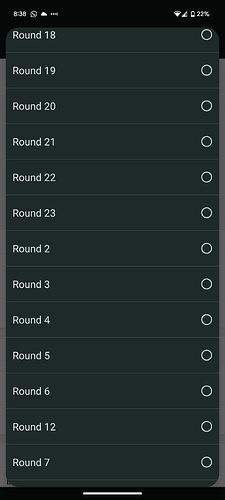You can’t spy on other people like that. That page is only for yourself. ![]()
Pay to win! ![]()
You have to do all the winning. This is more like “pay to relive your past disappointments”
Lol. To be crystal clear about what I’m trying to do-- I’m in the process of QA’ing the NACS predictions for 2023. Someone who reviewed an early draft said their prediction against an opponent seemed off, and I wanted to pull up their head to head stats.
This information is actually available via a “backdoor” route, if you can find a tournament that the two players both played in, then find a match in which they played against one another, then match details, player ratings, then click one of the players, you’ll get the stats I’m looking for. But I was hoping there was an easier way.
E.g., here are head to head stats for two players who are not me.
Yep, the data is all there if you want to do a lot of clicking around. I’ll probably put a “compare two people” button somewhere at some point.
The full table just seemed like it’d not go over well for everyone
As the saying goes “comparison is the thief of joy”
Hey there! New streamer here trying to get setup for a tournament broadcast next week. I’m trying to figure out how to get this type of live score display added to my OBS stream setup, but I just can’t find the info anywhere. Looks like it’s exported from matchplay.events site, but IDK how to get it all setup. Any help appreciated!
Welcome! MatchPlay has a “broadcast view” page, you can find it under “More” if you’re logged in as the tourney organizer:
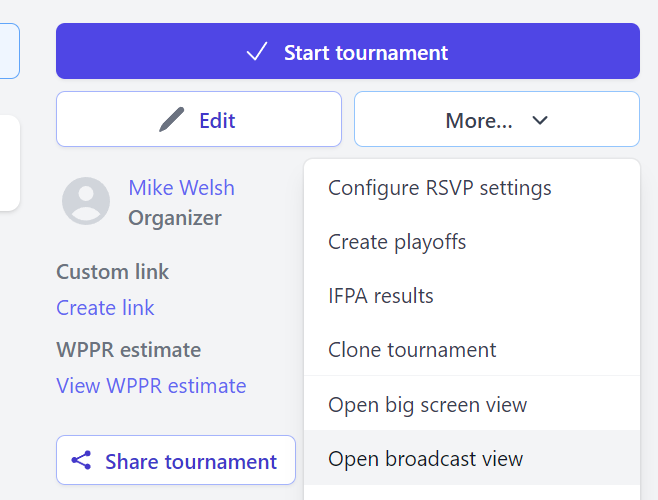
or the direct URL will be:
https://next.matchplay.events/broadcast/<your_tournament_id>
In OBS, you can either do a window capture of your browser, or add a browser source to this page.
Is there a fix to the drop down box that doesn’t drop down when you’re interacting with the browser source in OBS? This is the drop down to change the game/matchup being displayed.
What if you’re not the tourney organizer though? I’ve also searched the info tabs for upcoming tourney but I can’t find the Tournament ID number
Is there a fix to the drop down box that doesn’t drop down when you’re interacting with the browser source in OBS?
Looks like this is an OBS issue! So best to stick with Window Capture of a separate browser window for now.
What if you’re not the tourney organizer though?
The broadcast view URL should still work if you aren’t logged in. You can snag tournament ID from the URL when you click on the tournament in Match Play, for example https://next.matchplay.events/tournaments/34806 has the ID 34806, and then you can look at https://next.matchplay.events/broadcast/34806 for the broadcast view.
If anyone out there is crunching Match Play Ratings data all ratings are now available as a nightly CSV export: Data export - Match Play Handbook
Introducing the Match Play calendar that shows tournaments from Match Play and the IFPA tournament calendar. Access the calendar from the sidebar menu (on a laptop) or from the calendar icon in the top bar (on mobile).
There are four calendars available: Nearby events, a regional calendar, a location-specific calendar and a personal calendar.
Pick your favorite and set it as your default calendar so it’ll open on that choice when you first open the calendar page. I recommend picking your region from the regional calendar and setting that as your default.
There are even calendar feeds available for the regional calendars so you can subscribe to them in your own calendar app.
Try out the calendar: Match Play Events
Read more about the different options in the Handbook: Calendar - Match Play Handbook
Order of rounds seems strange in the test round robin I created Match Play Events
Will printing sheets print all rounds?
I’m running a seven week league using Matchplay. I created a series and will attach individual tournaments to it each week. I have to be gone one of the weeks and I will have an alternate TD run that week for me. Because it’s a league, it’s easiest just to clone the previous weeks tournament, including players. But the alternate TD has his own account that won’t have access to clone my tournaments. Is there a way to pull this off easily without having to give him my Matchplay login credentials? Or if he runs it under his own account, will I be able to attach it to my series?
The way to pull this off is to share credentials. A series can only have tournaments from the TD who created the series (there’s a million technical reasons for why this is the case)
When I’ve needed someone to run tournaments for me that are set up in my account, I change my password to one that I will share, give them the access, and when I return from my trip, I change it back to my usual password. It’s a pretty fast process to change your password.
I finally had someone leave mid-tourney in a Max Match Play tournament and had a chance to put my workaround to the test.
Basically, if a player leaves I add a new Dummy Player and Dummy Arena, then I take the current match the absent player is on, replace their opponent with the Dummy Player and change their arena to the Dummy Arena and just leave them there while the tournament goes on. This way, the player’s completed games are not disregarded so their previous opponents are not affected other than dragging down their Strength-of-Opponent tiebreaker value.
As an added bonus, after missing a few rounds, he showed back up and I was easily able to add him back in by completing his match with the dummy player, and then deleting the dummy player and removing the dummy arena from the tournament.
Im sure there are plenty of ways for this approach to mess up in some way but, in this instance, it worked out well.
For a group match play qualifying format, if I set Player Order to “Random” (instead of using Balanced), will MP algorithm then provide a better distribution of Arenas assigned to players (less repeats)?
whoa, that’s REALLY cool workaround! I recommend cross-posting that to the Max Matchplay thread.