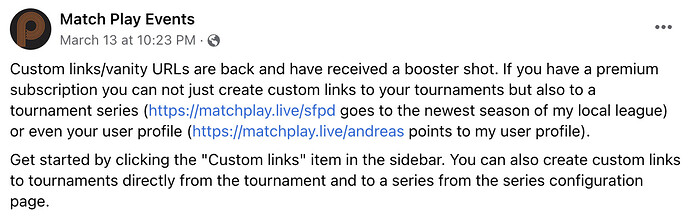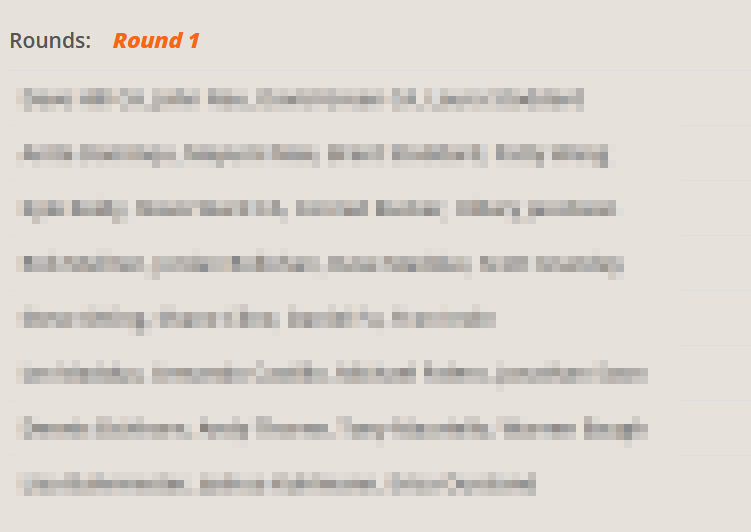I wasn’t able to reproduce this in a simple test tournament, but I counted out the points for a player, and the new version seems to have it right.
Well, that’s good news for me at least! I do nothing and you can tell your players to not look at the old MP.
Isnt it time to just put the old site out of it’s misery? It feels cruel at this point just leaving it on life support.
Anyone know if the new site will/should work on iOS13? A player in my events is running that on their phone (can’t update ![]() ), so they’ve been sticking with the old MP site because of the incompatibility. I imagine this is probably hard to test because almost no one is still running that version.
), so they’ve been sticking with the old MP site because of the incompatibility. I imagine this is probably hard to test because almost no one is still running that version.
No one wants to put it out of its misery more than me. I need to move subscription management to the new site and that’s unfortunately a rather complex procedure where I can’t cut corners because it deals with peoples’ money
I don’t test and don’t care about software as out of date as iOS 13. I would not be surprised it the new version does not work. One of the reasons I can build features faster on the new site is that I’m taking advantage of newer web technologies.
If your friend’s device can run iOS 13, it can also run iOS 15. So step one is for your buddy to upgrade that far.
Some things that bug me on the new one:
it’s VERY difficult to find tournaments that I’m not playing in. Anyway to make this easier? And once we find one that we plan to keep checking on, is there anyway to make it easy to get back to it?
On IOS, you cannot tap the top of the browser bar and warp back to the top like every other site. Can that be added?
For what it’s worth, I think if at all possible it would be preferable to not kill it, but to keep it running on a subdomain like for instance reddit does. Of course without any support—if you want to use it, you’re on your own. There’s features people like in the old and miss from the new version that you might not even be aware of.
At recent tournaments, I’ve been asked by multiple people to talk to you about reimplementing some of those. I told them to ask you themselves, but I guess this is as good a place as any to bring those up:
-
The main one is the Info tab showing your current match front and center if you’re logged in. The experience for a lot of people has been this in the old version: when a new round starts, they’ll refresh the info tab (or go to the info tab if they’ve been looking at standings before) to find out what they’re playing.
I have to admit, I don’t even know how this is supposed to work in the new version. I understand that on the Matches tab, there’s a Mine filter, but how are you supposed to refresh it? Both browser refresh and the Refresh button on the page reset the filter, so it seems you have to reactivate it every time? (I know email notifications are a thing, too, but most people don’t seem to like them very much and don’t have them on). -
A lot of people loved the always-visible status bar at the bottom of the screen that tells you how many matches are still going on. Between rounds, they might move between Standings or Matches or check out a particular player or whatever, but in the old version they could still always keep an eye on how far along the round was.
I mean it’s yours to decide whether you want to reimplement those or whatever, I’m just telling you that there’s a non-negligible number of people out there who keep using the old version specifically for those two features, and they will be disappointed if the old version disappears all of a sudden without a replacement they would consider sufficient.
I agree, we had a situation the other evening, where a few players hadn’t claimed their player yet in matchplay and i had a hell of a time trying to find the tournament for them on their devices.
one thing i liked with the old matchplay for searches. Was when you clicked the I’m playing in a tournament and got the main search bar, you could just enter the matchplay ID # and it would come up right away. I find with the new software if you enter the matchplay ID # that this does not help you find the event.
I found that way was the easiest to help new players find the event in the software
It was nice to be able to see active tournaments near you too. That helps find things quickly.
Reload your browser and you can change the series configuration to “Keep best results” in addition to the existing “Drop worst results”
What makes it hard? I’m not trying to be difficult, I’m trying to understand. There’s a big old search box and if you type in the name of the tournament it’ll show up.
I hear you on the “hard to get back to”. I’ve got some ideas around that
That’s not going to happen unless you give me the same revenue numbers reddit has (so like 100 million dollars a year). The old site uses too many resources (so it slows down the new version in addition to being slow in itself)
If people don’t tell me, I don’t know. It’s a simple as that. If something is keeping you on the old version right now is the time you should be emailing play@matchplay.events because the old version will go away. Complaining to the person next to you at a tournament does not work. You have to tell me personally. I am not a mind reader.
It’s supposed to work like this: You click the “mine” filter and you click the “refresh” button. The filters are not supposed to reset, but I cannot fix issues unless you tell me about them. Match Play is software with a million features. I have to rely on people reporting issues.
I can understand wanting that feature, but it’s unfortunately one of the reasons the old version is consuming too many resources. It just doesn’t work to fetching round data on every page.
Keep suggestions coming, please. The enter-a-tournament-id search shortcut is something I was always a bit iffy on because it makes it impossible to search for an actual number, but maybe that doesn’t matter.
In case you haven’t seen it, this week I bought back vanity URLs (now called custom links) to help with find-ability:
Excellent. Thanks for taking the time to implement this.
You’re addressing this to the wrong person, I did tell every one of those people to contact you about it, and I am telling you right now about their issues in case they didn’t.
Good, then that’s something I can tell people who ask me about it (which they will, because there’s people who assume I can magically influence how Matchplay works, because of Strict Swiss).
What if I don’t know the exact name of the tournament?
I think multiple options to search for a tournament would be nice. Like I said before, simply a button that says “tournaments near me” would be fantastic in more ways than one.
i really like the Vanity URL being back, very nice to have.
is it possible to just have a separate search bar for the tournament ID #?
you can do a player search if you know a player or organizer of the tournament you’re looking for. in terms of getting back to that tournament, you can bookmark it like any old website
Since you asked why we keep using the old MP for things, here’s two things I can’t figure out how to do in the Next.Matchplay, and so I’m using both versions every league night still.
First, in order for everyone to see their groups, I bring up the “broadcast view” screen below which has an easy to read list for people to look at, that just shows the groups for the night, and nothing else. I put this up as soon as I verify our generated groups are ok, then once everyone has found their group, we switch over to the Big Screen View on Next. I’ve not found a suitable way to do this on Next since Big Screen View shows all the games generated for all the groups and as follows, can’t fit all the groups into one screen everyone can easily read.
Second, I couldn’t figure out how to clone a series on Next last time I set up league. So I used the old version to build the new season.