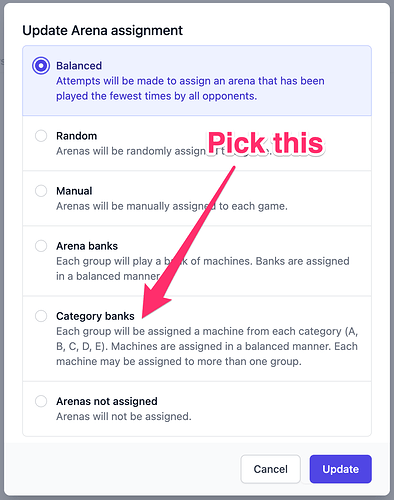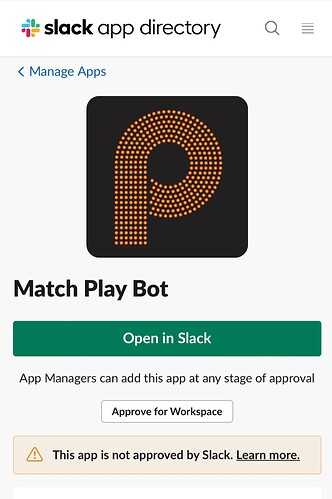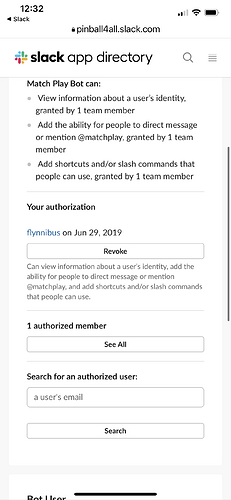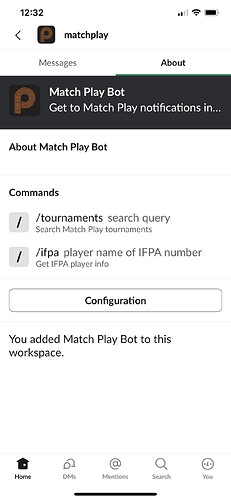I would love to make this better but I haven’t quite cracked how to display things in the app.
If I am doing a tournament where each round will have two games in groups of 4 players or less.
Round 1:
Game 1 - Modern - A (Catagory)
Game 2 - Classics - B (Catagory)
Is there a way to set this up in match play so that I don’t have to manually change the second game to a B category as there doesn’t seem to be a setting in Match Play format where I can make one game one category and another game another category in the same round.
the new version of Match Play has a new arena assignment option for just this situation. Pick Category Banks as your arena assignment.
Then the first game for each group will come from category A, the second from category B (third from category C and so on)
Oh sweet we are primarily using next now that is super helpful for our current playoffs format as well.
Thanks for info!
One feature that would be nice on is if you could have the areas be a selector choice of A, B, C, D, E allowing to pick multiples categories.
For instance if I run a two game round match play, I use A (Moderns), B (Classics) the catagory bank works perfectly.
But now I run playoffs in a three game PAPA playoff format, and I want the machine to be use A (Moderns), B (Classics), C (Moderns), I can do it unless I reassign the catagories in the areas which is too long of a process to do every time back and forth.
Right now you can only pick one category per machine so I choose all A categories, then change area on the second game for every bracket so that I can use the B category.
If I was allowed to use the same Modern games as A or C and Classics as B then I could use the category bank functionality a little better for those games.
work around here would be to have Iron Maiden - A and Iron Maiden - C, two “different” machines. you just risk actually getting Iron Maiden twice in your PAPA bank
Ya think I am just better off picking A banks then changing the second game to B, it doesn’t take too long to do. Sometimes there isn’t an elegant solution for everything but at least for the qualifying that feature will help big time!
Could something be done to make starting order work correctly in round robin tournaments? I wrote about this feature two years ago in the message I’m replying to. What I understood from the replies back then, tournament directors shouldn’t use the starting order shown in matchplay in these kinds of tournaments. But the problem is that they do.
The latest data set showing the problem is from EPC 2022: Search results • Match Play Live
In every 16-player round robin group, there are 15 players who go first on 7 games and last on 8 games. Sounds as well balanced as it can get, good. But then there is one player in every group that goes first on all games. That’s not so nice.
I can understand tournament organizers making this mistake. MP seems to work well if you quickly go through the player list not noticing the only player that the problem affects. And I’m pretty sure that the starting order is correctly balanced for everyone in round robin groups of odd number of players, where there are even number of rounds played.
If this is something that can’t be fixed, could there at least be some kind of warning somewhere for tournament directors that do not use the starting order shown in MP?
@marble you have good timing. Yesterday I started working on a better way to do Round Robin tournaments (as part of something else). Shoot me an email at play@matchplay.events and I’ll get you early access so you can give me feedback on whether I’ve solved your problem or not! ![]()
Whee, thanks a million! Email sent!
@haugstrup am i doing something wrong or is slack support deprecated?
I have the app in my workspace for me… but when i try to approve for workspace it says its not an approved app for slack?
@flynnibus Click the white button that says “approve for workspace”. It’s normal for apps from small potatoes like Match Play to not go through the approval process, which is more for people making business software (source: I work at Slack for my Actual Job™ ![]() )
)
@haugstrup thats the view after i click approve ![]()
I am the workspace admin and it works for me, but another regular user wasn’t able to enable notifications. They get a message they are not authorized to install the app when following the link from matchplay
So wasn’t sure it it was my workspace settings or the app’s trust
I’m not sure you can do it from the mobile app. You have to go to manage the app and then there’s a button somewhere that’ll make it so that any member of the workspace can use the app
If i turned off app approval the user could self allow it.
That will have to do for now
Thx!
Hi there. I am setting up a double elimination tournament with 24 players. As I have been playing around with the software to get a feel for how it works, I noticed that there is a function to auto assign players to opponents based on seed. In some parts of the program, there is what I think was called the “cutthroat” option where highest seed is paired with lowest seed and it works it way to the middle two players based on seed. However, that is not an option for double elimination tournaments. Each round in the double elimination tournament, we would like to always pair the highest seed with the lowest seed. Is there a way to do this that I may be missing? Thank you so much for your help.
Sorry - it’s called “slaughter,” not cutthroat.
The first round in a double elimination bracket will have the players matched up using slaughter pairing. Subsequent matches are determined by the bracket. You can’t always pair highest seed against lowest seed – that’s not how brackets work ![]()
There are multiple ways to do brackets. This tournament organizing program says that elimination brackets are different from swiss brackets in that elimination always pits top seed with bottom seed in each round where in swiss, that’s only done for the first round.
Ultimately, there are various systems to create pairings for tournaments. There isn’t just one right way brackets work. That is why I asked about slaughter pairing throughout an entire bracket system, not just the first round. That is what our league would like to do, and I was hoping there would be an easy to use software out there that could do it instead of having to do it by pencil and paper.
That page has some confusing terminology (a round robin isn’t a bracket, “swiss bracket” has nothing to do with swiss-style tournaments), but to each their own I guess.
You can create a test tournament in MP and switch to the “Bracket” tab to see what the bracket will look like. Or you can find an existing bracket tournament and do the same.