Has something changed recently with the projector view? At the moment I’m seeing it displaying the arenas correctly, but not sorting the scores in the arenas?
Is that right?
My test tourney here: https://matchplay.live/3zv3
Has something changed recently with the projector view? At the moment I’m seeing it displaying the arenas correctly, but not sorting the scores in the arenas?
Is that right?
My test tourney here: https://matchplay.live/3zv3
I haven’t changed anything in a while, but who knows. Can you email me a link to your projector view at play@matchplay.events ?
We had a problem with the site this weekend. We were trying to run our Cincy Pinball Championship 2 and the site was not refreshing right?? (Not sure how to word it?) It would work if you put someone in a que…but then when it refreshes itself, it never removed anyone from the que unless you refreshed it manually it kept everyone that had ever been in the que it didn’t remove them even after they had played…We were using a laptop to an extended screen. but we tried it without the extended screen and it did the same thing. We also contacted a friend that has MatchPlay and his did it also (at his house). So the entire weekend during our tournament it took extra helpers because the players never knew where they were in the que unless it was refreshed manually every couple minutes. Or they asked one of the score keepers.
Phoebe
@Butterflygirl24 that really sucks. I’m sorry the projector/big screen wasn’t updating. Can you send me a link to the big screen/projector page for your tournament to play@matchplay.events ?
Lots of stuff going on behind the scenes to make it easier to administer players, but not much visible yet. One small thing did go out just now: The “Identities” tab. You’ll find it here: https://matchplay.events/live/users/identities
It lists all the players you have “claimed” under different tournament organizers. Use it to double-check you didn’t claim to be someone else by accident. MP will also attempt to guess any unclaimed players from tournaments past (based on your name) so you can claim them.
On the front page of MP Live you will see this message if MP thinks you should go claim some old players:
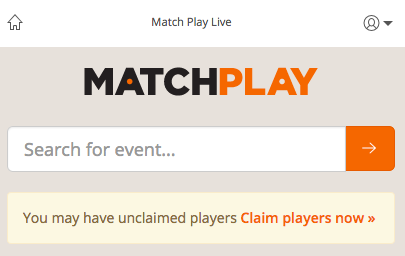
I hope you will encourage your friends to go claim their old players because I’m working on head-to-head results statistics and they’ll be a lot better if MP knows who you really are!
Oh hey, it’s possible to replace players in games now. If you replace a player in a completed game results will also be updated. You can even replace the player in a bye game (you cannot yet delete games or create new games at will).
Goes sort of like this:
Hit me up if you find any problems! It’s a slightly dangerous area of MP to make changes in 
What if I have a tournament where I started a round then realized last minute some people couldn’t make it. Anyway to go back, deactivate them, then rerun the round? It would help with the balanced groupings for my league.
If no players have started playing yet, delete the entire round, deactivate the player and redraw a new round.
If players have started playing, you are so-out-of-luck. If it’s just one or two people, run the groups with no-shows as three-player groups. Use the “adjust points” feature to adjust the points for the affected players.
If one of the no-shows is in a three-player group (making it a two-player group) I would consider using the new feature above  to fiddle with the groups so the no-show is in a four-player group (making it a three-player group).
to fiddle with the groups so the no-show is in a four-player group (making it a three-player group).
If this is a regular occurrence and you have a reasonably sized turnout (e.g. 35 or fewer people) I would strongly encourage you to do a roll call before you start the tournament. That way you can catch any players that didn’t show up.
This option works perfectly for us. Thanks! Oh and nice talking with you at Pinburgh!!
Is it possible to remove a player somehow? This past wednesday I had someone show up, play 1 game of 5 and then need to leave for a family issue. I’d like to simply remove them from all the games played so that group gets 3 player 7/4/1 scoring.
It’s not possible yet, but it will be at some point in the future. For now you have to adjust points for each game 
Availability notice: I am planning to move Match Play to a new (and faster) server on Monday evening. At most this will involve 15 minutes of downtime, best case around 5 minutes of downtime.
I hope it is going to be a 2am PST work window right? 
I was thinking more like 10pm, but if you’re volunteering to move databases at 2am…
How do I edit points? Is there a means to change the results on the tournament standings page? Here’s the link…
Go to the “players” tab and then the “adjust points” subtab!
Aha! Got it taken care of. Thank you sir, yet again, for your stellar service.
So 1 AM my time  . We will be wrapped up with our weekly knockout by then.
. We will be wrapped up with our weekly knockout by then.
Weekend update: Much easier Slack integration
This weekend I redid the Match Play <-> Slack integration. If you gave up on this in the past because the setup was wayyyyyyyy too complicated I will urge you to try again. Added MP to your Slack team is literally now just two clicks of a button.
If you don’t already have a Slack team for your local pinball community, you can create a free team at https://slack.com/ – it’s a great way to chat with fellow pinheads. In the Bay Area we use a Slack team to chat about pinball locations, discuss tournament rulings and organize tournaments and events. And of course to get game notifications from Match Play!
After you have your Slack team head to https://matchplay.events/live/users/notifications and slick the “Add to Slack” button. Easy!
(The new integration also comes with slash commands so you can easily get IFPA data and search tournaments directly from your Slack team.)
Hi Andreas, I know I asked about this before but I am still confused.
Regarding Player Order, I have been using matchplay.events/live for display on our big screen to read off the order for the groups, this should match the phone (I believe.) However sometimes, like when I draw a new arena it may change the order for other groups? Also, I would like for Big Screen view to be the default view i can use, but the order will be different from player’s phones. Anything I’m doing wrong to help make this easier for me?