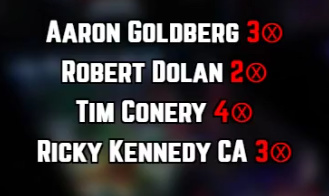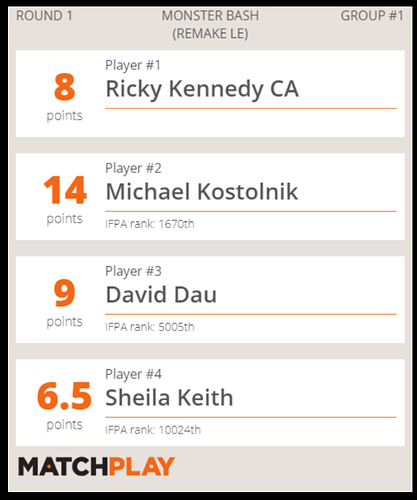If you’re clever with CSS, you can fiddle with the layout by using the “Custom CSS” field in the Browser Source in OBS. For example, here’s some quick 'n dirty CSS that can turn a MatchPlay broadcast view into a vertical orientation:
CSS Here
body {
margin: 0px auto;
overflow: hidden;
}
.broadcast-container {
width: 100%;
border: 0px;
}
.broadcast-player {
width: calc(100% - 20px);
text-align: left !important;
}
.broadcast-player-info {
order: 2 !important;
}
.broadcast-nav {
display: none;
}
.broadcast-footer span {
display: none;
}
MatchPlay also provides an awesome API to grab player and game info – I’ve written some scripts to grab this info to and live-display things in a custom layout. I’ve been meaning to clean this up and release it for everyone… just haven’t got around to it yet! 
Example