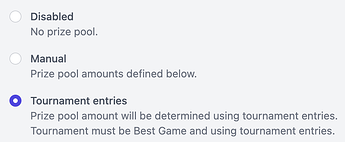Great, thanks!
Massive thank you @haugstrup for making the round number visible on the big screen view! Very good QOL update ![]()
I’ve tried to read up on the subject of double round robin in this thread and if I understand it correctly you need to do max matchplay if you wanna have double round robin? If we wanna do the qualifying phase as a double round robin in the next Swedish Championship that would seem to be a risky move indeed, getting 32 groups of 10 players to run smoothly without any hickups doesn’t seem feasible. There is no way to get a “regular” double round robin to run with Matchplay, not now nor in the future?
You can run a double round robin in two ways:
- Choose the double round robin format when creating the tournament. This will create all matches when the tournament is started.
- Setup a Max MP tournament and have the number of matches be exactly what you need for a double round robin. This way you can create matches as you go. The main advantages are listed in the handbook: Max match play | Match Play Handbook
When a Max MP is configured to have exactly the right number of matches for a round robin/double round robin/triple round robin/etc when the Max MP tournament goes into a special mode. You don’t have to worry about the usual challenges with a Max MP of players “getting ahead” or ending up with leftover players. MP will ensure that a double round robin will be played and you can mash the “create matches” button as often as you want.
But not being able to create all rounds at once at the start of the tournament seems like looking for trouble when you want to be as time efficient as you can. Especially if you have a lot of rounds to be played during qualification. Because you want all pairings to be played back-to-back and it’s easy to a see scenario where two matches are reported at the same time leading to, when creating new matches, that the new pairing won’t lead to back-to-back.
I’ve been dabbing a bit with double round robin in Matchplay and I don’t get it to play out as a double round robin, only a regular round robin. And as I recall it it’s not possible to assign arenas to all matches i all round when running a double round robin, which is possible in round robin.
*At first I didn’t notice that back-to-back matches were created in each and every round. Which is fine, but I guess that is why I don’t get to assign arenas in double round robin (if the arena bank isn’t as large as the numbers of players). This since Matchplay treats the two matches in aback-to-back setup as two independent matches instead of treating these two as (total) dependent. Which would have been the case if all matches made up different rounds, i.e. no player can have two matches in the same round. Such a shame ![]()
I don’t know what to tell you ![]()
You can create a “double round robin” tournament and have all matches created ahead of time, but MP won’t be assigning arenas for you (or will be doing it poorly).
Or you can use a Max MP tournament which will create matches as you go which may or may not pair the same players immediately against each other (not always a good thing for timing by the way) but MP can assign arenas for you very well.
Pick the option that best suits your tournament.
@haugstrup Is there any plans or possibility of being able to create custom arena categories or being able to assign more than one category to a machine or even choose multiple categories when drawing machines for a round. For instance if I have my EM’s and SS’s labeled as such and I want to make a round of short playing games that include EM ,SS and maybe even some quick DMD machines, I can’t selectall of those for that round without relabeling them all. If you could label a machine as “EM” and “Short Playing” and “Old” it would give you a lot more versatility when choosing arenas for rounds. I think this would be a great additon if it is possible. Thank you for all the awesome work you do!
Use the labels feature to assign a “short playing” label to your arenas, then draw arenas only from that label when creating your round.
You can assign multiple labels by separating the names with a comma.
You can read more about labels here: Player & arena labels | Match Play Handbook
Thank you! I never knew this was there. Do the labels remain on the arenas in my list on the account and carry over to any new tournaments that I create, or do I have to add labels to them again for every tournament?
If you copy arenas from a tournament where the labels are present, then the labels will be copied over. If you add arenas directly then the labels won’t be
Hey! Thank you immensely for the amazing service for organizing pinball tournaments!
We use group knockout games quite a lot in our bar tournaments. Would it be possible to choose between 3 and 4 player groups instead of only 4 player groups? E.g. in the case we’d have 6 machines in the location and there’s =<18 players, that would be a perfect fit for our tournament.
It will automatically create the appropriate combination of 3- and 4-player groups if the number of players is not divisible by 4.
(If for some reason you want to be able to have six 3-player groups instead of three 4-player groups and two 3-player groups if you have 18 players, you could set that up manually, although I’m not sure why you would. It would reduce the TGP.)
Thanks for the reply!
How do I set it up manually?
Why does it reduce the TGP?
Couldn’t find the edit button on mobile, so new reply it is. I found out how to create the 3 player groups, but am still interested in why it drops the TGP value?
I no longer organise so manyPingolf tournaments because the effort for the TD is very high.
What do you think of the idea in future updates of organising groups of people who play together , where the result is entered directly per game and a photo can be uploaded. The TD could then do the approval.
It would have the great advantage that once everyone is through, no more time would be needed for entering results. Since photos are uploaded, cheating should also be curbed.
It would drop the TGP because you only get a 1.5x multiplier for rounds were the majority of the groups have 3 players instead of the 2x multiplier for the majority 4-player groups.
I realize that’s the rule for group match play, but presumably the strike simulators factor that in for their TGP calculations.
I’m trying to set up a prize pool scheme for a best game tournament where every entry contributes half of the entry cost to the prize pool. How do I do that, I don’t seem to understand how to use the settings to accomplish this?
Setting the cost of an entry to half the cost you actually charge people is the only way to accomplish this.
But I don’t seem to be able to get any money from the entries to automatically be added to the prize pool? So far I’ve only managed to add money for each player and a fixed sum (that is manually added and that way represent the money coming from the entries).
Make sure that you have tournament entries enabled and that tournament entries have a price (if you already have a tournament going, entries added before you set a price won’t fund the prize pool). The Entries tab will show the cost for each entry.
And finally that your prize pool is set to be funded from tournament entries: