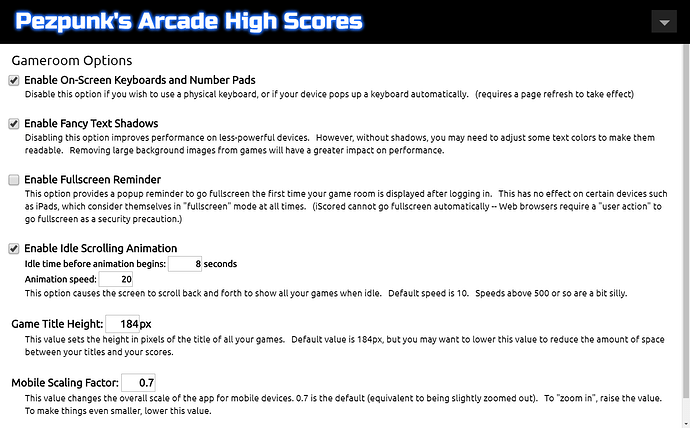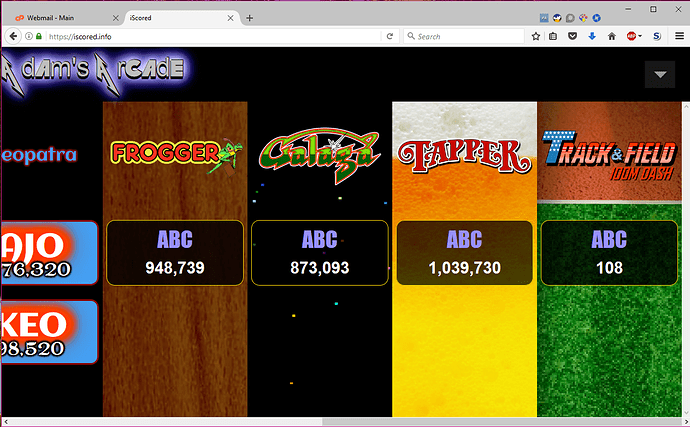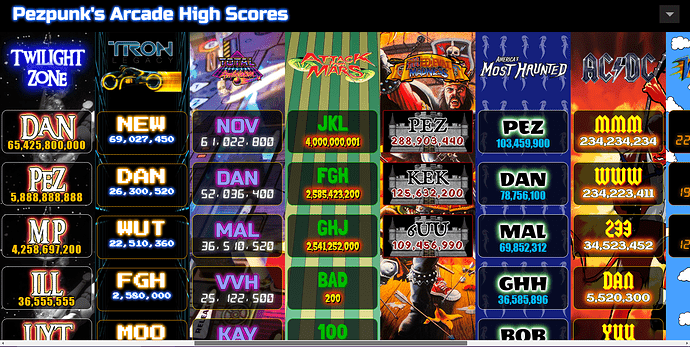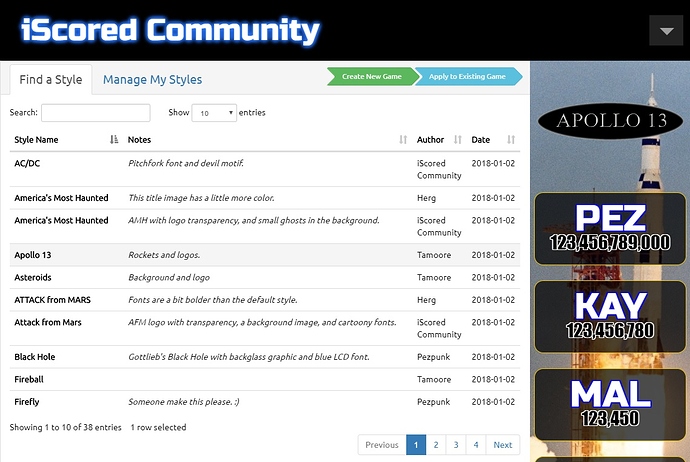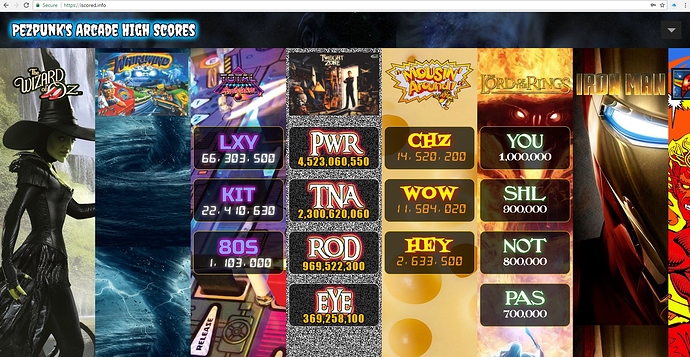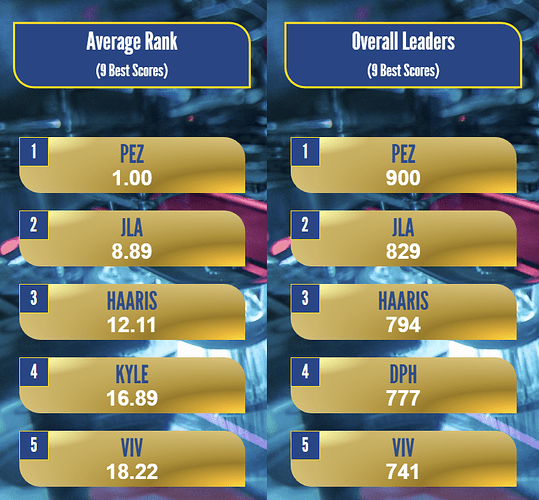Hi nimr0d!
Wow, I forgot about this thread. For anyone else reading … jeez, the information here is pretty out of date! iScored is still going stronger than ever – 2024 was by far iScored’s most successful year in terms of sales, usage, activity, and every other metric. Also, I have added soooo many features since I made this thread 6 years ago! (for example, the primary way people use iScored now is by entering scores on their phones, by scanning a QR code displayed on a game).
Anyway, to address your questions:
- How do you view the pic uploaded for score verification?
It depends on whether you’re viewing the iScored gameroom logged in as the owner of that gameroom, or if you’re in Public Mode (read only). If you’re in Public Mode, you can click on a score and see something like this:
The score image for the score that you clicked on is shown at the top.
If you’re logged in, then clicking on an existing score shows you something like this:
The score image is shown to the right of the score entry box. Here, you can enter another score for this user, or delete their existing score.
Additional notes:
- If you have Public Score Entry enabled, than anyone can enter scores (no iScored account required).
- You can enable “Admin Approval” so that scores have to be verified before they show up on your leaderboard.
- Admin Approval can be done via email or through the website.
- You can choose in the settings whether a photo is required.
-
How can an admin edit/delete a score?
Just log in, click on a score, and click the “Delete” button. Scores can only be deleted by the gameroom owner. (At several users’ request, I did implement a setting to turn on the “Delete” button for public users, but I think that’s probably not something most users would want to enable).
-
How can you edit the competition>ranking css styling?
The Competition Column is a special column that can be displayed on your gameroom screen that ranks all the players in your gameroom either via a few variations on “Herb” style Best Game scoring, or by their Average Rank on your games (with a specified minimum number to qualify).
Currently, its styling can’t be customized by the end user, but the ability to do so is in my Feature Request database. (I track how often each feature is requested, and generally tackle new features in order of popularity).
If you need to contact me for tech support on iScored, emailing me at pezpunk@iscored.info is probably your best bet. You can also send me PMs through Facebook via the official iScored Facebook Page ( iScored Game Room Score Tracker ) or respond to this thread - I apparently get email notifications of new replies! Who knew.