Okay great. That works for me if true. Just want to be sure I know what to expect when I see that’s been installed.
Machine-Settings-Checklist.pdf
364.72 KB
Okay great. That works for me if true. Just want to be sure I know what to expect when I see that’s been installed.
Are you shitting me? Installing competition mode addresses all of these individual settings that are a part of Kevin Stone’s TD cheat sheet?
As seen here:
364.72 KB
I may be wrong here, but I’m pretty sure there is no “tournament” mode setting in IMDN. Therefore you either install competition or you go through and manually adjust a ton of individual settings.
There is a compitition mode adjustment in standard adjustments that just derandomized. It does not change any feature adjustments.
How far back does this setting go? Like what year was this introduced?
TECHNICALLY, the whitestar adjustment of “tournament mode” was more of an install. It would turn off randomness (assuming the programmer did that) but do other things to like set the pricing (free vs $.50), turn off HSTD for some reason, etc.
When I revamped the whitestar OS after HRC, things like those adjustments-as-installs went away in favor of the installs menu. So, HRC was likely the first game with “install free play tournament” and “install $.50 tournament” (later “install free play competition”, etc.).
Generally speaking those installs were documented in the manuals I believe.
Somewhat related, JJP games’ competition installs just sets competition mode to on and turns off chase ball. If you don’t believe me, our games show you every adjustment that gets touched by an install on the screen so you can see what it’s doing exactly.
In my opinion, I don’t think competition is install should ever be used in a tournament for a few reasons:
Whereas I generally agree with your fun assessment, doing other things like coindoor ballsaver and chase ball are pretty useful.
Generally speaking those installs were documented in the manuals I believe.
This is what needs to happen again. There are too many potential changes for a wiki to be accurate. The folks writing the rules know what is changed and should have it documented, even if it’s not in the manual.
What’s chase ball?
Compensation for a stuck ball. It’ll shoot another ball into play, and the game will alter it’s performance based on expecting 5 balls in play instead of 6.
Great for location games where a stuck ball can be a catastrophic malfunction. Not so great when you know you can free the stuck ball. Then you’re stuck with the game in a state of ‘not working quite right’.
On JJP games, chase ball is what happens after 4 ball searches. It can go one of 2 ways:
Those balls hopefully “chase” after the stuck ball and unstick it. If, however, that doesn’t happen and you drain all the unlocked balls or the chase ball, the game will ball search again. If after ball search 4 there’s no balls to unlock again, then you will be charged a drain and the game will update its internal balls installed count.
If that’s worth starting a wiki on the rules changes for games with this INSTALL option selected, that’s probably not the worst asset to have for players to reference.
Upcoming podcast - Bro, Do You Even INSTALL?
Upcoming podcast - Bro, Do You Even INSTALL?
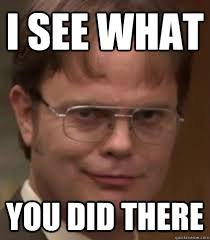
does install competition make any changes that can’t be made through the adjustments, or is it just a convenience?
Eg, does IMDN have a setting in the game adjustments to turn off secret skill shots?
does IMDN have a setting in the game adjustments to turn off secret skill shots?
Yes, feature adjustment #5.
I believe that all installs can be adjusted in settings afterwards in the normal fashion.
Once you’ve done an install from the install menu, you can quickly see what has been changed. Leave installs menu, enter adjustments menu, select feature setting, quickly scroll through settings while watching the bottom of the display. Default settings will say Default, changed settings won’t. Most will say Default. Once you get to one that doesn’t say default, that setting has been changed by the install. Can’t remember if WMS is the same.
If you select a changed setting, it will tell you what it has been changed to. Extra easy, easy, medium, hard and extra hard are the options. Some options, like extra easy and easy, don’t make any change on some games. Some modes just don’t have five possible options.
Not sure if installing competition also changes standard setting. Easy enough to check those too. If you’re working on an unknown game, do a factory install first to clear all settings before doing the competition install so that you know exactly where you stand. No surprises.
I’ve never used “installs” because
So…if I use the competition install, how do I go back to the way things were before I did that.
(I have all my location games set on Competition mode at all times, so stuff is ever random. So when I run a tourney, I just turn off extra balls and that’s it).
Re: chase ball
Great for location games where a stuck ball can be a catastrophic malfunction. Not so great when you know you can free the stuck ball. Then you’re stuck with the game in a state of ‘not working quite right’.
To be more specific…
If the game decides a ball is stuck, and serves you up a new ball while you’re playing…that’s probably fine and dandy unless that old ball becomes unstuck. Then you have two live balls, which is against the rules, oh and guess what? You will be served an unexpected bonus count as soon as either of them drains.
A lot of people don’t realize the consequences of chase ball being on. This happened to me in a large tournament this year on GOTG when a ball drained during a ball-save period (from a Groot kickout, I believe) but didn’t roll onto the ball trough switches. I didn’t want to nudge and risk losing a huge bonus…so I raised my hand for help but it kicked out a fresh ball before help arrived. As soon as I started flipping, the vibration caused the one into the trough to roll onto the trough switch, so my ball ended, even though I still had the new one in play.
So…if I use the competition install, how do I go back to the way things were before I did that.
After the competition, install Factory.
My earlier post explains how to see what the install (competiton or otherwise) changes. On Stern’s, you can quickly see what has changed. Just remember that although all five options are selectable (extra easy —> extra hard), sometimes there is no difference between close settings.
Does installing factory mean all the pricing settings change as well?
That would be a problem for machines that’s aren’t mine on location
Does installing factory mean all the pricing settings change as well?
I believe so.
On Stern’s, you can quickly see what has changed
I would say, on Stern’s it is cumbersome and slow, but you can scroll through and see what is changed from default.
On JJP, you can quickly see what an install is going to do before applying it. You can quickly see what is different from default at any time.