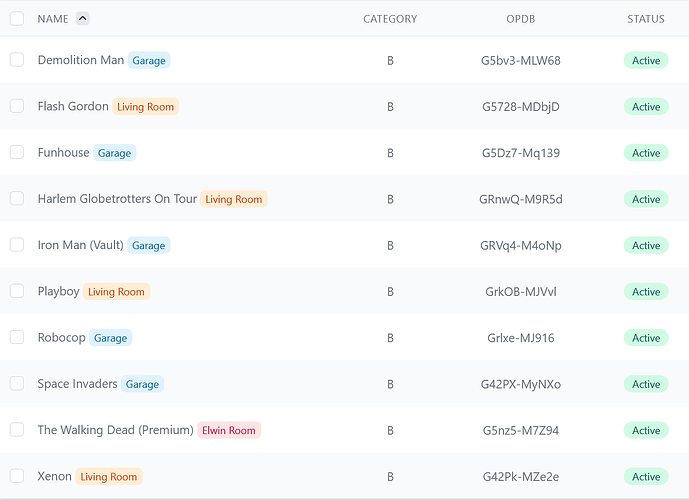I’m playing around with your suggestion to use the best game format for the charity format I’m trying to make work. I’ve set it so that they can only get credit for one best game per arena. As I was playing around with enterting fake scores in a test tournament, I noticed that if two people get the same “best score” on a game, they are not given the same placement for that game. (Example - 2 players are tied for 2nd place on a game. They should be both marked as 2nd place with the next person being in 4th place and the two people in second place get the same amount of points.) Instead, best game format is giving the most points to the person who entered the score first, but the higher numberical placement to the person who entered the score last. It’s really rather odd. Any suggestions? Here is a link to the test game that I created. Test Charity Tournament • Match Play Events Thanks.
Best game tournaments don’t handle tied scores (as you discovered). I’m afraid you’re on your own. If this happens you need to keep track of those ties yourself and manually handle them in whatever way you wish. I know it’s not ideal – it’s a limitation of the software ![]()
I am currently planning a larger round of updates for Best Game tournaments and I’m adding this to my list there. I can’t make any promises though…
well in best game you can have max score ties and in that case all players with the max score must be tied 1st.
Hello! Big fan of the software. Question: Is there any way to automatically limit the number of machines picked per label (or per room in my case)?
I am using these 10 machines in my event. Each is labeled with a room. I would like to limit the number of picks per room. For example, “max 4 from the garage” and “max 3 from the Living Room”.
I am aware of the manual workaround -
Do not publish round immediately, check the pins assigned to make sure there are not too many selected in any one room, reassign any if needed, then publish the round.
I am just wondering if there is an automatic way.
There aren’t any great options. You can use the labels to create “zones” and do things that way. For example, add the label Zone A to 4 machines in the the garage and 3 in the living room. Then add the label Zone B to the remaining machines.
When creating a round you can say “only use machines from Zone A this round” and then alternate between the two zones.
There aren’t any great options. You can use the labels to create “zones” and do things that way. For example, add the label Zone A to 4 machines in the the garage and 3 in the living room. Then add the label Zone B to the remaining machines.
When creating a round you can say “only use machines from Zone A this round” and then alternate between the two zones.
Perhaps a way to implement this in a future update would be to add an optional setting to labels, something along the lines of:
- Zone A, [Max-per-round = 3]
- Zone B, [Max-per-round = 5]
- Zone C, [Max-per-round = 2]
- When Max-per-round is left undefined, then there is no limit
Then when creating a round, each zone would attempt to respect the max limit defined, but it should also allow for running over those limits in the event there simply aren’t enough games to choose from, etc.