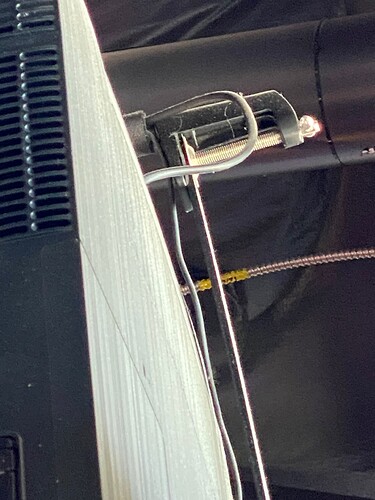Another persons thoughts and ideas are always welcome. Always nice to see how people do things differently. Yopps post is super helpful though.
There is one last picture I was wanting to share earlier but it would only let me make 3 posts since I’m a new member. This is a good example of happy tournament players. We have a hard rule that only active players can be on the fatigue mat, and the gallery monitors afford their opponents to be able to stay back out of the player’s peripheral and still see all the action. It’s worth it to set up enough to cover the main tournament bank. (PS I really want to open a bar with 55 machines! NICE!)
Awesome picture. We have the same rule about only active players on the fatigue mats.
Here’s the setup I used at Level 1 for the cameras above the pinball machines.
- Samsung 43" UN43NU6950B TV
- Sony - HDRCX405 HD Handycam - https://a.co/d/dLMsyvY
- 25 inch Flexible Jaw Arm Clamp Mount - https://a.co/d/4NFwv9w
- Custom metal bar with hole to bolt to TV wall mount and extend up to top of TV to attach flexible arm clamp that will hold the camera out and over the playfield.
I have had this setup for about 3 1/2 years with the TV’s and Cameras on 24/7 with no issues. I manually set the focus over each pin and it’s good to go. I leave the camera in video shoot mode and just let it sit there viewing the playfield.
I’m about to open our 2nd location and will be doing this setup again for 20 pins. Customers and players love the setup, it really adds to the atmosphere and wow factor when people see it.
Here’s some photos of the back bar and clamp and you can see the flex arm and camera over the TV’s.
I thought about the CX405 but if it goes offline, you have to turn it back on by closing and opening the lid right?
Unfortunately that’s correct, sucks but it rarely happens as I leave them on 24/7. Unless a staff member unplugs the wrong thing behind the games then they never turn off.
One last item I thought I’d share. I recently discovered this camera and I’ve ordered one to give it a try. Basically it’s the same camera/housing as the one that only has SDI signal out that I have to run through a conversion box to HDMI and then on to the TV. The main difference is this one does the conversion internally straight to HDMI out, negating the need for the extra box and 5V power supply. I’m trying to simplify the setup as much as I can. I expect the camera to be in today or tomorrow and I’ll report back how well it performs. With having to buy only this and a TV of your choice, that may make the setup even cheaper.
That would be great. I just ordered one setup with the links you sent for a trial mock up run before I ordered a bank of this stuff. Have a couple tvs already we will test on before we land on a single one to keep things uniform.