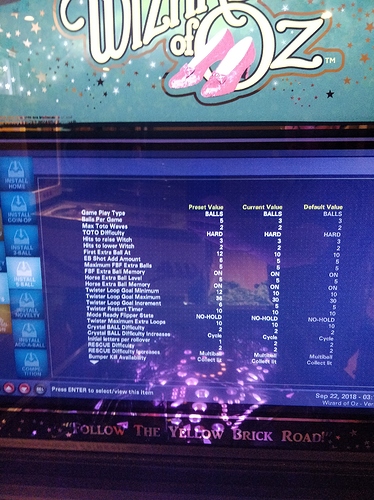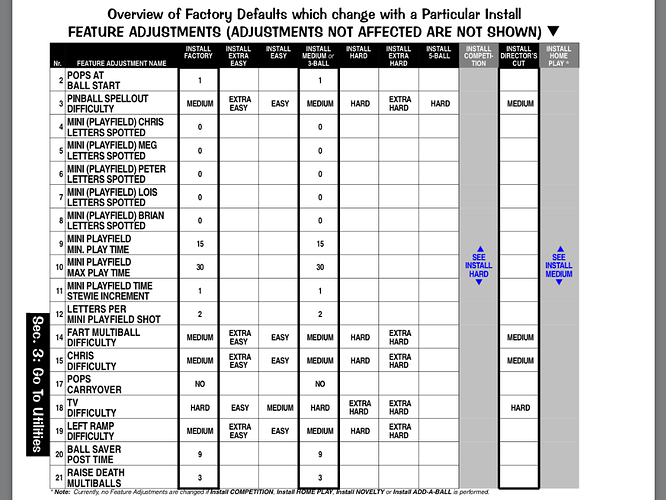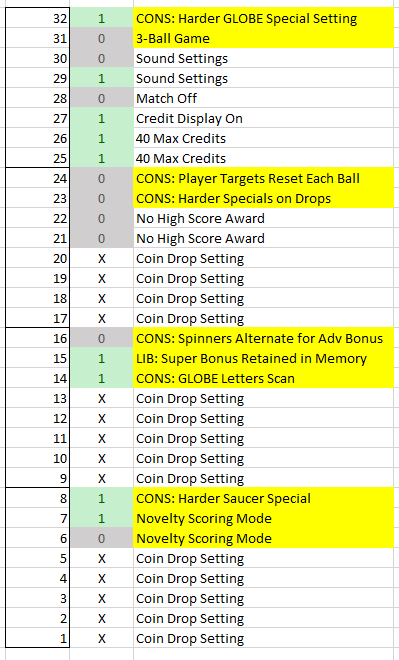Derandomizes which spider mode is lit first.
Do you remember it being enabled by default when games shipped? Says enabled by default in the FGY manual clip above. Seems like it wasn’t aways enabled on location.
Is it there in Spike? If so, would be nice if Stern left it on by default. More and more leagues these days. Many ops will make small changes like that if you ask (makes the game harder anyway), but some can still be difficult.
I just looked in the WPT manual and it says “Not yet implemented.” Just checked the readme and it says it’s in WPT v14 which is dated 1/29/2008. FG was early 2007 so probably wasn’t in yet. No idea if it ever got released with it, guessing not.
I couldn’t possibly attest to what is or isn’t in Spike games.
Moving this topic into its own thread so it can be easily found and contributed to, rather than buried in my very detailed JJPOTCIFPAWPPRTGP question.
That question wasn’t directed at you. Guess I should’ve made that clear.
Checked SW and GOTG (both Spike 2) at league tonight and both had player competition enabled. Didn’t actually try them in the mode to see what changed, but the startup screen is there. X Men also had it enabled. Don’t think the op enabled them. Likely on by default.
The earliest “umbrella” setting for competition configuration I know of is Elvira and the Party Monsters. Named “Contest game”. The term “contest game” was used through out System 11, except Rollergames, which is “Contest play”. Come WPC with the standard “Tournament play”. Although folklore use the term “Tournament mode”.
Come Data East and they adapt with “Competition mode” with settings “None”, “IFPA”, “PAPA”, “Expo”. Lethal Weapon 3 is the earliest I know of. For game play setting I believe these are alike. But they differ on coinage/free play (maybe extra balls).
The bad bad BAD thing about these is, that they are templates. Clearing EVERYTHING incl high score, coinage and custom settings. Clearly made for shows. And super frustrating for locations where you have multiple purposes with occational competition. And they should be in an install menu. Not the adjustment menu. With the single “yes”/“no” item in the adjustment menu. What a mess.
This carried through most Sega/Stern Whitestar games. And finally, it was changed to a true Competition mode adjustment. You @keefer?
Williams games mid-90’s started to implement the hold flipper buttons for a single game in competition mode. Adapted by Stern at some point.
Personal preference. I like the term “Competition mode” the best. “Tournament” is an event, but “competition” is a thing. Two guys in a basement is hardly having a tournament. But they might compete.
Going to copy this stuff I wrote from the other thread…
A lot of confusion can be caused by the difference between tournament / competition mode adjustment and “INSTALL COMPETITION” install menu.
Tournament mode disables random things about a game, where as competition install changes crucial settings based on what the programmer deems makes it good for high level competition. Examples are, walking dead tournament mode simply makes things like walker progression non random where as competition install makes it so multi kills are way harder and modes can’t be started in multiball.
Iron Maiden tournament makes starting mode same, but competition install disables super skill shots. Etc
I personally dislike competition installs in general because they mess with crucial things that people who play the game on location wont know, and id rather just have everyone play the game everyone knows and is used to.
Thought the install template was only factory + competition setting + no extra balls. That it fiddles with other settings too is news to me.
Hosting a tournament, it is good practice to document the configurations. Or atleast be super aware of it and able to explain to players. The problem I see here is that “yep, it is in competition mode” is ambiguous.
Agreed. Don’t change the settings if you cannot explain what you changed to the players.
I’m still confused!
Is tournament mode and competition mode the same thing?
What is TOPs called now? Does TOPS still exist?
Here is how it is. Williams come up with the concept of Tournament play. Data East want to do the same. Only they cannot name it Tournament play because of Williams’ sue everybody over everything - including your pet dog and the dog’s veterinarian - policy. So they do something else.
Yes, it is the same thing. Put players on equal footing. With rewards per their own merit only.
For tops, I think that’s another install option. Install tournament.
Not the same as turning competition mode on or the competition install function. Haha
I talked about this a bit in the Deadpool thread, but the current mish-mash of tourney settings is very confusing. There are 3 different service menu items with “Competition” in the title. No one knows what “Competition Mode” specifically changes on each game. “Install Competition” doesn’t even change what you want–it leaves EBs on in all the Stern games I’ve tried it on. So nothing works as a one-step tourney option, and you have to fish through settings regardless.
The Stern changelists even get it wrong. The Iron Maiden changelist says
‘SECRET SKILLSHOTS’ - defaults to YES, turn to NO to disable all secret skill shots (defaults to NO in competition mode)
but this is in Competition Install, not Competition Mode. How are users supposed to get this right if the docs are wrong? The past few tourneys I’ve been in with Iron Maiden has had people flailing to figure out if the secret skill shots are on, because how is anyone supposed to know what anything does?
Maybe a little extreme, but: “Competition Mode” shouldn’t even be a setting. Instead, rename this to “Random Features: On/Off”, or more preferably, turn all of the miscellaneous things that Competition Mode changes into individual settings. For example, a specific Mystery Award setting that can be set to Random or Fixed.
Then make “Install Competition” what it should be: the only necessary action for usual tourney settings. Make it turn EBs off and change all of the settings that “Competition Mode” would set. (I agree with @raydaypinball that Competition settings should leave the game as close to normal as possible.)
Yes, Player Competition tends to be on by default on Spike. (Another thing for TDs to worry about: turn this off during tourneys to avoid people accidentally triggering it when reading scores!) This should be renamed to something like “Hold Flippers For Competition Mode: On/Off”.
Add help text that clearly describe which each setting does on screen. Yes, this adds more text to localize. But we have LCD real estate now. No need to have users decode H.A.A.B.P.T.B. A.A.B. AUTOFIRE TIMER (an actual setting from AC/DC!). Maybe this is the only change that’s really needed.
Pipe dream: Allow a way to save a “custom” install, if there are some funny settings that people like to use in tournament.
Of course, all is IMHO, and all said with complete empathy for pinball developers. UI is hard. I know a lot of these settings are historic, but I think you can just look at these threads for evidence that it’s confusing.
I appreciate the JJP preset system. The UI is very clear. E.g. here is the install 5 ball preset. It is clear what it changes, what the current is and the default. Awesome. I chose this over competition preset because that only had 2 settings changed ![]()
Tops has its own Tops menu. Not under install menu.
It is somewhat confusing, but it’s been the same confusing for more than 10 years. When in doubt, scroll through standard and feature settings to quickly see what has changed. Diags says which are default and which aren’t.
It could be better, but TD’s changing settings should know this stuff. Good to see others suggesting staying away from the installs menu. As mentioned, you want the game to be as close to what the player is used to as possible. Set to competition mode (standard adjustments), open the outlanes, increase the pitch, wax the playfield, but don’t change the rules. When shots don’t do what they normally should do, that turns a player off. The other stuff will keep them coming back, rules changes won’t.
Rule changes also won’t decrease ball times, but will increase frustration levels. Easy choice.
In my experience, PAPA’s go to is install comp mode. And outside of TWD, I have zero clue what that does.
I’ve never played in C or D, but I’m guessing they don’t use the install menu for most of those games.
For many SAM games, the manual tells you exactly what is changed. Pic below got lost between threads.
The past three tournaments I’ve played in that PAPA ran with TWD was running comp install. Meaning no modes qualified during MB. Never seen a TWD set that way in any other event.
So I assumed that all sterns were that way for them.
I only noticed it in TWD because it was the only game I knew well enough to notice.
Note that for many of the later WPC games, the “Tournament Play” setting also keeps game scores on the screen for longer at the end of the game. But yeah, de-randomization is really what it’s about.
That was the approach we took on the Heighway games. We had a “Tournament Preset” that did the following:
- Tournament mode/de-randomization enabled
- 3 balls per game
- No replays
- Extra ball/Special awards points
- Match sequence disabled (to save time)
- Allow flippers during bonus
- Disable chase ball/lost ball recovery (we called it Ball Search Limit)
- Disable buyin
- Disable flipper/timed plunger
- Disable game restart in progress
While prepping for PinFest this year, I know that I had difficulty articulating ahead of time all the settings and dip switches that should or shouldn’t be changed on each of the machines ahead of the tournament, and thought afterwards that it would awesome to have a centralized resource with recommended settings by machine.
I think a wiki or some other type of community-contributable resource would be a valuable way for tournament organizers to be able to view potential configurations for an event. I’m just not sure how to approach it on a technical front.
Here’s a prototype screen for Globetrotters:
I’ve never seen a diagram like the one I’ve prototyped before. I find it a pain to read through the Bally instruction manual, especially when the order they discuss what the switches do isn’t the order that they are on the board itself. I’d like to produce things like this in the future so that I can just hand it off to a tech and ask them to “please make the switches look like this”’, so I’d be interested to see more diagrams like this, especially from people who feel they have a “tried and true” approach to a specific machine.
Modern machines would be more complicated but could be broken down into a set of Instructions.
Hypothetical Example:
- Install Competition Mode
- Setting A-10: Set Extra Balls to 0
- Setting A-15: Set Doctor Septopus Multiball to Extra Hard
- Setting A-16: Set Ball Save Time to X Seconds
- …etc, etc.
And it’s certainly not a “only one setting for each machine” thing…I would imagine that as people put together diagrams you’re then going to have spirited debate about the merits of “retaining super bonus in memory” and other such nuanced discussions.