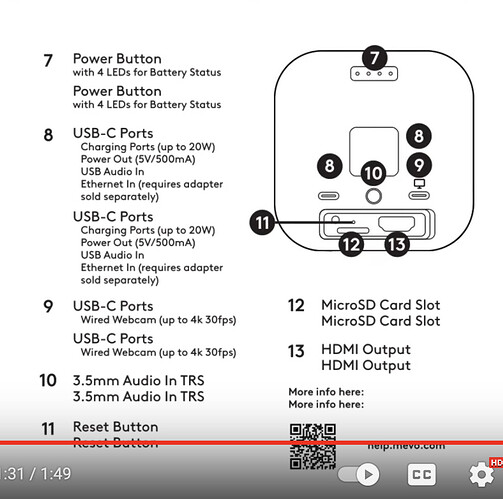This announcement could be an interesting thing. The Mevo stuff is kind of meh but having a m4/3 ability would definitely be a good upgrade. Hopefully they keep price in mind too.
Heavy breathing!
I have like 10 m4/3 lenses. ![]()
If they put NDI with some decent resolutions and framerates on that thing we’re in for a shift.
If you’re not afraid of hanging more gear in the rig you can get a cheap HDMI audio inserter. That yields perfect sync. I’ve had good experience with this one https://www.amazon.com/gp/product/B07W7NB4NR and the Monoprice one (it’s discontinued). You put this between the multiviewer and the Accsoon transmitter.
Bear in mind that the audio inserters are line-level and does not provide any gain control or 2.5V for plug-in power for mics directly.
Using a powered mic with a monitoring headphone jack (another USB-A 5V draw on your battery bank) that you plug into the audio inserter will most likely get you the most mileage without hanging a mixer in the rig. I used the AT2020USB+ (this is the mic Jack Danger uses if anyone is looking for credibility) for this use case but most “streamer” mics with direct monitoring should work.
I’m currently playing around with a new multiviewer that does 2160p60 in and out. The quality is insane! This is an OBS screenshot from last night. The lower part of the screenshot is 1:1 pixel ratio from the screenshot. The PF camera is the Panasonic V785 I use in my portable rig.
I’m also working on an OBS script that allows you to control this particular brand of multiviewers when you switch scenes. I’m just teasing this for now. The script will be available on GitHub in a couple of weeks hopefully and I’ll let you in more on the details then. ![]()
If it can do 4k30 I would hope they also have 1080p60, but…
I did some digging. It uses the Ambarella H22 SoC that is capable of up to 4K60. Some interesting reading:
- https://www.ambarella.com/wp-content/uploads/Ambarella_H22_Product_Brief.pdf
- Is Logitech joining Micro Four Thirds? They have a new streaming camera with MFT mount coming on March 19th... - Photo Rumors
- List of Ambarella products - Wikipedia (some pretty useful products on that list that uses H22)
I guess both the downside and upside here is that the chip is seven years old but it will help bring down the price of the body. Looking at the early pictures there it’s pretty obvious that you’ll be able to accessorize your Mevo Core with WiFi, wired Ethernet, pro USB mics and what not.
My guess is that this will land somewhere between $299 - $399 (body only).
I really like the form factor. I hate the big MFT bodies on the G9, GH5 etc that I have today.
Is that the Blackbird 4k60 one? I’ve been tempted but wanted to try a cheaper alternative in the interim (and the 1080p one has been out of stock for so long). Quality looks great.
There are three (that I’ve found) UHD multiviewers that are based on the same MCU. OREI, Blackbird and Neu Video. I have two of the OREI’s. For some reason that is just $199 vs the others that are up towards $399.
The OREI’s have HDCP turned on by default so you need to get into the serial interface to turn it off. It comes with a 3-pin phoenix serial plug but you need to get the serial cable separately. Make sure it’s an RS232. They have an app you can download once you have serial comms working.
Ooof. $1000.
Mildly disappointed. I wonder if they’re going to unlock 60fps in a future firmware upgrade? It seems ridiculous to lock down to 30fps across the board given the SoC can do up to 2160p60.
You get a GH5II body for that money, minus the NDI and USB-C accessory goodies though.
Sturdy built, 1.5lbs.
I think that might be bad copy from the older base model. I watched a video on it that said it does 1080p60.
I don’t think it’s a typo, everything on their site confirms it’s only 30fps Mevo Core | 4K Wireless Streaming Camera. What a bummer, seems like a pretty glaring ommision to an otherwise really really interesting device.
Huge booooo.
Especially for the money. Another big miss for them.
$499 and a 1080p60 firmware upgrade or bust.
Hi guys - I’ve been helping run a newish stream and we’re just trying to sort out some hiccups to make it a bit smoother at the moment.
Is there a way to make the broadcast view easier to update in obs? Currently we are changing the details in a Web browser for the current machine/round and then copying that url into the web source. Is there a less convoluted or different way to integrate the page?
Edit: just realised a Window capture might be a better way to do this
Cheers
Browser source is what you want. Then choose interact button that is found at the bottom of your obs main screen when the source is highlighted in the source list. Or right click the source. Then change what you need and close the window when done. Also remember that the drop down in the interact window doesn’t work. Need to use the arrow keys on your keyboard to get to a different match. Should only need to update the URL in the browser source at the start of the event.
Also, in properties of the browser source make sure to have auto refresh upon scene entry checked. You can also manually refresh just like you do interact. Right click the source, or click the refresh button that is right below the main OBS screen when you have the source highlighted.
Hi steakfist
I´m new also ![]()
I have the computer with obs open and do the changes “live” and stream to twitch from OBS.
I would really like to know how to set fixed “squares” to be able to correct the image if fx someone moves the machine.
I’m currently happy with the video parts of my stream setup, but I’m having a bit of a problem with audio still. I’m looking and reading through the thread, but information can be hard to find. It’s likely I’ll find the info I’m looking for after posting.
The largest problem I have is my output to recording/twitch is quiet. All my inputs in OBS seem to be leveled correctly (high green, touching yellow) but the volume in playback from recording or twitch needs to be cranked to hear it. It’s almost like I’m missing an output gain somewhere that I need to add.
I’d love a mic for relatively directional audio that I can put in place for commentary without requiring folks to get headsets on. I know that’s going to be a trade off but I think something with a directional pattern in a room corner may work. Looking at the Videomic Go II from earlier feedback in the thread. I guess this isn’t a question so much as a rambling statement but if anyone has experience with similar requirements I’d love to hear your experiences. Thanks!