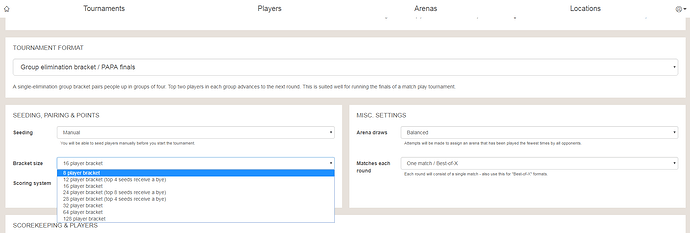Then I think he needs to register his profile with the ifpa and make sure it’s the same email as the Matchplay one.
none of the other players (inc me) had to do that?
Most likely scenario:
When you added the player to your tournament you added a player with an IFPA number (this is the default behavior).
The player (the person, not the database record) has a user account as well, but the IFPA number of the user account is not the same as the IFPA number of the player they’re trying to claim.
Or the user account doesn’t have an IFPA number attached at all.
Have the player click on this link to add their IFPA number: https://matchplay.events/live/users/ifpa
I’ve tried my best to make things as automatic as possible, but things generally break down if people have had multiple IFPA numbers at some point in the past or if they use different email addresses on IFPA and MP
Thanks that fixed it.
Finals format question: If I want eight players, four player groups, top two advance what format do I pick? Single elimination gave me head to head, group match play showed total points instead of finishing order by round.
I’m pretty sure it would be “Group elimination bracket / PAPA finals”, and then you pick “8 player bracket”.
Has anyone had an issue adjusting points? I started a finals using 7-5-3-1 and tried to manually adjust them to 4-2-1-0 and MP simply wasn’t having it. Subtracted 3 from first place and MP showed 0. Then added 4 and MP showed 11. I gave up at that point.
The point adjustment is a single adjustment. Subsequent adjustments are not cumulative, they replace previous adjustment
Huge thanks to Andreas - ran my first tournament at the weekend, had one issue that was my own stupid fault (And Andreas helped me super quick) but it ran beautifully and the players loved being able to see what was going on online. I don’t know how you nominate to the pinball hall of fame but Andreas gets my vote!
Thanks again,
Neil.
Minor note about MP Ratings: I noticed that it’s viewing wins and losses backwards when using Pingolf scoring. It’s seeing the stroke totals as if they’re normal finals points.
Example: https://matchplay.events/live/ratings/110/periods/132052
Well that’s embarrassing. I’ll get that fixed soon
Bug in pingolf group elimination bracket this weekend? Had a tie for who moves on in semifinals. Matchplay would not spit out a tie breaker game. Automatically moved one player on (guessing using lowest stroke tiebreaker type of formula) Made them play a random game. Of course the person who won’t was not the person who matchplay moved on. Just swapped out names in my results after the fact. If I go back in now it shows an Uncomopleted tiebreaker that never was an option before. If that was an option matchplay doesn’t let you close out a round until you finish the tiebreaker.
Also is there a way to re open a round you JUST closed? Could be helpful.
Bug: Location resets when changing tournament format.
To recreate: When organizing a tournament, set your location from the drop-down on the right. Then in the next drop-down change your tournament format. Your location is now back to default.
@haugstrup I/we think we’ve hit a corner case that has locked up a tournament’s progression. Luckily it was at the end. I’ve not attempted to reproduce yet, but the event can be found here:
Scenario:
8 player ladder finals, PAPA-style bracket, four games per round. Top two in each group advance from semifinals.
In the finals round. we hit a tie for first/second and the system added a tiebreaker round. No game was assigned to the tiebreaker match in the system but scores were reported by the players. Now the event appears to be locked up and the results can’t be checked or approved by the TD or scorekeeper accounts, and the round can’t be ended.
Some of the errors encountered were “Game does not have an arena” when attempting to save the scores and “Round is not in progress” when trying to approve the suggested results from the scorekeeper view. In the TD view clicking on the “suggested results” or configuration widget for that game doesn’t do anything, tried in several browsers on multiple pcs and phones.
Hope that helps debug!
Do you have a link to the tournament @JSwain? There’s a bug where some times the tiebreaker game won’t show up until you reload the browser, but MP shouldn’t allow you to start the next round if that’s the case ![]()
Nice catch. Reload the the problem should be fixed!
You have “arena draws” set to “manual” which means that MP won’t assign arenas for you.
Side note: You only have a single arena in the tournament, so you might as as well pick “disabled” for the “arena draws” setting and save yourself a lot of clicking
Aaaanyway, because of the setting, MP didn’t assign an arena for the tiebreaker game. You can save scores on a game without an arena, but you cannot save the results (who ended up in 1st/2nd/3rd/4th).
So you need to assign an arena to the game:
- On the “Rounds” tab, find the tiebreaker game
- Click the “cog” icon next to the game
- Click the “Select arena” button
- Pick your one arena from the list
- Now you can save results
But you couldn’t click on anything because the round was closed. I’m guessing you didn’t see the tiebreaker game (it could’ve been hidden, see my reply to Jim above) and closed the round. After a round is closed nothing can be changed.
It’s on me to create some protection so you can’t accidentally close a round that has active games.
I’ve manually opened the round again so you can assign an arena and enter the results of the tiebreaker (and then close out the tournament).
Golf and tie breakers do not seem to get along haha