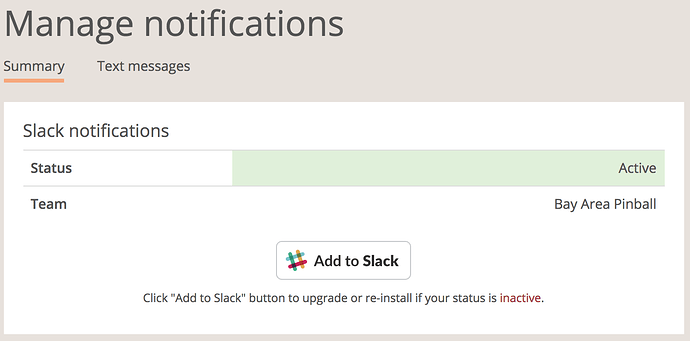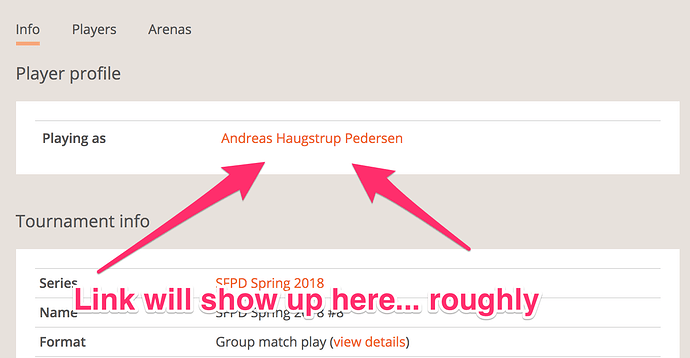You can use the “rotating” option for “player order” and players will be rotated one spot for each subsequent game in the round. There’s no option to rotate by two spots.
Added a few suggestions, this is a great idea to have a site with voting for features.
@haugstrup we use the “automatically approve scores” feature for our league, but we’ve noticed that sometimes it still requires the TD to go in and manually approve. Sometimes it never automatically approves the scores. It’s very intermittent — do you know why?
I’ve got it set up like that too. I think what’s going on is that the results were approved (most of the time), but the page needs to be refreshed to reflect those results. I noticed this when players would show me the results appearing on their phones but not on the computer.
Hrm, no I don’t know. I don’t think a lot of people use that feature, but we use it for SFPD and have 70 submit scores that way every other week and I’ve never seen that problem 
Do you have players enter arenas? Do you have players enter game scores?
I didn’t know players could enter arenas! No, we have players submit full scores for the matches (ie not finishing order)
Yes, I’ve noticed a hard refresh will update to submissions. I need to check if it does this 100% of the time.
It’s quite hidden, but if you set the arena selection option to “manual” players will be able to submit which machine they played. I really need to get a handbook written for Match Play…
Are you checking the “Rounds” page right after results have been submitted? That page only updates once a minute so you can definitely get into a state where it looks like results haven’t been submitted even though they have. A hard refresh or clicking the “fetch results” button should get you the latest state every time.
Just leverage PinTips and make a “MatchPlay Tips” one ![]()
I did learn this week about the tiebreaker options. Didn’t realize they were built in already like the option for “# of 1st places, then # of 2nd places” as a tiebreaker or the reverse, etc. Those are great features!
This might have been answered previously, but I can’t seem to find it.
Can the number of strikes for knockout or group knockout be edited after the tournament is created? Prior to the start of the tournament I see you can use the “Big Screen View” that shows everyone’s name that has been registered. The problem is that I have to create the tournament to get that view. What I run into is needing to change the number of strikes based on turnout.
What I have to do now is wait until everyone is registered to determine the number of strikes so I can’t use the big screen view until that time. Am I missing a button somewhere?
You should be able to do this - you should create the tournament and choose your anticipated number of strikes to create it, then add players, etc. and as long as you don’t click “start tournament” until you’ve edited the tournament details to your final number of strikes, you should still be able to use the big screen view to see your players and arenas during the registration process.
Hey Andreas,
Is it possible to add an option to eliminate the bottom 2 players per round instead of just the bottom player when using the Ladder bracket format?
Would this even make sense? I’m thinking it would be nice to have the option to shorten finals by 50% while still keeping the ladder format.
Thanks. You were correct. I’m not sure how I missed that the last million times I used the software. 
Anything is possible given enough time. This would be a great suggestion to add to the feedback forums at http://matchplay.uservoice.com 
Looking for some help on fully setting up the interface between matchplay and slack. I created an AZ slack channel and I connected matchplay to slack. How do I now get slack to notify me when new rounds are posted? I am trying to test it out before I invite the AZ pinball community to join in and I seem to be missing a step 
And when new players join slack, would they each need to connect matchplay to slack, or is it connected to the channel through my connection?
The slack integration is individual. Each person has to go to their notifications page (https://matchplay.events/live/users/notifications) and click the “add to slack” button. It’s not enough that you as the organizer does this.
After going through the “add to slack” step your notification page should look like this:
Next time you play in a tournament you can enable Slack notifications for that tournament. Again this is individual. Any player who wants to receive notifications has to do the clicking themselves.
I don’t have a screenshot handy, but it’s the same place you’d normally enable text message notification. Now you’ll just have the option to do Slack as well.
The link will show up here, if I remember correctly:
In the middle of my first tournament using slack notifications. AWESOME! Love it - thank you!
Adding scorekeepers
Adding scorekeepers has been not very easy in the past. You had to enter the email the other person used to sign up for Match Play with. What was I thinking?
Anyway, it’s better now. After clicking the “add scorekeeper” button you’ll immediately see your previously used scorekeepers and you can even gasp search for people by entering their name. Or you can enter their Match Play ID to find them (same ID used when issuing Challenges).
This is the first peek at what will be the way to find people/players. I’m starting with scorekeepers because it’s not a super popular feature, but I will keep improving this thing and eventually it’ll become the way you add players to tournaments (needs a few more bells and whistles first though)
I don’t know how possible this might be, but it would be great if for golf you could assign holes machine names and scores maybe by clicking on the holes or something. This way it keeps a record of this information for future events and does not require storing it off site and losing it haha
That would be a great suggestion to add to the feedback forums: https://matchplay.uservoice.com/