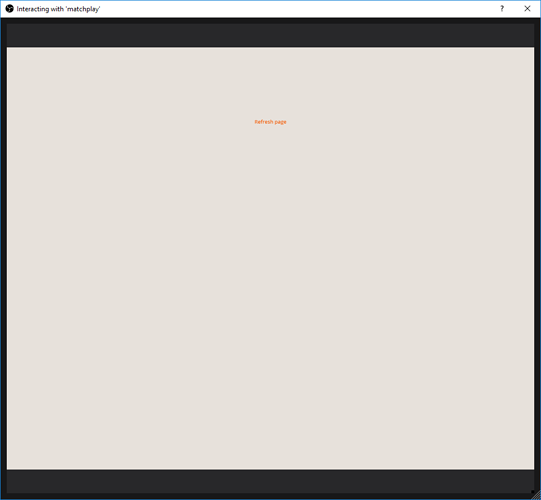thanks
Just thought I’d follow up on the upper bracket comment I made a couple of months ago. I had stated we didn’t think we needed them but now think they would be more advantageous than not having them. During weekly streaming while we have plenty of time to move the rig we really don’t need them as bad. But when streaming the finals of the Shoot Again Shootout and weaving around people and objects the wheel hit a foot and the leg bent in some. Just enough to force us to pull it back out so it would fit around the machine. It wasn’t destructive to the unit and it was easily fixed. Also we have noticed a propensity for the legs to naturally toe inward on their own a little. We’ve straigtened and tighgtened the bolts a couple of times but now just keep the legs a couple of inches wider to compensate. We are either going to rob two of the four angle brackets from the base or suck it up and order 2 more for the top. If you’re ordering a new one I suggest making sure you get 6 of those and you won’t have to worry about anything. Loving the rig and it makes streaming the Pinball Mafia weekly stream so much more pleasureable for us. We used to have so much gear and cables to move making us start to work so much earlier. It was a godsend for the tournament for sure!
OOps That was really in the Mobile Rigs thread not this one. Sorry if it confused anyone. I’ll paste it over there since that is where it came from but still befificial here I think.
Can anyone point me in the direction of how to do instant replays?
Turn on the Replay Buffer in OBS by going to File->Preferences->Output->Enable Replay Buffer. You also want to check General->Automatically start replay buffer when streaming.
Then, in Hotkeys, set a Hotkey to Save Replay. When something cool happens, press that key. This will save the last few seconds of footage to a video file.
From there you can use the Instant Replay script included with OBS (Tools->Scripts->add instant-replay.lua). Set it up to a media source, and a hotkey for Instant Replay in preferences, and it will automatically play the last saved replay in the Media Source when you press that Instant Replay hotkey.
Note that the replay buffer records the entire screen, so you might have to do some clever cropping etc. if you want to only show the playfield portion of the replay. But those are the basics.
Wondering about ball camera mounts. I got the ones that Karl and other recommended and they are ok but not so flexible as you have to use the bolt.
I used to use these:
and they had a flexible head that’s easy to reposition the camera. I could use these on the mobile rig but they are a little in your face. Just wondering if anyone has a ball mount that doesn’t need an adjustment tightner?
I use these. Love em. Put the camera on them and just bend the goose neck to where I want the camera. Never had complaints about them being in the way.
Smatree Ajustable Jaws Flex Clamp Mount 13.4" Gooseneck Extension Compatible for GoPro Hero 7/6/5/4/3+/3/2/Session/GOPRO Hero 2018/for DJI OSMO Action Xiaomi Yi 4K/for Webcam Cameras/Compact Cameras https://www.amazon.com/dp/B00MWNYGUS/ref=cm_sw_r_cp_api_i_jFy.CbNY52KK4
tried using this custom css to convert matchplay broadcast view to vertical in obs, and it doesn’t seem to work. any ideas? screen shot is what it looks like on my end…
edit: n/m i see now that the css hides the links that allow you to select which game.
Try something like this:
CSS
body {
margin: 0px auto;
overflow: hidden;
}
.broadcast-container {
width: 100%;
padding: 5px;
border: 0px;
}
.broadcast-player {
float: none;
width: auto;
text-align: left !important;
}
.broadcast-player-info {
order: 0 !important;
}
Change the width in the Browser source properties to your desired width and crop off the links at the bottom in the main view. You can still click the links in the interact window to change the game.
hmmm, the problem here is that the nav links are sitting behind the player containers.
I used this and it seemed to work okay. It sticks the nav links at the bottom of the page out of the way
body {
margin: 0px auto;
overflow: hidden;
background:#e7e1db;
}
.broadcast-container {
width: 100%;
border: 0px;
}
.broadcast-player {
width: calc(100% - 20px);
text-align: left !important;
}
.broadcast-player-info {
order: 2 !important;
}
.broadcast-nav {
position: fixed;
bottom: 0px;
}
.broadcast-footer span {
display: none;
}Nice catch, I was only trying with 2 players! 
how are folks doing booth headsets? What setup, I got the audio-technical headsets and I’ve got a behringer x1204USB that I can use. But happy to buy kit to get the right setup.
This is the setup I have and it has worked great.
how are you giving the headphones audio from each other and the game?
The headphones should have a headphone jack that you plug into the line in on the mixer.
I have no game audio currently. Just using a wireless usb mic at the rig. It’s not great, I’m currently looking at solutions I can plug into the mixer.
Just saw the news that the Raspberry Pi 4 is out early.
This should open up some additional possibilities for remote capabilities. Having the USB 3 ports on it now I’m hoping will make things like the Cam Link an option and hopefully a bit better support for the Brio now too. Overall it seems like a great upgrade. Nice to see it come out early, but now I guess I’ll need to upgrade my “old” ones.
Acquired one from my local MicroCenter before they went out of stock so I’ll be messing around with it this weekend to see if I can get the Cam Link to work with it and start supporting camcorders now.
Anybody watching for any particular gear for Prime Day coming up?
Hi guys.
As you perhaps know, we streamed the World Championships in Milan last month. You can see the videos uploaded to YouTube.com/jdl_pinball.
In readiness for this we invested in 2 new rigs and new commentary desk equipment.
A number of you on here gave me a lot of help to get to where we are now - thanks for that !!
As a payback all details of the equipment we’re now using are on - https://drive.google.com/file/d/1ojBCS-Oa7CA8b1-YHg_v2OdMBJ2KJC6w/view?usp=sharing.
Its not necessarily the best (and definitely not the cheapest) way of doing it but it does produce good high quality results and the 2 rig system certainly gives the most flexibility for tournament coverage.
Will probably go wireless as the next step thanks to Karl’s leading example of course - thanks Karl, you are an inspiration to us all! It was too risky to do this in the time available prior to IFPA16. We also had the additional challenge of it all fitting in standard airline luggage cases!
I don’t check this forum very often so if you have any questions feel free to email me on
jdl . pinball @ gmail . com
Cheers!
Jim & Dina Lindsay (JDL Pinball)
someone got me this as part of the pinside secret Santa, Today I noticed it has USB-C and you can power it via USB…
Neil.