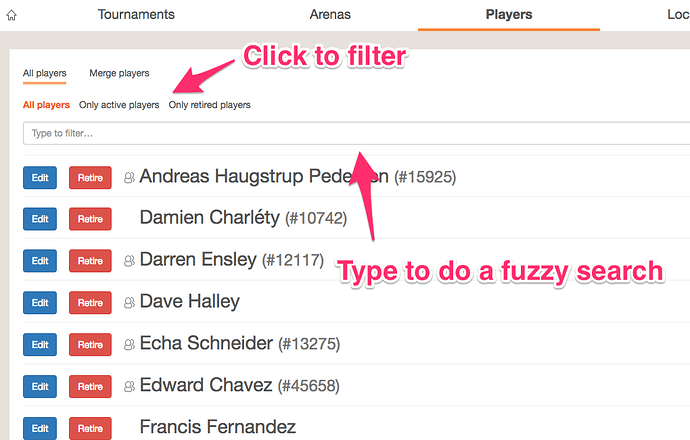With regards to adding late players to an existing MP event - is this possible with (eg) the card based best game (PAPA) format? This type of format without brackets should be ok to cope with that right? (Sorry, haven’t splashed out the $30 to trial this yet)
In a few cases this might help. In most cases there would be no difference. It would also take twice as long to compute. It’s always a balancing act. It’s on my radar, but I don’t think I will adjust the number until I get MP moved to a different server where these computations will be faster to make.
Card-based best game is not a bracket format and you can add players any time.
Group elimination brackets (PAPA-style finals) is a bracket and you can’t add players after the tournament has started (it’d ruin your bracket)
Give the trial a try. It’s 90 days for free without you having to fork over any credit card details ![]()
Weekend update:
- Merging players: You can now merge players. The one caveat is that the two players can’t have played in the same tournament (because you risk getting into a situation where a player is playing against the same player). Don’t stress the details, MP will give you an audit of that’s going to happen before the merge goes through. To start merging players go to the global “Players” page and choose the “Merge players” sub tab
- Finding players/arenas in lists: As part of the work for merging players I made improvements to how you find players or arenas anywhere. You’ll now see a text field you can use to search the list and in some cases you’ll also see links that lets you show only active/inactive players or arenas. And it’s now a fuzzy search so the search is forgiving and it’ll find results even if you make a typo.
It could still do with some visual improvements, but hopefully it’ll all work fine 
can you remind us what the little people icons next to the names mean? is that to indicate those players have MP accounts?
I believe that is correct, yes. Should mean they have an active play history you can browse.
If you hover the icon there’s a little tooltip, but I have to get those player rows redone to be more clear. Just ran out of time again.
It means that the player has been “claimed” by a user. It’s just a hint for you. If you have multiple players with the same name, the one that’s been claimed is probably the “correct” one.
@haugstrup did the search algorithm change for the “add players by name” page? Usually when I typed the first few letters of a players name, it refined the list perfectly to who I wanted. It wasn’t doing that last night though.
It sure did. The search is now “fuzzy”: Match Play Events Open Thread
Fuzzy means it’s forgiving of typos which is super useful. It also means that it’ll no longer just search from the start of names to find results.
I left it pretty loose, but if it’s a pain to use I can make it more strict. Any feedback appreciated, but give yourself a little time to feel it out 
I experienced this last night, but couldn’t get a feel for how it worked. Sometimes I would type almost a full name in without seeing it on the list. Personally, I thought it worked pretty great as it was, but I’m a pretty decent speller 
@spraynard @ClevelandPinball It’s meant to be helpful, not annoying. I’ve made it a bit stricter now and don’t mind messing with again and again. It’s just that in our league we have a guest player with a last name of “Donnelly” and we’ve ended up with no less than three different versions of him with different amounts of n’s and l’s so something had to happen
If I’m being honest, it was more annoying than helpful. It took me way longer to find the players I was looking for.
I just played around with the new restrictions you added and it seems much better! I’ll report back when I run another tournament next week.
Please keep being honest. It’s the only way I can improve MP 
How do I configure a league (tournament series) so that groups are drawn at the start of each meeting, remain the same for the duration of that meeting and then get redrawn for the next meeting?
Trying to set up group match play, 4 player groups, 5 games per night within a group with 7531 scoring, highest seed picks game/position first then 4th place gets choice for the remaining 4 games.
Also, what do others reccomend for seeding in this format with ~16 players mostly of average or better skill level but with a few new people. I was thinking tiered Swiss but I was going to drop the two lowest rounds and Swiss may give an advantage to those that don’t play the last two meetings.
@jay setup each tournament with a duration of 1 round and 5 games per round. Then you can have one tournament per league night.
You can choose “original seed” for player order to help with game choice on game one, but you’ll of course have to remember to seed players before each league night starts.
For player pairings I like balanced across the series for leagues. That way you get the widest spread of opponents. Tiered swiss will be weird with 16 players (and tiered swiss requires at least 16 players so if you end up with 15 players it’s a no-go).
Swiss is “swiss within the current tournament” so you’ll again have to manually seed players before each league night (because the series standings won’t be taken into account and you’re only playing one round). That’ll probably get tedious.
Thanks! Will set that up shortly.
Small Tuesday update:
After getting burned by my own stupid restrictions this weekend it’s now possible to change seeding for a tournament at any time, as long as the tournament doesn’t have any rounds.
Previously, you’d be locked out of changing seeding as soon as you clicked “start tournament”. This meant you’d be out of luck if you forgot to update seeding. Now it’d go like this:
- Start tournament
- Start first round
- Realize that seeding it all wrong
- Delete the round that was just started
- Adjust seeding
- Start first round again
A lot less messy than having to clone the tournament!
Just added a couple new suggestions regarding the “create playoffs” function, which is awesome.
I also recently made one regarding tournament registration: Limit # of players that can register for a tournament and/or display registrations chronologically
Even if everyone hates my stupid ideas, I just want to promote the use of the feedback forum. As we’ve all seen, Andreas is very responsive to user feedback, and he can’t solve problems he doesn’t know about.
Vote early, and vote often!
@haugstrup I participated in a best game tourney a few weeks ago. At the end of qualifying there were a few scores missing in the system. It looks likes the modal used to enter scores can be dismissed by pressing the shroud without adding a score. I’d recommend either removing the “shroud click dismisses modal” or adding a clear notification that no score was entered.
@skov Ouch, I’m sorry to hear that. I’ll get something fixed up soon. Any other modals that you think shouldn’t be easily dismissed like that?