Thats what the docs say, but go ahead and run that request and the JSON you get back is missing the championship series.
My guess is that worked before the NACS split, but not now. So it might even work for non NACS.
Thats what the docs say, but go ahead and run that request and the JSON you get back is missing the championship series.
My guess is that worked before the NACS split, but not now. So it might even work for non NACS.
I’m off for the rest of the year, recovering from minor surgery in my finger (which means I can’t really flip!) but I have been working on the App.
Loving the app so far. Great work! Good luck with the recovery! On the subject of a filter by state; I’m about to access state rankings on the website (basically the only reason I still have to use the actual site). I’ve included a link to my state view in case that’s any help. https://www.ifpapinball.com/nacs/standings.php?l=OR
Thank you and keep up the good work!
Based on my performance this year I’d like to request an option to not have my chart displayed 
Good stuff on the app! Hope you Recover quickly.
Is there a way to see how many places you have lost/gained in the push notification? I usually loose places every new recalculation of the database (seems like daily), but I seldom know how many…
Yeah I have an idea on how to better manage notifications; I was going to have an activity feed and log every change so you can review (and manually remove that red (1) in case it doesn’t remove itself). It’s on the list 
On Player vs Player. Is it possible to have an option to sort by # of matches played… Nice to see it in that format like it is on the IFPA website. Most matches first. Thanks again for this app its great!
With the power of software, anything is possible! It’s alphabetical now because of the ListView control vs a table on the website. With a list view you can jump to name on iOS with the jumplist on the right. If I sorted by matches played we would lose that jumplist. I could add a filter like on rankings so you can pick display type but it’s gonna probably be further down the list than a lot of other things. I’ll file an issue in github for it.
@Richthofen, enjoying the app. Thanks for your work!
The “Overall” setting for the Country filter is lost after closing the app. It defaults to (blank) which results in the rankings only showing US players.
On the Rankings tab, could you show the WPPR points for each player as well? Makes it easier to determine your position in the field of surrounding players.
I’ll have fixes out for these around the new year. Cheers!
I am working on the bug where sometimes that annoying iOS number badge sticks around. I decided I wanted to be a bit more deliberate in filtering what you have seen since you opened the app, vs what you haven’t.
so, when you get a red (1) / notification
You can open the app via the notification, or navigate to your My Stats page, and now there will be a new indicator, called the Activity Feed
The red (1) in your my stats page means your profile was updated in some way, either via a new tourney submission or a rank change due to rebuilding of the db / other people leapfrogging you. clicking on the activity feed brings you to the Activity Feed page
The items are the progress the app has seen via its background monitoring. Clicking on a tournament result item in the activity feed will bring you to that item. it will also clear the blue dot indicating its ‘unread’ and moves it to red, and decrements the red (1) across the app. You can also use the Mark All Seen button to flag them all as ‘read’ and get rid of all of the red numbers across the app. Basically kind of like managing your ‘inbox’ of ranking and tournament data.
I’m interested to know people’s thoughts on this before I roll it out (along with some other bugfixes). Notifications will now bring you to the activity feed and you can clear them with the one ‘mark all seen’ button if you don’t care.
Some good progress in the latest update. Player filter is working well. Enjoying the new profile page too.
Possibly consider removing the Overall rank line when filter is set to Overall. Takes up unnecessary space. I like it when using the other filters though
Minor Android bug report. Second line of location is being cut off on profile 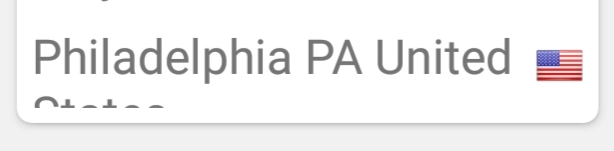
Great feedback; thank you for the screenshots. I have such little visibility into android other than an emulator. I wish I could just have someone with a decent representative device come and hang out for a day so I could iron out the android problems. I’ll make a note and see if I can resolve those issues you brought up.
I’m aware that notifications are being repeated in Android. I’ll work on a fix as soon as I have some time. Apologies.
I created an account just so I could process how much I like this app.  And to offer a suggestion for a feature (sorry, if there’s a running feature request list and this is already on there, great!): Sub-category of ranking location; so if I’m in Colorado, once I select “United States” for ranking filtered on country, it can additionally filter on state. I’m not very good at pinball globally or even nationally, but I might get ok in my state!
And to offer a suggestion for a feature (sorry, if there’s a running feature request list and this is already on there, great!): Sub-category of ranking location; so if I’m in Colorado, once I select “United States” for ranking filtered on country, it can additionally filter on state. I’m not very good at pinball globally or even nationally, but I might get ok in my state! 
Thanks,
JMS
I dunno if you want to spend money, but my solution to this issue has been to buy a $30 android device (like a moto g) on swappa.
I don’t mind spending a little money (I already put up $130 to become an iOS and android developer). Problem is it appears this search box issue is device specific so the odds I can buy a cheap $30 device that also reproduces the issue is low.
What I need to do is spend some time going back and forth and send someone who is reliably reproducing the issue a test build so I can tweak things until it’s fixed.
Super low priority, but if its not a pain to kick out an iPad version that would be awesome. Thanks for all the work on this app!