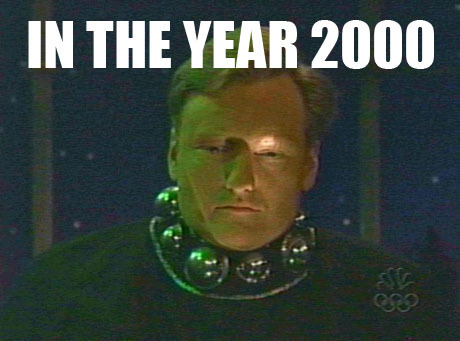I was thinking, in regards to the Skill Shot Pincast topic, about what experienced pinball players feel about big, bright monitors in the back. Currently, Jersey Jack and Heighway are swearing by them (with Spooky to a lesser extent), and Stern is said to be going into using monitors instead of DMDs now, so I think this is a good time to discuss monitor usage.
Personally, right now, usage of monitors is far from the best that it can be. In some ways, it is definitely being used for something other than a bigger DMD, with game status always being displayed except when cutscenes and whatnot take over. But I can’t help but feel that, on the other hand, it is being used in some other instances as if it were a bigger DMD. An example is the end-of-ball bonus in The Wizard of Oz, which displays each bonus one at a time until it shows the total at the end. The entire monitor is dedicated to that, and I personally feel it’s a waste of space. The monitor can potentially display all of the bonuses at once and the total at the bottom. This sort of thing comes about from thinking in terms of DMDs.
I’m guessing I’m coming over with a different perspective than most people into pinball, as I play a lot of modern video games and got into pinball later. Over the decades, game designers have become very good at displaying a lot of information simultaneously in a non-intrusive way that’s easy to understand once you’re accustomed to the game.
Here is an example from Splatoon, the most recent competitive video game I’ve played. I have a shrunken screenshot, but clicking on it will lead to a bigger image:
There are at least 11 different things about the game status that can be viewed at a glance: There is the time remaining (2 minutes and 2 seconds), team status (roughly even, with two KOed players on the red team), score (382 points), which special weapon is available to use (the Inkzooka), progress in filling up the special meter so it can be used (about 30%), the effects your character’s clothing currently has (Bomb Range Up, Special Saver, Special Charge Up), controls for status relay (“C’mon!” and “Booyah!”), damage taken (the red border indicates I’ve taken heavy damage), whom I’ve just KOed (someone named “sniping ya”), the location of the KO (that pink explosion thing to the right), and the locations of my teammates (the blue names towards the upper middle).
That being said, the distance to look is a lot less than any pinball machine, and looking away for even a split second can be dangerous. Maybe one can get cues from driving, which similarly requires you keep your focus in one direction and looking away can be lethal. A car’s dashboard tells the driver a lot of information: Speed, the engine’s temperature, your fuel tank’s fullness (or emptiness), any abnormal status, your turn signals’ status, your headlights’ status, distance traveled, RPM, and the time. If you have media playing, it’ll display information about that media. More modern cars tell you your fuel efficiency, oil life, GPS, and a bunch more depending on the car. The difference here is that you look down instead of up. And road signs outside tell you of things to come.
Currently, The Wizard of Oz and Full Throttle are displaying less information than that in a less intuitive way. How one can do it elegantly, however, is something I’m not too sure of, as it’d require a level of knowledge of psychology, game design, and experience I don’t have. I do like what they’ve done with these screens though. (And the burden of needing to convey information at a glance goes double for Multimorphic, as the entire playfield is one big screen.)